To sign up for our daily email newsletter, CLICK HERE
When it comes to digital photos, most of us consider them a significant part of our lives. We cherish those pictures and try to keep them safe. Unfortunately, there can be situations where all our precious memories are lost, thanks to hard disk crashes or any other form of data loss that can happen at any moment.
The good news is that there are many different ways for you to recover deleted photos on Android, iPhone, Windows PC, and Mac. In this post, I’ll show you the top 7 tricks and methods to recover deleted photos from Android and iPhone.
1. Recover Deleted Photos from PC/Mac
When you delete items in iPhoto or the Apple Photos app, they’re moved to a Recently Deleted folder. This folder stores deleted items for 30 days, so you have some time to restore them if necessary. To do so, follow these steps:
- Open the Photos app.
- Click on the Recently Deleted folder in the left-hand sidebar.
- Select the photos you wish to retrieve.
- Click the Recover button to restore the deleted photos to your main photo collection.
If you don’t find your precious photos from Trash folder then you can leverage Stellar Photo Recovery software to scan and recover your deleted photos from mac storage drives.
2. Recover Deleted Photos from Windows PC
The Recycle Bin is a great way to restore deleted photos in Windows. When you delete pictures in Windows, they are automatically moved to the Recycle Bin. From there, you can easily restore them with just a few clicks.
1. Right-click on the Recycle Bin icon on your desktop.
2. Select the pictures you want to recover by clicking on them. You can use the Ctrl or Shift keys to select multiple items at once.
3. Click on the Restore selected items option located in the Recycle Bin Tools tab. This will move the files back to their original location.
Note: If you delete a picture using the Shift + Delete key combination, it cannot be recovered from the Recycle Bin as they are permanently erased. To retrieve permanently deleted photos in Windows, refer to method 1.
If you don’t find your precious photos from Recycle bin then you can leverage Stellar Photo Recovery software to scan and recover your deleted photos from Windows storage drives.
3. Recover Deleted Photos from iCloud/iTunes
iCloud is a great way to keep your photos safe and sound. But what happens when you accidentally delete them? Fortunately, iCloud can help you recover your photos for up to 30 days after they’ve been deleted. Here’s how:
1. First, go to icloud.com and sign in with your Apple ID.
2. Next, click on the Photos icon.
3. Then, click on the Albums icon and select the Recently Deleted album.
4. Finally, select the photos you want to recover and click on the Recover button.
To recover deleted photos from iTunes backup, you will need to get the help of iPhone data recovery software as mentioned in method fivesix.
4. Recover Deleted Photos from SD Card
Deleting photographs from your camera’s memory card is an easy thing to do, but it can be a difficult thing to reverse. Nevertheless, there are some simple steps you can take to try and recover deleted photographs from your memory card. With the help of a good SD card recovery tool, you can get your photos back in no time.
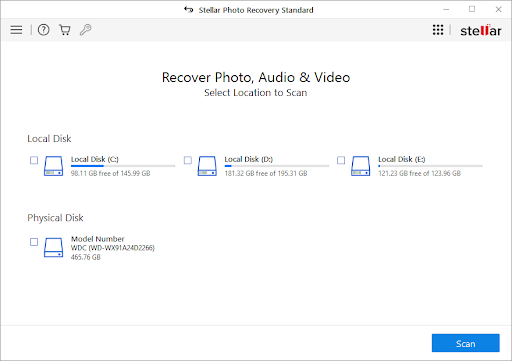
It is important to note that when you lose important photos, a backup can be a lifesaver. If you don’t have a backup, then using powerful photo recovery software is your best bet. These types of software come with robust algorithms and capabilities that can deep scan for lost data and recover deleted pictures from SD Cards, HDD, SSD, 4K Hard Drives, USB Drives, etc.
5. Recover Deleted Photos from Android
As an Android user, you’re probably aware of the benefits of using a cloud storage service to back up your photos. If you’re looking for an easy way to recover deleted photos on Android, you’re in luck.
Google Photos is a handy tool for keeping your photos safe and sound. It automatically backs up your images to the cloud, so you can rest easy knowing your pics are always available. If you accidentally delete a photo, don’t worry – you can easily recover it from Google Photos.
To retrieve deleted photos on your Android device, follow these steps:
1. Open the Google Photos app on your Android phone.
2. Select the deleted photos you wish to recover.
3. Tap More, then select Save to the device.
If you don’t find your precious photos from Recycle bin then you can leverage Stellar Photo Recovery software to scan and recover your deleted photos from Android’s SD cards.
It is not a secret that Google Drive is one of the most commonly used storage services. It can be used for document storage, photo storage, and video storage among other things.
Follow these simple steps to recover pictures via Google Drive:
- Open up Google Drive on your phone or computer.
- Double-click the picture you wish to retrieve and select Download.
6. Recover Deleted Photos from iPhone
When you take a picture with the iPhone Camera application, it is automatically saved to the Photos application. If you delete a photo, you can use the Photos app to get it back. Here’s how:
1. Go to the iPhone home page.
2. Next, open up the Photos app and navigate to the Recently Deleted folder.
In the Recently Deleted folder, tap the picture you want to retrieve and click on Recover Photo.
If you don’t find the desired photos on your recently deleted folder then you can leverage our iPhone Data Recovery software to recover the missing photos from your iPhone.
Final Words
It is never a good feeling when you accidentally delete your pictures from your phone. It is even worse when you realize that you didn’t back up the files before deleting them.
Luckily, there are some ways to recover deleted photos from your phone and PC and we have discussed them above. However, if none of the above methods work, you can still recover your permanently deleted photos using a photo recovery software. Stellar Photo Recovery software can be lifesaver when it comes to recovering those deleted photos, videos or audio files. You can recover any file format using this software in no time.
However, if none of the above methods work, you can still recover your permanently deleted photos using a photo recovery software. With that, you will be able to cherish your most wonderful memories once again.