To sign up for our daily email newsletter, CLICK HERE
All the game freaks connected with friends on the renowned networking app for gamers “Discord” must have gone through this strange case. Where they saw the other users having a hidden name and avatar. And wondered, “How in the world did they make this possible?”
Well, there’s no rocket science to it, if you want to try it out. All you need to do is to follow just a few simple steps, and you’ll be all ready to hide your identity or trick your friends, too. So let the guide begin.
How to Get an Invisible Name
Seeing the other players keeping a hidden name seems impressive. There’s nothing but a blank space beside their avatar. I bet you must’ve tried it yourself, too. And the fact that you’re here on this guide proves that you weren’t successful in your attempt.
However, if you’re trying to hide a boring username, you can add fun to it by using some special symbols from the Discord Symbols guide that offer a wide variety.
While if you just want to keep up with the trend, then don’t you worry, because upon following the below steps, you’ll jump in the game and make things fun as you join a new Discord server.
1. As we begin, you’ll need to copy a special character. This appears invisible, and you can’t see it through. But for the Discord, it will still be visible. To copy the character, visit the Discord Symbols guide. Scroll down, and you’ll see a ‘Discord Invisible Character’ section. There, click on ‘Copy Invisible Character’ and it will be copied to your clipboard.
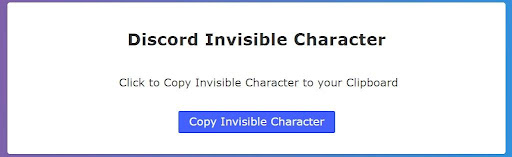
2. Now, head towards the Discord application or Discord web. In the bottom left corner, click the ‘Gear’ icon to open the Discord settings.
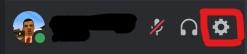
3. In the settings, under the ‘User Settings’ menu lies the ‘My Account’ option. This opens a page for settings related to your account. Here, look for the ‘Edit’ button beside your username and click it. A ‘Change your Username’ dialog box will appear.
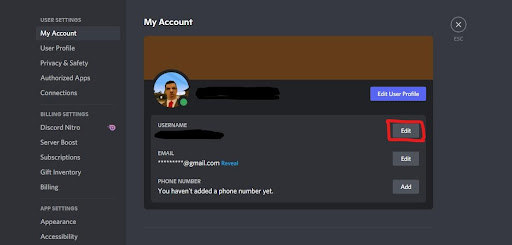
4. Now, in the ‘Username’ field, remove your current username and paste the special/invisible character.
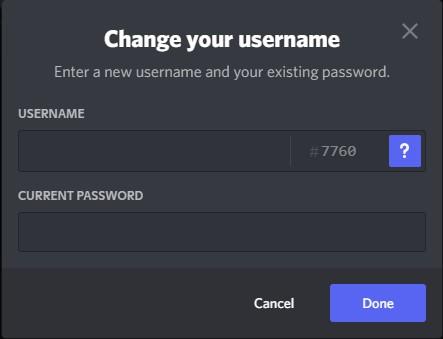
5. Type your password in the ‘Current Password’ field to confirm the action and click ‘Done’.
That’s it! You’ll notice your username changed to a black space in just a few clicks. Also, note that you can only change your username once in hours.
How to Get an Invisible Avatar
The username has now vanished. Now comes the time to hide the avatar too. Yes, you can gain complete anonymity by hiding both your name and avatar. Just an online status and blank space on where your name and avatar should be.
Making your avatar go invisible is relatively simple as getting an invisible name. You just need to replace your profile picture with an invisible image of ‘.PNG’ format. Follow the below simple steps to do this.
1. First, you need to download the invisible image dropped below. Right-click on the image and select the ‘Save image as’ option. A ‘Save as’ window will appear to navigate to the location where you want to save it. Select the location and click ‘Save’.
2. Now go to the Discord application or Discord web, and click the ‘Gear’ icon in the lower-left corner of the screen to open the Discord settings.

3. In the Discord settings, on the ‘My Account’ page, look for the ‘Edit User Profile’ option and click it. This will open up the ‘User Profile’ page.
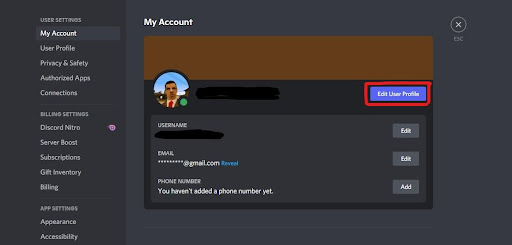
4. Here, in the ‘Avatar’ section, click on the ‘Change Avatar’ option and a ‘Select Image’ window will pop up. Now, click on the ‘Upload File’ button to select the invisible image saved before. Select it and click on ‘Open’.
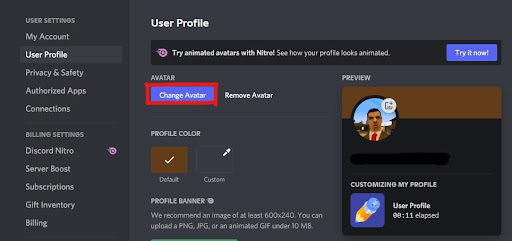
5. Finally, an ‘Edit Image’ window will appear, from where clicking on the ‘Apply’ option will save the PNG image as your new avatar.
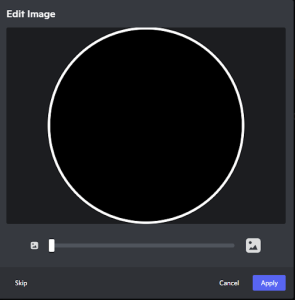
You’re good to go! You’ll now have a blank avatar and blank name to keep your identity hidden as you go through the Discord servers.
How Did it Work?
Just a replacement of a special character with the username and an invisible image with the avatar and all gone? What’s the matter here? That’s right, we know you’re baffled.
Because when you tried putting a space as your username, it didn’t work out. Now is the time you know how did we make it happen. Seriously, we did no magic.
For the username, the special character that we used wasn’t actually a special character. But it kept a numeric value for the system to identify it through while being completely invisible to your eyes.
So when you used ‘Space’ to trick Discord. It caught you because it identified it to be empty and unusable as your username. When we used the special character, it identified it as a value, usable as your username. Therefore, it accepted the value that appears to be invisible to the human eye.
In the case of avatar, we tricked Discord just the same. We made use of an invisible image that wasn’t actually invisible, but transparent in nature. The image picks the color of the background where it’s used. So on applying it as an avatar, the image picked the color of Discord background and appeared as invisible.
Quite clever, right? This clever thing is worth trying once because it has perks to it and there aren’t any risks of getting your account banned. By keeping your username and avatar invisible, you’ll be benefited with,
- A unique and anonymous identity
- Cool appearance among others
- Terrifying impression as you’re some kind of hacker
Conclusion
With every other user roaming around with a completely concealed identity on Discord. There doesn’t appear to be a reason to miss your chance to terrify your friends with an invisible name and avatar. And for that, we’ve stated a handy guide above with every step explained, so you don’t face any difficulty as you set your Discord for some fun.
Frequently Asked Questions (FAQs)
Q. How do you get an invisible name in Discord 2022?
Getting an invisible name in Discord is not any difficult. Just throw a trick at Discord by replacing your username with a special character, and it will set your username as invisible. You can follow the steps in the guide above to hide your username.
Q. How do you get no PFP on Discord?
You can get an invisible profile image in the same way you get an invisible name. This works by changing your avatar into an invisible image that we’ve placed in the article. There are also instructions for changing your avatar.