To sign up for our daily email newsletter, CLICK HERE
Have you ever heard of Akira Haraguchi? He holds the Guinness World Record for the most decimal places of Pi recited by memory (100,000 digits in 16 hours, if you’re curious).
Unfortunately, not everyone can be Akira — most of us just don’t have the ability to remember all the little details. And managing customer relationships is all about the details.
You must remember vast amounts of information: names, dates, contact numbers, customer analytics, and reports, to name a few.
To deal with this increasing volume of data, you can’t just rely on pen and paper, spreadsheets, or, worse yet, your memory.
The right CRM platform helps you manage customer information in one place and share it with the right people in your team, no matter where they are located.
Today, we’ll cover everything you must know about small business CRMs, as well as how to choose the right one for your organization.
Let’s start with the basics.
What is a CRM?
CRM or Customer Relationship Management is the process of meeting existing customers while simultaneously striving for new conversions. Your sales, marketing, and customer service teams use CRM systems to understand customer needs, address queries, and launch better marketing campaigns.

In recent years, most businesses, including small businesses, have used online tools for their CRM to manage customer data. So, the term CRM has been increasingly used to refer to CRM software as well.
In an online CRM like SmartSuite, client and prospect information is collected and organized on one platform with the proxy server. All your communication with them is recorded on this platform as well.
Your CRM should focus on creating a cohesive system that works well for the sales, marketing, and customer support teams, rather than solely be geared toward tracking sales.
What are the benefits of using a CRM in your business?
Some of the benefits of adopting CRM systems might include:
- Better reporting: With all your customer information in one place, it becomes easier to track sales patterns and measure conversions.
- Increased transparency: A CRM gives you a better view of your sales pipeline and progress, which can help with forecasting and, depending on the system features, with lead scoring.
- Improved collaboration: CRM systems make it easier for teams to work together and share information.
- Faster responses: Having all the information you need in one place enables you to respond to queries quickly.
- Maximize resources: Automation features in a CRM can help you use your resources more efficiently.
- Identify bottlenecks in your sales process: By tracking every step of the sales process, you can more easily identify where things might be going wrong.
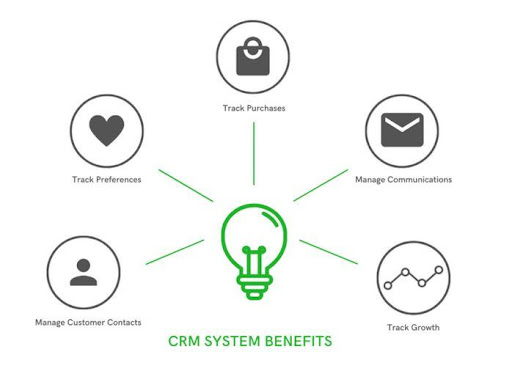 Y
Y
What features do you need in a small business CRM?
A great CRM will offer a variety of features and functionality that can help businesses understand their customers and improve their customer service. Some of the specific features and functionality that a great CRM should offer include the ability to track customer interactions, manage customer information, and create marketing campaigns.
Additionally, a great CRM should be user-friendly and offer a variety of customization options to suit the needs of the business. Wheelhouse offers one of the best CRM comparisons anywhere between other CRM in the market.
Account management
Any good customer relationship management system should have everything you need to build strong relationships with your customers. At a minimum, it should include features like tracking customer contact information, account details, and purchase history.
This way, you can always be up-to-date on what your customers have bought from you in the past and easily follow up with them about new products or services.
Using a CRM packed with top-notch features can streamline your customer relationships and take your business to the next level. And that’s precisely what SmartSuite brings to the table, every tool you could imagine to manage customer accounts. More so than any of its competitors and all in one easy-to-navigate piece of software.
Whether you need a Kanban board to move customers through their journey or a form generator to collect vital information from external users, SmartSuite makes account management a breeze.
Reporting and dashboards
Generating reports and dashboards is another key feature that you should look for in a CRM. This way, you can track your progress over time and make sure that you are on track to achieving your goals.
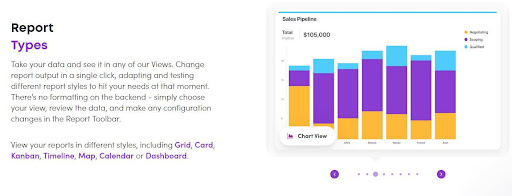
SmartSuite’s reporting and dashboards feature lets you easily see how your sales, marketing, and customer support teams are performing. You can also track your progress over time and identify areas where you need to improve.
Access from multiple devices
Reports and dashboards are two features that can be extremely helpful when using a CRM. With reports, you can track your progress over time and see how you are doing with your goals. This can be very useful for ensuring that you are on track and identifying any areas where you need to make improvements.
On the other hand, Dashboards provide you with a quick overview of your progress and performance. This can be very handy for keeping an eye on your progress and quickly spotting any areas of concern. Both reports and dashboards can be extremely useful tools for managing your CRM use and ensuring that you get the most out of your system.
Creating reports in SmartSuite is customizable to the way you like to work. If you want your reports delivered in different ways, such as maps, timelines, dashboards, or cards, SmartSuite will deliver them in a matter of minutes.
Contact management features
A CRM should also include features that can help you manage your contacts more effectively. This might include features like segmenting your contacts, creating groups, and sending mass emails.
With SmartSuite’s contact management features, you can easily segment your contacts into different groups, such as customers, prospects, or partners, even some tools, for example like a photo editing one – layer mask. You can then send targeted emails to each group based on their needs and interests.
This can be an effective way to build relationships with your contacts and ensure that you always provide them with the most relevant information.
Project management functionality
If you are working on projects with multiple team members, you will need a CRM that includes project management functionality. This might consist of features like task lists, Kanban boards, and Gantt charts.
SmartSuite has all the project management features you need to set your teams up for success. You can easily keep track of all your tasks and ensure that they are completed on time with the help of SmartSuite’s task list feature.
You can also use SmartSuite’s Kanban boards to visually track the progress of your projects and ensure that all team members are on the same page. With SmartSuite’s Gantt charts, you can easily plan and schedule your projects to make the most efficient use of your team’s time.
Team collaboration and task management
It shouldn’t matter if you are working on simple projects or something more complex; your CRM should be able to deliver for you. Task management is the key to success in project management. With SmartSuite, you can assign tasks to specific team members.
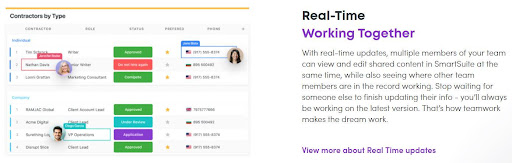
Additionally, the software also offers team collaboration features that allow you to easily communicate with your team and keep everyone on the same page. These features include instant messaging, video conferencing, and file sharing.
You can be sure that your team will always be able to collaborate effectively and get the job done.
Workflow automation
Workflow automation is very helpful for reducing the amount of time you spend on repetitive tasks. You can easily automate your most common tasks, such as sending follow-up emails or creating reports. This can free up your time to focus on more important tasks.
SmartSuite includes a range of workflow automation features that can be customized to your specific needs. Set up your own recipes, and SmartSuite will do the rest, executing the most time-consuming and repetitive tasks so your team can focus on more important work.
Third-party integrations
Your CRM should also offer a range of integrations with third-party applications. Doing so creates a more streamlined workflow and eliminates the need to copy and paste data.
For example, evaluating accounts payable automation software and its integration with your CRM system can create a more cohesive operational process for balancing your company’s financial health.
SmartSuite’s integration capability means it can be connected with out-of-the-box solutions like Zapier or directly with the APIs of other software. This gives you the flexibility to connect SmartSuite with the applications you use most to create a seamless workflow.
Top-level security
When you are storing sensitive customer data in your CRM, it is important to make sure that it is safe and secure. Your CRM should offer top-level security so that you can be confident that your data is protected.
SmartSuite offers a range of security features, such as two-factor authentication and data encryption. These features ensure that your data is safe from unauthorized access.
You can also control who has access to your data and their level of access. This way, you can be sure that only the people who need to see your data are able to see it.
Your turn!
Choosing a CRM system is essential for any business, big or small. And hopefully, you now have enough information to pick and implement a CRM solution in your organization.
If you’re looking for a platform that meets all the traits and characteristics we discussed today — plus all the other features you can possibly need — then SmartSuite is probably a good fit.
If you’re ready to work smarter and not harder, why don’t you try our fully customizable sales templates?