To sign up for our daily email newsletter, CLICK HERE
Songs are the form of emotions that we listen to cheer up our mood or relax. And Spotify is one of the most popular music applications that help in taking your anxiety.
There are many music converters in the market, and Pazusoft is one of them. It is considered the best music converting and downloading website.
Pazu Spotify Converter allows users to download Spotify music without premium. Also, here you can download any Spotify albums, playlists, and songs in M4A or MP3 format with 100% original quality. Also, the user-friendly interface features a built-in Spotify web player.
A Brief Of Pazu Spotify Converter
For Mac
Pazu Spotify to MP3 Converter for Mac is an all-in-one Converter. It helps in downloading as well as converting Spotify songs, albums, and playlists to M4A, MP3, FLAC, AAC, AIFF, and WAV at 10X fast speed. So, it would be much easier to download any music and play it for free without a Spotify premium account on your Mac. Also, users can transfer songs to any mobile, laptop, or MP3 player.
For Windows
For windows, the process is the same; a user can download and convert any music with the help of Pazu Spotify Converter. The high-quality music can be downloaded in MP3, M4A, AAC, FLAC, WAV, and AIFF format with high-quality audio.
Highlights of Pazu Spotify Converter
Pazu Spotify converter has some basic specialties such as;
- You can download Spotify songs without a Spotify Premium account.
- It is easy to convert Spotify to MP4/MP3/FLAC/ AAC/AIFF/WAV.
- There will be no need for the Spotify app.
- You will get high-quality audio from the Pazu Spotify converter.
- It will also keep all the real/original ID3 tags like artist, title, and artwork.
- You will see a multilingual interface such as; Deutsch, English, Français, 日本語, 简体中文, and Español.
How To Download Spotify to MP3 Without Premium Account?
Do you know Spotify songs that are downloaded with a Premium account are DRM protected? It means they can be played only on the device on which they are downloaded. However, Pazu Spotify Converter for Windows or Mac allows users to download Spotify songs in MP3 to 320 Kbps. Moreover, users can transfer and then play songs with any other audio player or device.
Without Premium Downloading
As you know, users with Spotify Premium can easily download music for offline playback, but the free users will be able to stream songs with high internet connectivity. With the help of Pazu Spotify Converter, it will be easier to download Spotify playlists, songs, and albums even with a free account.
Keep The Original Music Quality
With a built-in Spotify web player, Pazu Spotify Converter allows you to download Spotify to MP3 in 320kbps without a quality loss issue.
Some Important Features of Pazu Spotify Converter
- High speed downloading with ID3 tags
Let’s start with the most important feature, which is faster and easier music downloading by Spotify. The Pazu Spotify Converter is dedicated to providing high-speed and premium audio quality downloading in Windows or Mac.
You will get a very high speed for downloading any type of music.
Also, the songs from Spotify will be downloaded with ID3 tag information, which consists of artist, year, title, genre, album, and more.
Moreover, you can set the Spotify converter to an automatic mode which helps in downloading albums or songs as per artists.
- Built-in Spotify web player
The built-in Spotify web player is one of the most prominent features. It allows users to download Spotify music without installing the Spotify app.
It’s a great thing that Pazu Spotify Converter doesn’t need Spotify apps that are installed on your computer. It means you can easily download MP3 songs on Spotify with any computer,
Also, Pazu Spotify Converter offers a multilingual interface. It include languages like; Deutsch, English, Français, 日本語, 简体中文, and Español.
- Enhance the Music Playback Experience
You can set Pazu Spotify Converter to organize downloaded Spotify songs in a better way. Also, it can be saved on your computer as well as Mac, which brings more convenience. These features include;
Renaming downloaded tracks
Pazu Spotify Converter allows you to rename the downloaded Spotify tracks with Album, Title, Playlist Index, Track Number, and Artist.
Archive songs with the Pazu Spotify converter
After renaming, archiving songs is one more important feature. You can organize download Spotify songs with the name of Artist/Album or Album/Artist, Artist, and Album.
Learn To Download Music From Pazu Spotify Converter
Pazu Spotify Ripper helps you download tracks for offline listening without a premium subscription to Spotify. Furthermore, you can easily organize the downloaded playlists, podcasts, and albums.
Downloading Spotify music to MP3 on your Mac or PC is simpler than you can ever think. You just need to follow below steps.
First of all, install and then run Pazu Spotify Converter on a Windows computer or Mac.
Start with logging in to a Spotify account (premium or free account) on the built-in Spotify web player.

Now, the user needs to open the Settings window for a customized file name style, quality, output format, output folder, interface language, and generate songs that are grouped.

Start searching and browsing for the Spotify playlist, song, or album that you have to download.
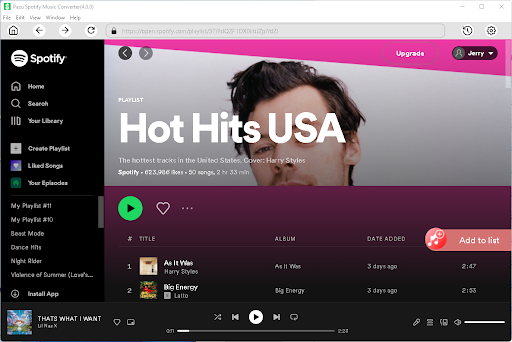
Now, click the button of Add to list; it will load all tracks in the playlist or album, then uncheck the songs that you don’t need to download (if any).
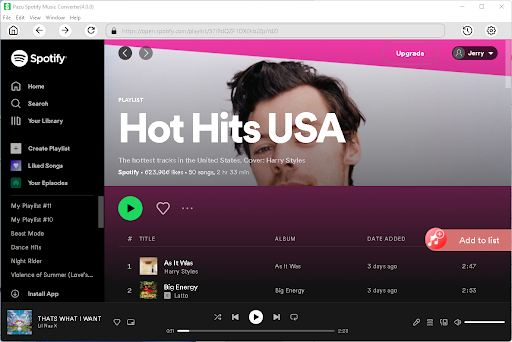
In the end, you must click on the Convert button to download the song of your choice.
Conclusion
Hopefully, this guide has helped you to know Pazu Spotify Converter in a better way. Now, you have gained enough knowledge on downloading, saving, and transferring songs from one device to another.
If you have any doubts or even suggestions, then don’t hesitate. We are open to your reviews and suggestions. We would be happy to solve your issues.
Please write down your insights below.