To sign up for our daily email newsletter, CLICK HERE
Many mobile phone and computer users are looking for the best cloud storage space to store their data information forever. However, finding the ideal cloud solution for you is a boring task. However, with the creation of TeraBox, this is no longer the case!
No matter what kind of person you are, an energetic young man or woman on social networks, an expert who works with science and technology, or just a person who wants to try to keep data synchronized on several different devices, cloud storage space is essential for you today.
In this article, we will explore this topic in depth and match two well-known names in the cloud market, namely TeraBox and Dropbox.
By reading this article, you will learn how to choose cloud storage, the common ground, advantages and disadvantages of each cloud storage.
The Fight for the Title of “Best Cloud Storage” — What You Need to Know
Dropbox and TeraBox are the two contestants today. Read till the end and you will know which one of the two holds the title of the best cloud storage.

Free Storage Capacity
One of the most basic elements of any type of cloud storage space is its cost? How much free storage space it provides.
Why? Just because many people don’t want to spend money on their cloud storage space – and we don’t criticize them. Today, many choices of cloud storage space are indeed costly and inefficient.
For example, Dropbox pricing does not include any type of free available storage policy. So if you want to use it for free, you’re in luck.
On the other hand, TeraBox provides you with 1TB of available cloud storage space. Of course, the most satisfying thing is that this service is free. You can permanently obtain 1TB of cloud storage space without paying a penny.Premium Plans
If you opt-in for the paid version of Dropbox, you get 2TB of cloud storage for $11.99 per month. While that’s not a bad deal at all, it’s not as appealing as what TeraBox offers.
What does TeraBox offer, you ask? Well, TeraBox gives you 2TB of cloud storage for only $3.9 per month. It’s 3 times more value than Dropbox.
Features
TeraBox also contains many additional features, making it the best cloud storage space for video files. It can be used on many systems, including Android, IOS and windows.
If necessary, you can turn on the automatic picture backup function, which can immediately synchronize your gallery in all devices. In addition, you can hide your personal information in a risk-free, password protected vault.
TeraBox’s 1TB free cloud storage space is combined with its various functions, and you have the best free cloud storage space service! How to Download TeraBox: The Best Cloud Storage

Based on the above, you must understand why everyone says TeraBox is the best cloud storage. In order to make the right choice, please download it now.
It only takes us a few minutes to quickly download TeraBox to your device, and register an account to receive 1024gb of free cloud storage space.
Here’s how to download it on your smartphone and computer.
On Mobile
If you want to install TeraBox on your smartphone, follow the steps below.
- TeraBox is compatible with both iPhone and Android devices. To download it, you need to select app store or Google play store according to your device.
- Search TeraBox and click download app on the search results page.
- The registration method of TeraBox is very simple. After downloading TeraBox, you only need to easily associate and register through Facebook account, Google account, Apple ID, email and mobile phone number.
- After TeraBox is successfully registered, it will automatically become a login status, which will save you a lot of time.
Now you can start using TeraBox for all your cloud storage needs!
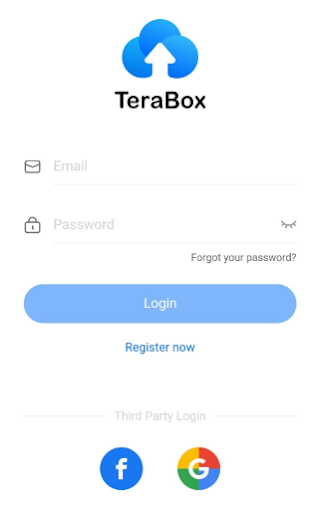
On Windows PC
It is very easy to install TeraBox on your computer. You can do it according to the following requirements.
- If you want to install TeraBox on your computer, the first thing to do is to open its official website.
- The “Download TeraBox for PC” button is located at the top navigation of the website. All you need to do is click it gently.
- At this time, you will see the “Download” button. Please click it so that you can complete the download.
- After downloading, you need to install the program. You can follow the prompts in the installation wizard interface to complete the program installation.
- The last step is still to register an account. It will give you several choices of registration methods. You can use it as long as you choose the registration method you want to complete the registration.
After you complete the above steps, you can happily use TeraBox on your PC.
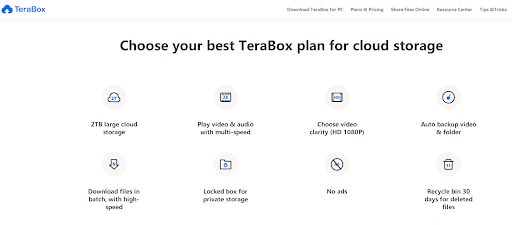
On Mac
If you have a Mac, you can use TeraBox’s web application for all of your tasks. To do that, follow the steps.
- Visit TeraBox’s official website.
- Log in with your account or create a new one by selecting an option of your choice from the home page.
When you’re logged in, you can now start using TeraBox right from the browser of your choice. Isn’t that too simple for getting your hands on the best cloud storage for videos? We know it is!
How to download and signin to Dropbox
If for any reason, you’d like to get Dropbox on your computer or mobile device, this section tells you how to do that.
To download Dropbox instead of TeraBox, which is the single title-holder of being the best cloud storage, follow the steps mentioned below.
On Mobile
On your smartphone, follow the steps.
- If you have an iPhone, open the App Store. If you have an Android, open Google Play Store, then search for “Dropbox”.
- Download the app.
- Open Dropbox and sign up for a new account, you can also sign in with your Apple or Google account.
And there you have it, now you can start using Dropbox.
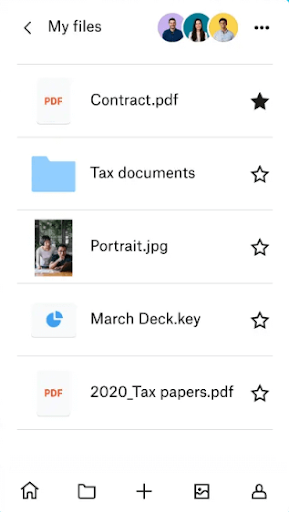
On PC
Follow the steps below to get Dropbox on your PC.
- On Windows or Mac, visit Dropbox’s official website.
- Scroll down to the bottom, and select “Desktop app” from the footer.
- Hit the download button, then install the app on your computer.
- Sign up for a new account or log in with an existing one.
And there you have it, now you can start using Dropbox.
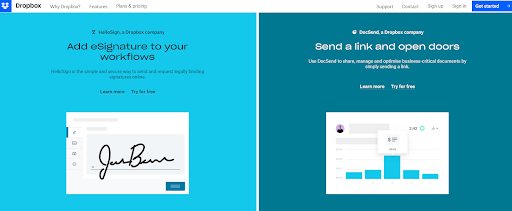
The Bottom Line

The above describes the advantages and disadvantages of the Dropbox and TeraBox cloud storage solutions. Based on this, you can make a good judgment.
TeraBox can be said to be the best cloud storage provider that can be found at present. By choosing TeraBox, you can not only permanently obtain 1TB of storage space for free, but also upgrade larger storage space at a small cost. In addition, it can also provide you with many services, such as large file online transmission, file sharing and many other practical functions.
Knowing so much, you must be eager to have it. Download TeraBox free right now!