To sign up for our daily email newsletter, CLICK HERE
One of the best ways to share content with your students both online and offline is to use a PowerPoint video. Studies show that using this tool for teaching or lecturing is more effective than using a textbook. The best part is that if you correctly put your PowerPoint video together, it can be a very effective technique to reinforce important concepts in your presentation.
You can also print and share your PowerPoint video with your students to enable them to go through the document for reference. So, how do you make a PowerPoint video for educational purposes? What is the best tool to use? In this post, we will show you how to create an impactful PowerPoint video presentation using one of the best software tools out there – Doratoon

What is a PowerPoint Video for Education?
PowerPoint video is an educational video that presents educational material on a specific topic with the incorporation of a PowerPoint presentation element. This type of video comes in different designs and styles. It can be in the form of a talking head where an instructor or a professor speaks directly into the camera and shares PowerPoint slides.
You can also have only slides with voice-overs on a topic, a screencast, demonstration videos, or a teaching capture of a class lecture. These videos are becoming more popular as students are finding it more interesting and easy to spend hours listening to and watching educational videos instead of sitting in class attending lectures. The good news is that it is easy to make a video presentation with a tool like Doratoon.
Benefits of Using PowerPoint Videos for Educational Purposes
Before looking at how to make a PowerPoint video for educational purposes, it is worth looking at the benefits associated with using this tool to disseminate knowledge.
Ease of Access: PowerPoint videos allow students to learn anytime and anywhere on any device, including Smartphones, tablets, and laptops. All you have to do is ensure that you use a format that is supported on different devices. Doratoon offers you the perfect solution as you can create videos and share them in any format.
Allow Students to learn at their Pace: Students don’t learn at the same pace. With PowerPoint videos, you give your students the opportunity to learn at their individual pace since they can watch and re-watch the video until they grasp the concept you want to pass across.
Great Opportunity for Self-Study: If you were to deliver a lecture in a physical class, all your students would do is take note. There is a high chance of missing out on important points from your teaching. However, with a PowerPoint video presentation, they can refer to the video when studying, which will significantly help them assimilate your topic.
Supports a More Effective Teaching and Learning: If your student misses a lecture, they can easily access the video at a later date and catch up with their studies. It also helps the teacher in providing effective learning resources to students whether they are in a physical class or not. This ensures that all your students keep up with the study curriculum.
Doratoon: The Best Tool for Making PowerPoint Videos for Education
Doratoon uses advanced technology to help you create PowerPoint videos without any technical skills. The tool is feature-rich and designed to make your work easy. Here are some features that Doratoon delivers.
- 1000+ Easy-to-use Templates
Doratoon offers you an extensive and easy-to-use library of templates that you can explore. You will find a wide range of templates covering business, marketing & sales, medical & health, education, and social media, to HR & training, holiday & event.
Everything you need to make your PowerPoint video is available in Doratoon. You will find a plethora of animated characters that you can use covering facial expressions and actions.
Doratoon uses AI to convert texts to speech through a dubbed voice, which lets you select your voice preference from the Speech Preference menu. You can preview the voice and adjust the speech tempo to suit your delivery.
Path animation brings life to your presentation. With this feature, you can draw a path for an element to use for moving around on the screen. For example, you can use a straight-line path to create a movement from a place to another for an element in a straight line.
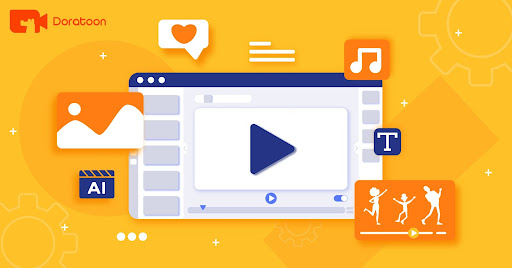
A Step-by-step Guide on Making a PowerPoint Video for Education
The first thing is to ensure that you have the PowerPoint installed on your computer system. The next step is to sign up for a Doratoon account to get started. Doratoon is a highly effective tool that helps you to create customized PowerPoint videos for educational purposes.
Step One: Sign up for a Doratoon account with your email address and a password.
Step Two: Choose the Right Template from over a thousand available or create one from scratch.
Step Three: Edit the Video using different features
Step Four: Download and Share your video with your students.
Conclusion
That is all it requires to make a PowerPoint video for educational purposes. As mentioned, you can access millions of free resources on the Doratoon platform. From backgrounds to stock pictures, animations, sound, sound effects, and more, you will find all you need to create a highly impactful video presentation online.
It is worth mentioning that the free version of the tool gives you access to limited resources, you should consider upgrading to the Pro version to access unlimited tools on the platform. However, make sure you try the free version to be sure it meets your needs before you upgrade.