To sign up for our daily email newsletter, CLICK HERE
Introduction of Wondershare PDFelement9
When it comes to managing PDFs, Wondershare PDFelement is one of the best free pdf editor available. It’s fast and easy to use and lets you efficiently manage your PDFs across desktop, mobile, and web – no matter where you are. With PDFelement, you can easily create, edit, convert, and OCR PDFs. You can also sign PDF and use OCR. You can also add Bates numbers, headers and footers, and watermarks to your PDFs. And if you need to protect your PDFs, you can password-protect them with PDFelement’s built-in security features. Whether you’re at home or at work, Wondershare PDFelement is the perfect tool for managing your PDFs.

The all-new version PDFelement 9 has seen massive updates and upgrades in UI, functionality, and cloud. The new version includes a revamped user interface that makes it easier to navigate and find the tools you need. In addition, there have been major improvements to the way PDFs are edited and shared, making it simpler than ever to collaborate on documents.
This article will discuss what modifications and improvements have been made in PDFelement 9 to improve the PDF editing and reading experience.
The improvements of PDFelement Version 9.0
- Optimized the visual experience
PDFelement 9.0 comes with a whole host of improvements that are designed to make your experience using the software more intuitive and efficient. One of the most significant changes can be found in the layout of the interface. The operation bar at the top has been narrowed, and the reading area enlarged for a more immersive experience. Additionally, the start page has been optimized to provide quick access to frequently used tools, as well as recently opened files and folders. You can also easily search for documents, bookmark them for later, and upload them to cloud storage services.
General view settings have been moved from the bottom status bar to the resident general bottom settings bar, making it more convenient for users to read PDFs.
These are just a few of the many improvements that have been made in PDFelement 9.0. Whether you’re a first-time user or an experienced PDF editor, you’ll find that Version 9.0 provides a smoother, more enjoyable experience from start to finish.
- File transfer with document cloud

One of the most useful new features is the addition of document cloud support. This means that users can now transfer files to and from the document cloud, making it easier than ever to share documents with colleagues or clients. The link is valid for 30 days. This is a great addition for those who often need to collaborate on projects or simply want to have a convenient way to store and access their PDF documents.
- Translation function
PDFelement 9.0 offers a powerful translation function that supports 100+ languages. With just a few clicks, you can easily translate a document into your native language. What’s more, the translation results are saved in the annotation list, so you can review them at any time. This new feature is sure to be a valuable asset for anyone who needs to read documents in multiple languages.
- Read and Annotate
PDFelement 9.0 supports annotations in full-screen mode, which is suitable for conference room scenes or in-depth reading scenes. When you need to emphasize or draw attention to a certain part of the document, you can use the annotation tools to annotate directly on the PDF. There are a variety of annotation tools available, including highlights, underlines, notes, and strikeouts. You can also add custom stamps to your documents, such as “Approved” or “Rejected.” With the new annotation features in PDFelement 9.0, you can easily collaborate on documents with others and provide valuable feedback.
There are now more view modes to choose from. This includes the ability to rotate pages, as well as cover mode and page background settings. Additionally, PDFelement now offers an eye protection mode and parchment mode to make reading PDFs more comfortable.
Finally, users can now create a new file containing only the annotated pages of the current document. This makes it easy to save and share documents with annotations without having to send the entire document.
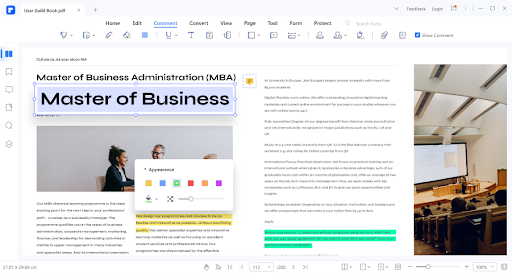
- Batch tools
PDFelement 9.0 clearly lists all batch tools on the main interface of the “Batch Process” tool. There are also richer batch tools. For example, you can now set the background, header, and footer when converting PDF to Word or Excel in batch mode. This saves a lot of time if you have to make the same changes to multiple files. You can also watermark, compress, rotate, watermark, or print all files at once.
- Upload an image to create a signature
PDFelement 9.0 introduces an easy and convenient way to sign documents – simply upload an image of your signature, draw it, or type it out. This innovative new feature makes it quick and easy to add a personal touch to any document, whether it’s a contract, letter, or agreement. And with the ability to save multiple signatures, you can use PDFelement 9.0 for all your signing needs.
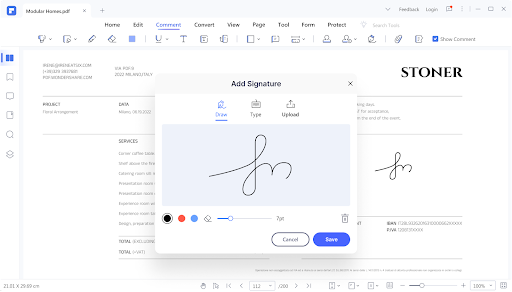
The Pros and Cons of PDFelement Version 9.0
One of the major pros of PDFelement 9.0 is its user-friendly interface.
The software is very intuitive and easy to use, even for those with little to no experience with PDFs.
Additionally, PDFelement 9.0 offers a wide range of features, including the ability to create, edit, convert, and sign PDFs.
It also includes OCR technology for converting scanned documents into editable text.
However, one of the cons of PDFelement 9.0 is that it is not entirely free. And the free trial only provides limited functions. The price tag may be prohibitive for some users, particularly those who only need basic PDF editing capabilities.
Verdict
PDFelement 9.0 is the latest version of Wondershare’s pdf app. This update brings a number of improvements, including an optimized visual experience, document cloud file transfer, translation function, read and annotate mode, and batch tools. The biggest change in this new version is the addition of the ability to upload an image to create a signature. This makes it easy to sign documents electronically without having to print them out and sign them by hand. Overall, PDFelement 9.0 is a significant update that makes this already powerful PDF editor even more user-friendly and feature-rich.