To sign up for our daily email newsletter, CLICK HERE
There are many different ways to design and create a visually appealing image that catches the eye. You can spend hundreds of dollars on programs like Adobe Photoshop, or you can use a free program called GIMP. But if you want to design and edit your photos anywhere and anytime, some great online design applications are better choices. They offer more options than traditional programs without costing you an arm and leg.
Here are the best online designs programs for marketers and designers in 2022:
1. Bgeraser – Magic Eraser
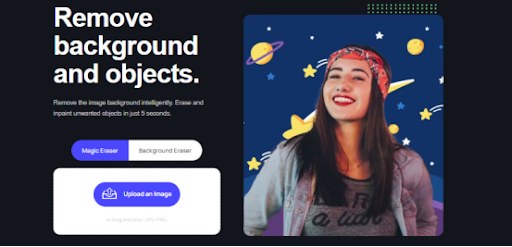
Bgeraser was first launched in 2020 and upgraded by its developer in 2022 with many advanced features. It is created for users who want to remove unwanted elements from images automatically and accurately. With Bgeraser, users can cut out the original image background, make the image transparent, remove any watermark, and clear elements such as a person, a car, or a house in the pic.
This application is web-based and finishes all tasks with simple clicks. It is user-friendly so that anyone can easily remove backgrounds or remove unwanted objects from their photos without having any experience or knowledge.
Bgeraser Magic Eraser Highlights:
- Remove the image background smartly and automatically.
- Delete the selected objects without removing the background part.
- Remove any unwanted elements accurately by adjusting the brush’s size and width.
- Supports downloading images as clear and transparent files.
- Guarantee the image’s output quality to make the image easier to view and share.
2. Canva

Canva is a free graphic design tool that makes it easy to create beautiful images and designs. it has over 1 million users, and over 8 million images have been created with Canva. It’s easy to use, the templates are great, and you can do some pretty complex things with the free version of their software. They also have a great selection of stock photos if you don’t want to upload your image files into your designs.
Canva Highlights:
- Create high-quality designs (including text, images, shapes, and more) in minutes. has no limits on the number of images you can create.
- Choose from hundreds of high-quality stock photos, illustrations, and graphics that are free to use.
- Easily import your photos or images from other sources (like Dropbox).
3. PicMonkey

PicMonkey is an online photo editor. It’s easy to use and has a large selection of fonts, designs, and effects. The basic version is free, but if you want access to all the premium features, you can upgrade for $9.95 per month or $79 per year (which includes 1 year of access).
PicMonkey has been around for over 15 years and it’s still going strong! The site works on mobile devices as well as desktop computers so that you can design photos wherever you are in the world. PicMonkey is great for beginners because of the simple interface that makes it easy to create amazing designs without having much experience with graphic design programs before!
PicMonkey Highlights:
- Comes with over 40 built-in functions like text effects and shapes.
- Allows you to add stickers, frames, and backgrounds to your images before sharing them online or printing them out.
- Offers over 150 filters that can be applied directly from within the app itself.
4. Pic Collage

Pic Collage is a great tool to help you create some awesome collages. It has a wide variety of templates, backgrounds, and fonts to choose from. You can also add text, stickers, shapes, and other elements to your collage. You can also add your photos and videos in Pic Collage by using the “+” button at the bottom of each column.
Pic Collage Highlights:
- create collages with your photos, designs, and text.
- provides many options for customization.
- make adjustments to your collage like rotating, resizing, and adding text, stickers, and filters.
- save your finished collages to the camera roll so you can share them via email or social media apps.
5. Adobe Spark
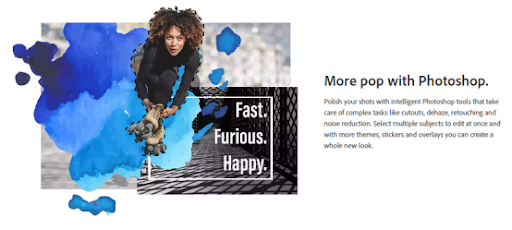
Adobe Spark is a cloud-based design platform that allows you to create amazing content in minutes. It has dozens of templates and hundreds of pre-designed graphics that can be customized with your text, images, and colors. You can make everything from event posters to landing pages to social media graphics with Adobe Spark.
Adobe Spark Highlights:
- Easy-to-use app with an intuitive interface.
- Thousands of fonts and graphics are available for free or purchase.
- Lots of different templates for all kinds of projects.
6. Desygner

Desygner is a free design tool for creating infographics and other graphics. You can easily customize your infographic or graphic with the tools available in Desygner. It has a library of templates for infographics and other graphics, which you can use as-is or modify to suit your needs.
Desygner Highlights:
- allow users to create amazing designs in no time at all.
- vector graphics can be scaled without any loss of quality or resolution
- blur or sharpen any part of the image using smart filters
- draw shapes and text over your photo using vector tools
7. Crello

Crello is a free online graphic design tool that allows you to create designs, mockups, and presentations. You can create brand logos, social media banners, digital magazines, and more with this tool. It has over 1 million users from all around the world who use it for their projects. It supports almost every popular vector format such as AI, SVG, etc. The best part about Crello is its simplicity; anyone can design an amazing logo or banner with just a few clicks!
Crello Highlights:
- it doesn’t require any registration or sign-up process
- it supports all major platforms like Instagram, Facebook, Twitter, and Pinterest
- combines the power of Canva with a drag-and-drop editor that makes creating high-quality visuals fast, easy and fun.
8. Fotor

Fotor is a free photo editor, collage maker, and graphic design tool. It has a wide range of features including filters, fonts, templates, and more. You can use Fotor to do everything from simple edits to complex posters in your browser or mobile device.
It’s easy to use and the interface is intuitive enough that it doesn’t matter if you’re new to design software or not—you should be able to figure out how everything works quickly.
Fotor Highlights:
- With over 80 different photo editing tools, including filters, effects, frames, and stickers.
- Create collages with up to 12 photos in one go!
- Create beautiful logos for your business or blog using its logo maker tool.
9. Blender 3D
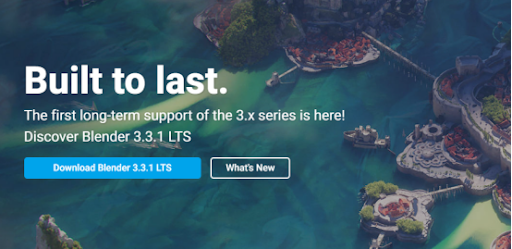
Blender is a free and open-source 3D computer graphics software toolset used for creating animated films, visual effects, art, 3D printed models, interactive 3D applications, and video games. Blender was designed for ease of use and an intuitive user interface.
It has advanced features such as non-linear animation where you can make changes to your character’s appearance over time—for example if they are aging or changing their hairstyle. You can also add additional characters to your scene so that you don’t need to spend hours on each one individually!
Blender 3D Highlights:
- Allows you to create characters, props, backgrounds, and more before importing them into your scenes.
- has plenty of built-in animation tools that allow you to make your characters
- comes with a built-in render engine that lets you create high-quality images without having to export them out of the program first
10. Smartmockups
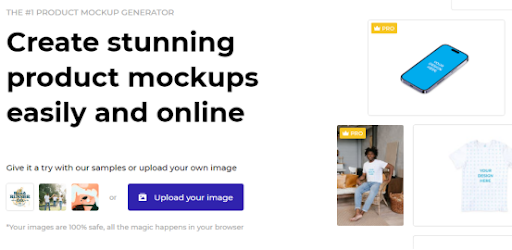
Smartmockups is a premium program that covers everything from wireframing and user flows to full-scale mockups. The program comes with plenty of features for designers, including symbols and prebuilt components that can be edited, re-used, and modified according to your needs.
It’s also great for marketers because it allows you to create interactive presentations with multiple screen sizes in minutes instead of hours or days. The program has built-in templates for landing pages, sales pages, and other marketing materials that you can use as-is or edit as needed.
Smartmockups Highlights:
- Create multiple mockups with just a click.
- Easily add images, texts, and shapes to mockups.
- Create beautiful hand-drawn designs from scratch or existing photos.
- Export high-resolution PSD files for further editing in Photoshop or Sketch.
11. Adobe Photoshop Express
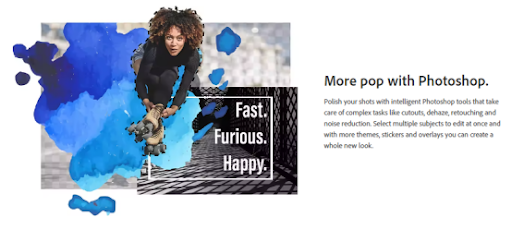
Adobe Photoshop Express is a free photo editing app that allows you to do basic editing on your phone. It has a simple interface and is easy to use, allowing you to crop, and adjust the color, brightness, and contrast of images.
I also like it because it’s available on every platform (Android & iOS), so if I’m in a pinch and need to edit photos from any device I have access too.
Adobe Photoshop Express Highlights:
- provides users with access to various tools to enhance their images and offers some special effects that aren’t available in other apps such as double exposure or tilt-shift.
- Automated corrections for lighting, color, and more.
- Remove blemishes, whiten teeth, and smooth skin tones with ease.
Conclusion
In this article, we have introduced 11 popular online photo editing and Graphic design tools. You can use them for a lot of purposes. For example, bgeraser is the best objects remover app for removing unwanted things from a picture. And Canva is a more comprehensive editing platform that allows you to create great work.
We are hoping that you have found a new tool for your marketing arsenal and that it can help expand your design capabilities. If you’re looking for more information on how these apps work or if there is something else we missed, let us know in the comments below! We would love to hear from you.