To sign up for our daily email newsletter, CLICK HERE
You, as a user, may connect your desktop, laptop, or any other device with an operating system to another computer (Physical or virtual) with some determined and clear purposes. However, the characteristics and methods of these connections can vary in different ways, especially regarding safety. In this blog post, we are going to answer one central question. VPN vs. RDP: Which one is safer?
The remote connection would let users access the picture, sound, data, and almost every possible control on the remote desktop for the user at home. This way, you access a workstation system at your workplace with your regular and mid-range laptop to do your powerhouse-required tasks and work with professional applications and software. But the main question is if this connection is safe enough comparing VPN vs. RDP.
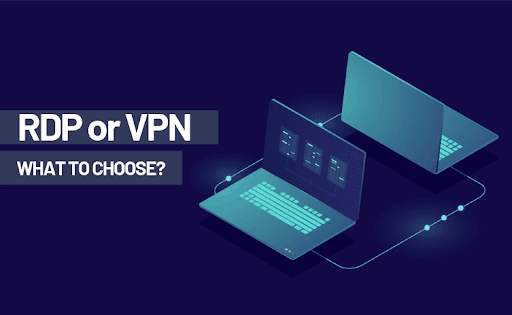
What is RDP?
To provide a better answer to the VPN vs. RDP comparison, we need to understand RDP in more detail. RDP stands for Remote Desktop Protocol and is a built-in feature in any Windows operating system. It can be used on almost all operating systems and connect computers around the world through the internet. It was developed by Microsoft and is excellent for troubleshooting clients’ PCs. If you have a business and are looking for a service to troubleshoot your clients’ PCs remotely, you can buy a RDP VPS. With RDP, you can connect to another PC and use the resources and files, computing power, and almost everything on that PC. Remember that with RDP, all the computing tasks use the resources on the remote desktop, and it is broadcasted on your desktop, and that is why RDPs are occasionally slow and require a great deal of bandwidth.
What is VPN?
Although you are still getting connected to another computer or server remotely in this type of computer network, there are significant differences when it comes to VPN vs. RDP. The abbreviation VPN stands for the phrase “Virtual Private Network”. And as can be implied from the word private, it describes a secure network in which the user’s identity is masked to be untraceable. It also encrypts the connection and all the inbound and outbound traffic to make it safe. But the main question is, how does a VPN do this?
To hide your identity, a VPN hides or masks your IP. As the first step, your location stands hidden from any service looking for your IP location. The next step is to encrypt the data all the way from your PC to the server or the other PC you are connected to. VPN creates a tunnel and your data will be transferred from and to the remote PC in that tunnel as encrypted data. So, if a hacker or any third party finds access to your data, it would look gibberish to them. The VPN will decrypt your data when they get to their target destinations. To compare VPN vs. RDP, we need to know more about different VPN types.

Safety Matters — VPN vs. RDP?
Security and safe data transfer are the biggest concerns for all users at different levels and ranges. Companies have severe concerns about their valuable data while their employees are working remotely. Personal users are also more concerned with their traffic history to avoid many advertising services or other personal reasons. With the repeated rise of the pandemic and even the desire to work remotely, the need for one of these services seems inevitable. That is why we need to know which VPN vs. RDP can provide more secure data transfer.
In an RDP connection, you need to punch a hole in your firewall. It equals many more threats on the public Internet for RDP in the VPN vs. RDP comparison. Port 3389, the main port for RDP services, is seriously vulnerable on the public internet. This means that hackers can easily access your data or your company’s data when your employees or clients are connected to your network through RDP.
On the other hand, VPN connections are encrypted, and data can not be accessed easily in this type of connection. Any access to data on a VPN connection will only give you gibberish data, which is unusable without the access key. In addition, it hides your location by connecting to a VPN server in another country or masking your IP address, which is why VPN is safer in our VPN vs. RDP comparison.
What is RDP good for?
To access your PC at your workplace remotely with full control over all resources and files, then in VPN vs. RDP, we can call RDP the winner. You can use RDP if:
- You have a business and you need to troubleshoot your clients.
- Your employees need to work remotely and have access to their files and resources.
What is VPN good for?
There are two main types of VPN: Site-to-Site VPN and Remote Access VPN. in a Site-to-Site VPN, you connect an entire site (network of several PCS) to another entire site, and it is always active because data is being transferred between these two sites all the time. It can be used as a good connection between a business’s headquarters and its offices in other cities. In a Remote Access VPN, users may connect to your sites from anywhere in the world and on their PC. In this case, you do not have any control over the network which connects them to the internet. Remote Access VPN only connects one PC to a private network. That is utterly different from RDP connections when it comes to VPN vs. RDP. you can use a VPN if:
- You prefer to secure your employees or your clients’ connection to your network.
- You want to connect the network in different branch offices and headquarters with more safety and through an encrypted tunnel.
Conclusion
Working remotely is an inseparable element of our working days, and in fact; it requires a reliable and secure connection to be acceptable for businesses and clients to run. That’s why we compared VPN vs. RDP in this article for safety. Although using RDP connections as a built-in service sounds easy and handy for many users around the world, the vulnerability of the port and the characteristic of the connection make VPNs a much more reliable service. All these show that VPN is the winner in VPN vs. RDP when it comes to safety.