To sign up for our daily email newsletter, CLICK HERE
Device drivers are important for your PC because they keep your system up to date and reduce the risk of system crashes, leading to more stable performance overall. However, after a few weeks or months, it is compulsory to update these drivers. That’s where a Driver Updater comes in. This tool checks the driver version and automatically updates drivers in the background. Updater apps save you time and spare you the hassle of manually updating device drivers.
However, selecting a reliable driver booster is essential because a poor program can increase system issues instead of resolving them. After hours of research, we’ve identified Driver Booster 12 Free as the best driver booster available online. This guide will review everything you need to know about this tool.
What is Driver Booster 12 Free?

This is a commonly used software tool provided by IObit. With the help of this tool, users can easily update old drivers on their PCs automatically. The program automatically finds the outdated drivers in your system and downloads their newest version from its original manufacturer’s website.
The best part of Driver Booster 12 Free is that it supports over 9.5 million devices and drivers from 1,200+ major brands, including Intel, Microsoft, HP, Dell, and more. The primary purpose of this tool is to enhance system performance and compatibility with specific hardware and software, making the system more stable and faster in operation.
Notable Features of Driver Booster 12 Free
This tool has many features that make it a more reliable tool than others. Here are some of the standout features of Driver Booster 12 Free:
1. Automatic Drivers Update: As we all know, outdated, broken, or missing drivers can affect PC performance. Driver Booster 12 Free can quickly check, download, and install missing drivers on your PC automatically.
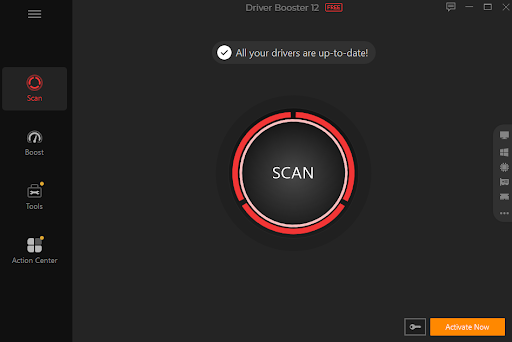
2. 9.5 Million Certified Drivers: The program supports more than 9.5 million drivers and devices from 1,200+ major brands, including Dell, Intel, HP, Microsoft, and many more.
3- 1-Click Drivers Management: This driver updater allows you to update, install, or fix all outdated, missing, or faulty drivers with just a single click. It streamlines the entire driver maintenance process, making it easy to keep your system up to date.
4. Offline Driver Updater: When there’s no internet connection, this program can easily install graphic card drivers, display adapters, or any missing drivers for you.
5. User-Friendly Interface: Driver Booster 12 Free has an intuitive and easy-to-use interface, making driver updating easier for non-tech and beginner users.
6. Reduce Device Issues: If your hardware is not working well with your system, Driver Booster 12 Free will check the issue and solve it within minutes with a single scan.
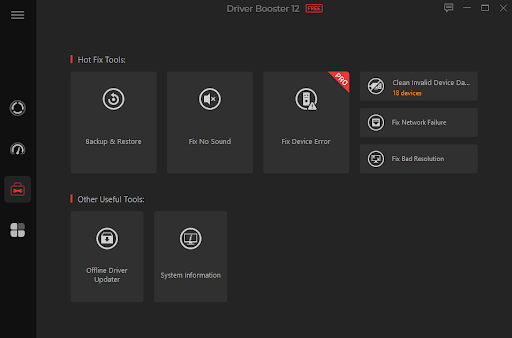
7. System Restore Point: Driver Booster can create a system restore point, allowing users to return their system files and settings to an earlier point.
8. Free and Compatibility: Driver Booster 12 Free offers a free version, providing its services without charging a single penny. This tool is compatible with all Windows versions, including Windows XP, Vista, 7, 8, 8.1, 10, and 11.
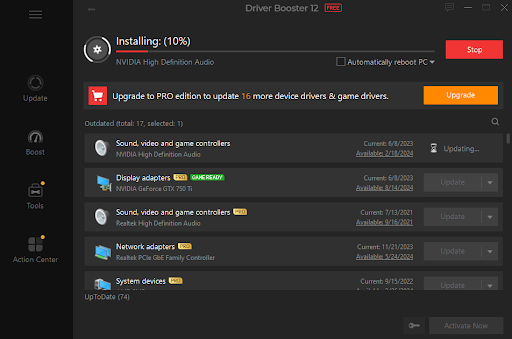
How to Use Driver Booster 12 Free?
Using Driver Booster 12 Free is easy. Here’s a step-by-step guide to help you start your journey.
Step 1: Download and Install:
Visit Driver Booster 12 Free from IObit and download the latest version of the program. Then, install the program on your PC and launch it.
Step 2: Scan for Outdated Drivers:
Once the program is launched, click the “Scan” button. The program will automatically scan your system and find outdated drivers.
Step 3: Updated Drivers:
A list of outdated drivers will appear on your screen after the scan.
Step 4: Update your Drivers:
Review the list and click the “Update” button to update all drivers. You can also update outdated drivers one by one.
Use Cases of Driver Booster 12 Free
Driver Booster 12 Free is designed to help users keep their drivers updated. Here are some common use cases of this Driver Updater:
1.Updated Outdated Drivers: This tool allows users to update outdated drivers within seconds, which can improve hardware performance.
2.Reduce System Error: Keeping your drivers up-to-date can decrease errors and improve overall system performance.
3.Compatible with Older Hardware: Driver Booster 12 Free can find and install drivers for older hardware that might not be easily found online.
4.Display Driver Uninstaller: It can also work as a display driver uninstaller, allowing users to uninstall the display driver and download the latest driver.
5.Enhance System Performance: Updating drivers can improve performance and compatibility with new software and games.
These are the common use cases for Driver Booster 12 Free. This program’s main purpose is to ensure that everything runs smoothly.
FAQS – Driver Booster 12 Free
- Is there any paid version of Driver Booster 12 Free?
Yes, Driver Booster 12 Free offers a paid version called Driver Booster Pro. The Pro version includes advanced features not available in the free version, such as faster driver downloading speed, automatic updates, and more.
- Is Driver Booster 12 Free compatible with Windows XP?
Driver Booster 12 Free is compatible with all versions of Windows, including XP, Vista, 7, 8, 8.1, 10, and the latest 11.
-
Is Driver Booster 12 Free Safe?
Driver Booster 12 is free and perfectly safe to use. This software is developed by IObit, a well-known company known for its system optimization tools. Go to IObit and download Driver Booster for free.
Final Thought
If you want a tool that automatically enhances your system performance, then choose Driver Booster 12 Free. This program automatically updates system drivers and boosts your system performance. The best part of this tool is that it offers an easy-to-use interface, which is best for non-tech and beginner users. Further, it provides services for free. However, if you want to enjoy advanced features, we recommend you choose the paid version of this Driver Updater.