To sign up for our daily email newsletter, CLICK HERE
Preface
The iPhone 16 has just hit the shelves, and tech enthusiasts are already clamoring to get their hands on the latest Apple innovation. But amidst the excitement lies a growing curiosity about its capabilities: will the iPhone 16 let gamers fake locations while playing Pokemon Go? Let’s delve into the details and explore the possibilities.
Can I Fake My iPhone 16 Location While Playing Pokemon Go?
Absolutely. Modifying your location on iPhone 16 is possible, but its advanced features may present a formidable challenge for spoofing. Thankfully, some advanced Pokemon Go iOS spoofers are ahead of time and can easily outsmart the iPhone 16 location services.
They let you walk in the game, complete your Pokedex, participate in distant raids, and level up faster without leaving your sofa. However, you must play within Pokemon Go’s terms of service to ensure a seamless spoofing experience.
How to Fake iPhone 16 Location While Playing Pokemon Go
One tried-and-tested method is to use iWhereGo POGO Genius, a tool dedicated to providing simple, practical solutions for location-based games. It resolves all location errors in Pokemon Go and is compatible with most spoofing applications. You can use it on all iPhones, including the latest release, the iPhone 16, without jailbreak.
10 Steps to Fake iPhone 16 Location While Playing Pokemon Go
Step 1: Download iWhereGo POGO Genius
Open the official iWhereGo website and go to the POGO Genius page. You will see the two download buttons for Mac (macOS 10.15 or later) and Windows (11/10/8/7). All the installation procedures are straightforward.
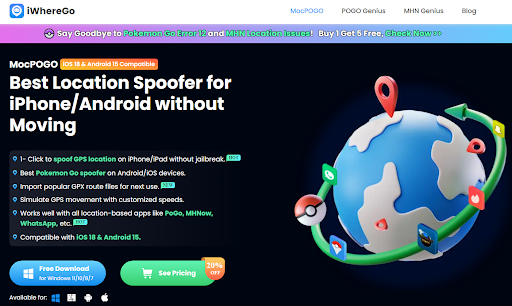
Step 2: Connect iPhone and select POGO
Launch the iWhereGo POGO Genius software on your computer, connect your iPhone 16 using a USB cable, and click the ‘POGO’ option on your computer screen (If you had installed another instance of Pokemon Go from the Apple Store, uninstall it now).
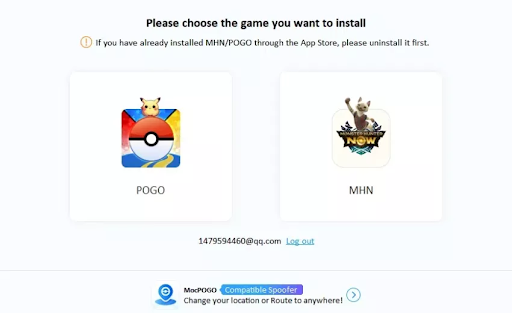
Step 3: Enter your Apple ID
iWhereGo POGO Genius will prompt you to sign in first. Type in your Apple ID credentials in the provided fields to continue.
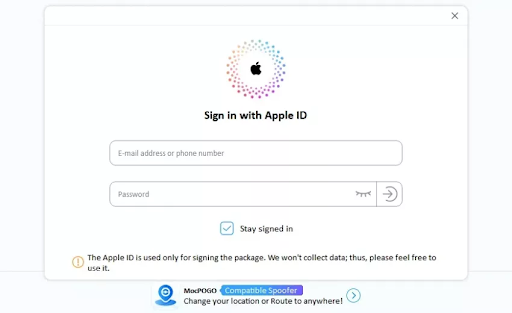
Step 4: Download a modified Pokemon Go
The modified Pokemon Go app will immediately start downloading on your iPhone 16, and a progress bar will show you the process.
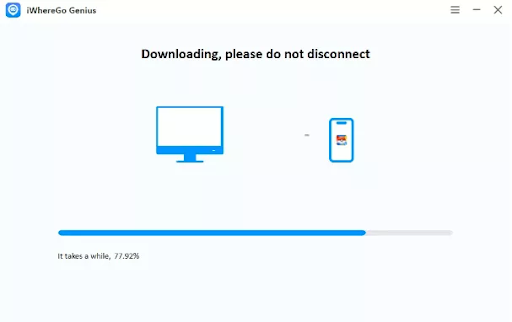
Step 5: Enable Developer Mode on iPhone 16
After the modified Pokemon Go installs, follow the instructions iWhereGo POGO Genius gives to authorize Developer Options.
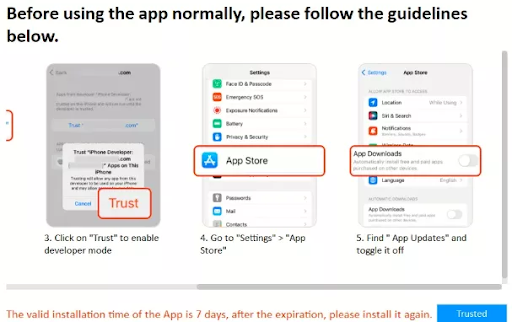
Step 6: Finish installing the modified POGO app
You should see a new, smaller window on the computer screen displaying an alert stating, ‘The installation was successful’. You can play Pokemon Go and spoof with the officially approved tools.
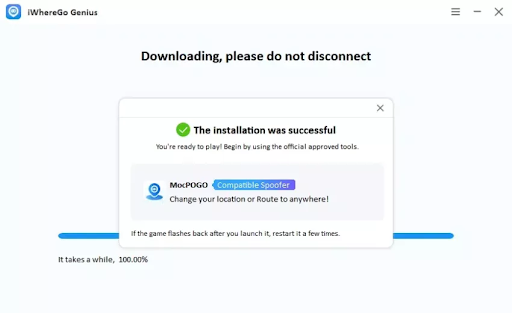
Step 7: Get a spoofing app on the computer
One of the endorsed Pokemon Go spoofer apps is MocPOGO. Visit the official website of iWhereGo Genius to obtain the installation package.
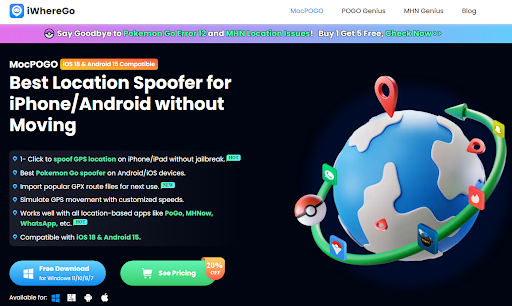
Step 8: Select your operating system
After MocPOGO is installed successfully, launch it and choose iOS as the type of device you want to operate.
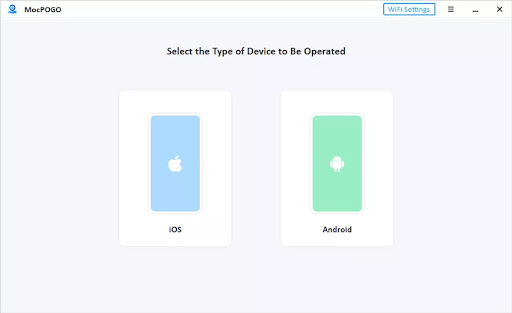
Step 9: Find a place and fake iPhone location
Select one of the spoofing modes available on MocPOGO. They include teleport, two-spot, multi-spot, and manual and auto-jump. Click any location on the map or search by the name or coordinates. Then, click ‘Go’ to immediately move to the fake location.
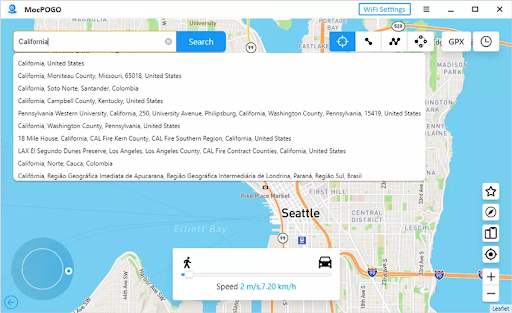
Step 10: Fake iPhone 16 location and play Pokemon Go
Now, open your iPhone 16 while connected to MocPOGO via either WiFi or a type-c cable. All your apps and games that use location services will now detect the fake location. Go ahead and open the modified game you obtained from iWhereGo POGO Genius. That’s how to fake your iPhone 16 GPS location while playing Pokemon Go.
Hot FAQs About Faking Pokemon Go Location on iPhone 16
1. Is it illegal to fake Pokemon Go location on iPhone 16?
No. Faking your Pokemon Go location on iPhone 16 is not technically illegal. However, in a way, it defies Niantic’s terms of service. This means you could face consequences within the game, such as a temporary or permanent ban on your Pokemon Go account.
2. Do I have to jailbreak my iPhone 16 to spoof Pokemon Go?
No. While jailbreaking was once the primary way to spoof location on iPhones, it’s no longer necessary. Jailbreaking can infringe your iPhone 16 security, cause data loss, or damage the phone ultimately. Fortunately, apps like iWhereGo POGO Genius offer spoofing capabilities without requiring a jailbreak.
3. Can you fake walking in Pokemon Go on iPhone 16 in 2024?
Yes, you can fake walking in Pokemon Go on iPhone 16 in 2024. Some location spoofing apps like iWhereGo POGO Genius and MocPOGO include a feature to simulate movement. They even have a speed controller to customize your walking pace, helping you hatch eggs and complete walking-related tasks without physically moving.
4. Is it possible for Pokemon Go to detect if I’m using a fake location on iPhone 16?
Yes, Niantic employs various methods to detect location spoofing, including analyzing GPS data, IP addresses, and movement patterns. And even though modern spoofing techniques are more sophisticated than ever, there’s always a risk of detection. You can minimize the chances of getting noticed using reliable spoofers like iWhereGo POGO Genius. Also, ensure to play by the developer’s ToS to remain anonymous.
5. Will faking Pokemon Go on iPhone 16 trigger a soft ban?
Not really. The only way using a fake location in Pokemon Go can trigger a soft ban is if you are irresponsible, such as teleporting too aggressively. A soft ban in POGO temporarily restricts your ability to catch Pokemon, spin Pokestops, and participate in raids. Remember that repeated offenses, especially after warnings, can lead to harsher penalties, including permanent bans.
6. How do I revert my iPhone 16 GPS after using a fake Pokemon Go location?
A simple restart will work. You can regain your real-time location readings after you are done playing Pokemon Go with the fake coordinates.
Conclusion
Ultimately, if you need to avoid the legwork required to play Pokemon Go, faking the GPS on your iPhone 16 is your shortcut. You can play all the POGO elements without stepping foot outside. However, you should use a spoofing tool that’s tested for reliability to avoid ban strikes. In this regard, the iWhereGo POGO Genius is the best tool for faking iPhone 16 locations, and it doesn’t even require jailbreaking.
Moreover, with the Buy 1 Get 5 Free special offer on MocPOGO, you will get all the following free of charge: iWhereGo Genius for Win and Mac + MocPOGO for Windows, Mac, Android & iOS. Try it today and elevate your Pokemon Go gaming experience.