To sign up for our daily email newsletter, CLICK HERE
In the world of logistics and freight transportation, real-time visibility into your shipments is critical for both businesses and individuals. Whether you’re running a company that depends on timely deliveries or simply waiting for a personal package, having access to reliable tracking tools can make all the difference. Saia, a trusted freight carrier in the U.S., offers multiple options to track shipments, ensuring your goods are always on the right path.
This guide will cover five simple and efficient ways to track your Saia shipments. From using Saia’s official website and mobile app to third-party solutions like 17Track, we’ll explain how to maximize your tracking experience by leveraging features like the Saia Pro Number and setting up delivery alerts. By following these methods, you’ll ensure complete visibility over your shipments and eliminate any uncertainties about your freight’s journey.
Introduction to Saia Freight and the Importance of Shipment Tracking
Since 1924, Saia has been a leader in freight transportation, operating in 48 U.S. states with an extensive logistics network. Saia shipment tracking plays a crucial role in maintaining full visibility over your freight, offering insight into delivery times, the shipment’s real-time location, and any potential delays.
For businesses, Saia logistics tracking helps optimize supply chains, enabling better inventory management and on-time deliveries. For individuals awaiting personal deliveries, Saia’s tracking system offers peace of mind by providing accurate updates on shipment statuses.
Saia delivery tracking is more than just about knowing where your shipment is—it’s about staying in control and ensuring that your goods arrive on time. In this guide, you’ll discover five efficient ways to track your Saia shipments and ensure that your logistics run smoothly.
1. Use the Saia Website for Shipment Tracking
The most straightforward way to track Saia freight is through the Saia website. It’s the official and most reliable platform to check your Saia freight tracking in real-time.
Step-by-Step Guide:
- Visit the SAIA Official Website: Go to the Saia tracking page on their website.
- Enter the PRO Number: In the search bar labeled “Search by Pro Number,” input your Saia tracking number (Pro Number). This number can be found on your shipping paperwork or email confirmation. You can enter up to 30 Pro Numbers for bulk tracking.
- Verify: Check the box that says “I’m not a robot” to pass the CAPTCHA verification.
- Click the Track Button: After verifying, click the Track button to retrieve the current status of your shipment.
- View Real-Time Shipment Status: The system will display real-time details of your shipment, including its current location, delivery status, and any expected delays.
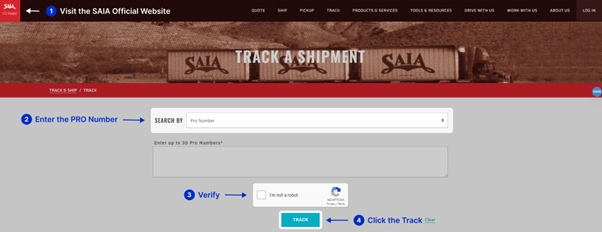
Benefits:
- Instant Access to Shipment Details: Saia’s website allows you to quickly access detailed tracking information, including the shipment’s real-time location, status updates, and estimated delivery time.
- User-Friendly Interface: The website is easy to navigate, ensuring that you can check Saia tracking status with minimal effort.
- Reliable Data Source: By using the official Saia platform, you are guaranteed accurate, up-to-date tracking data.
The Saia track and trace feature on their website is ideal for users who want reliable, real-time updates about their shipments. Whether you’re managing a large business freight load or waiting for a personal package, this method ensures you stay informed.
2. Track Shipments via the Saia Mobile App
If you’re frequently on the go, the Saia mobile app offers a convenient solution for Saia shipment tracking from your smartphone. Available on both iOS and Android, this app allows you to track shipments from anywhere, making it an essential tool for business owners and busy individuals alike.
Step-by-Step Guide:
- Download the Saia Mobile App: Visit your device’s app store (Google Play or Apple App Store) and download the Saia app.
- Log in to Your Saia Account: Once installed, log in to your Saia account to view all your shipments. If you don’t have an account, sign up for one.
- Enter Your Saia Freight Tracking Number: Input your Saia freight tracking number into the app to get real-time updates on your shipment’s progress.
- View Shipment Status and Updates: You can see detailed information, including the package’s current location, estimated delivery time, and any potential delays.
Benefits:
- Real-Time Notifications: The app provides push notifications, alerting you as soon as there’s an update on your shipment, such as when it’s out for delivery or arrives at its destination.
- Convenience: Whether you’re managing multiple shipments or just checking a single delivery, the app offers an easy way to track Saia deliveries wherever you are.
- User-Friendly Features: The app’s clean design and intuitive navigation make it easy to access Saia logistics tracking data on the go.
Using the Saia mobile app ensures that you never miss an important update, providing you with constant access to your shipment’s real-time status. It’s especially useful for business owners who need to track multiple shipments simultaneously.
3. Track Your Shipments with 17Track’s Saia Tracking Tool
For those managing multiple shipments from different carriers, 17Track offers a comprehensive, all-in-one package tracking solution. Not only can you track Saia freight, but you can also track Saia packages online from various other carriers. This is particularly helpful for businesses that use multiple logistics providers.
Step-by-Step Guide:
- Visit 17Track’s Saia Tracking Platform: Head over to the 17Track Saia page to begin tracking your shipment.
- Enter Your Saia Tracking Number: In the provided input field, enter your Saia tracking number. You can track up to 40 shipments simultaneously by entering one tracking number per line.
- Click “Track”: After entering your tracking number(s), click the “Track” button below the input field.
- View Shipment Information: Once processed, the platform will display detailed shipment information, including the route history, current location, and estimated delivery time.
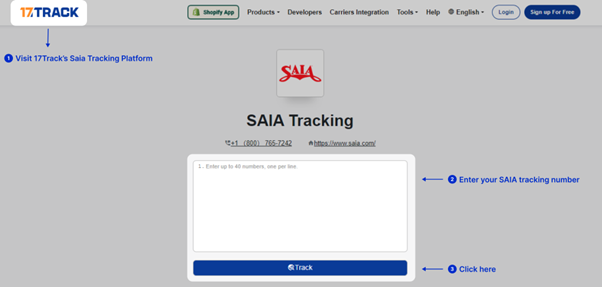
Benefits:
- Multi-Carrier Tracking: 17Track allows you to track not only Saia freight but also shipments from other carriers, consolidating all tracking information into one easy-to-use platform.
- Comprehensive Shipment Data: The platform provides detailed shipment data, including route history, delivery estimates, and any delays, making it an ideal tool for Saia logistics tracking.
- International Shipment Support: If you handle Saia international shipments, 17Track offers global support, ensuring you can track your packages across borders.
Using 17Track is a powerful solution for users managing complex logistics. It streamlines the tracking process by consolidating data from multiple carriers, allowing businesses to stay organized and on top of their deliveries.
4. Leverage Saia Pro Number for More Advanced Freight Tracking
For businesses handling large freight shipments, the Saia Pro Number offers more advanced tracking capabilities. The Pro Number provides deeper insights into your shipment’s journey, allowing you to manage multiple batches of freight more efficiently.
How to Use It:
- Locate Your Saia Pro Number: The Saia Pro Number is listed on your shipment’s paperwork. Unlike a regular tracking number, the Pro Number offers enhanced tracking capabilities.
- Enter the Pro Number: You can input the Pro Number either on Saia’s official website or in the Saia mobile app to access detailed shipment information.
- View Advanced Shipment Information: With the Pro Number, you can track multiple parts of a shipment, see container-specific updates, and get more granular data about each freight load.
Benefits:
- Advanced Tracking: The Pro Number allows businesses to track Saia logistics at a more detailed level. It’s particularly useful for shipments that consist of multiple containers or pallets, as it enables tracking by batch.
- Ideal for Businesses: If you’re managing multiple large freight shipments, the Saia Pro Number provides the visibility needed to streamline logistics and ensure timely deliveries.
- Real-Time Updates: Just like regular Saia freight tracking, the Pro Number gives you real-time updates, but with more detailed information about individual freight containers.
For businesses handling large volumes of freight, the Saia Pro Number is an invaluable tool for keeping track of multiple shipments and ensuring efficient logistics management.
5. Set Up Delivery Alerts and Notifications for Real-Time Updates
One of the best ways to stay proactive with your shipment tracking is by setting up delivery alerts. These alerts keep you informed of any changes in your shipment’s status. This means you don’t have to manually check the tracking page every time.
Step-by-Step Guide:
- Log in to Your Saia Account: Access your account via Saia’s website or mobile app.
- Navigate to Notification Settings: Go to the notification settings section in your account.
- Enable Alerts for Shipment Status: Choose the types of alerts you want to receive. Select updates on Saia shipment status for when it’s dispatched, out for delivery, or delivered.
- Receive Real-Time Notifications: Alerts will be sent to your phone or email. They keep you updated on your shipment’s progress.
Benefits:
- Proactive Shipment Tracking: Delivery alerts provide real-time notifications. This keeps you updated on your Saia shipment status without having to check manually.
- Improved Planning: By knowing when a shipment is delayed or ready for delivery, you can adjust your schedule accordingly. This also reduces the chances of missed deliveries.
- Peace of Mind: With Saia delivery tracking alerts, you’ll always know exactly where your shipment is. You’ll also know when it’s expected to arrive.
Setting up alerts ensures that you’re always informed about your shipment’s journey, making Saia delivery tracking as efficient as possible.
Conclusion
Tracking your Saia shipments has never been easier, thanks to the variety of tools available. You can use Saia’s website, mobile app, or third-party solutions like 17Track to track shipments in real-time. Advanced tracking features, such as the Saia Pro Number and delivery alerts, help businesses and individuals manage logistics more efficiently.
By using these five methods, you’ll have full visibility into your Saia freight and ensure timely deliveries. Whether you’re managing large freight loads or tracking a personal shipment, these tools keep you informed and proactive.
Take control of your shipments now! Maximize your Saia shipment tracking efficiency today by using tools like 17Track or Saia’s own platform for real-time updates. Ensure that your goods are always on the right path and arrive on time—every time.