To sign up for our daily email newsletter, CLICK HERE
Removing backgrounds from images can be a tedious task, especially when dealing with large volumes of photos. Whether you’re a designer, content creator, or running an e-commerce business, getting rid of image backgrounds efficiently is crucial for polished visuals. That’s where Imglarger BG Remover comes in. This AI-powered tool simplifies the process by allowing you to remove backgrounds from multiple images at once, saving time and effort while maintaining high-quality results. In this article, we’ll explore how Imglarger’s batch removal feature can streamline your workflow and elevate your content creation.
What is Imglarger BG Remover?
Imglarger’s AI Background Remover is a powerful tool designed to quickly and efficiently remove backgrounds from images. It uses advanced AI technology to automatically detect and separate the subject of an image from its background, creating a clean, transparent result. What sets Imglarger apart is its ability to process images in bulk, making it ideal for users who need to edit multiple photos in one go.
The tool is user-friendly and doesn’t require any technical skills, making it accessible to beginners and professionals alike. Whether you’re handling product images for an online store, creating marketing materials, or designing content for social media, Imglarger’s BG Remover provides a fast, hassle-free solution to background removal.
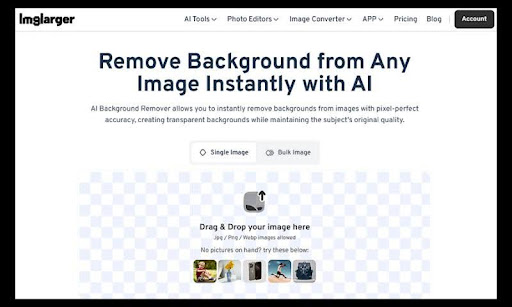
Key Features of Imglarger BG Remover
- The tool automatically detects the main subject and removes the background with accuracy.
- It allows you to process multiple images at once, saving time on repetitive tasks.
- Simple to use, with a clean interface that makes it easy to upload, edit, and download images.
- Perfect for e-commerce, marketing, design, and any scenario where background-free images are needed.
- It has the option to download all processed images as a zip file.
Why Batch Background Removal is Essential
For many professionals, especially those in e-commerce or content creation, handling multiple images at once is a daily task. Manually editing each image to remove backgrounds can be time-consuming and inefficient. This is where batch background removal becomes an essential tool for productivity.
With Imglarger BG Remover, the batch processing feature allows you to upload and edit numerous images simultaneously, dramatically reducing the time spent on this repetitive task. Imagine an online store with hundreds of product photos that need transparent backgrounds for a cohesive catalog—batch processing makes this possible in a fraction of the time it would take to edit each image individually.
Batch Remove Backgrounds with Imglarger BG Remover
Using Imglarger BG Remover to batch remove image background is incredibly simple, thanks to its intuitive batch removal feature. Here’s a step-by-step guide to removing unwanted backgrounds from multiple images:
Access the AI Background Remover
Head over to Imglarger’s homepage and select the AI Background Remover from the list of AI tools. This tool is specifically designed to detect and remove backgrounds efficiently.
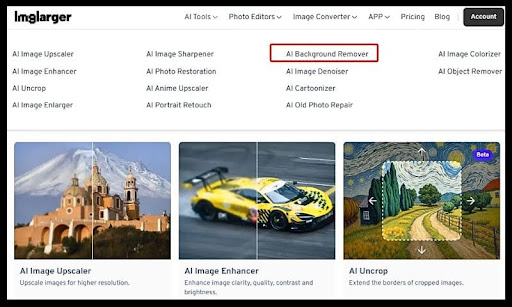
Select Bulk Image Mode
Once you’re on the Background Remover interface, choose the Bulk Image Mode option. This feature allows you to upload and process several images simultaneously, perfect for users with high-volume projects.
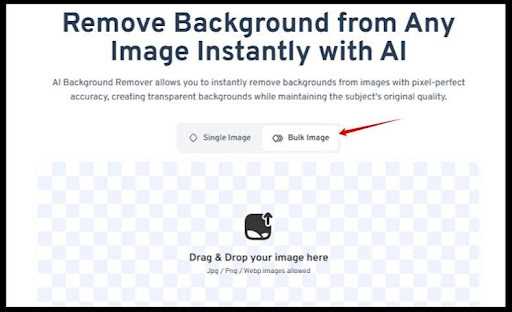
Upload Your Images
Drag and drop your images from your device onto the tool. Imglarger supports common file formats such as JPG, PNG, and WebP. You can upload as many images as you need in one go, streamlining the editing process.
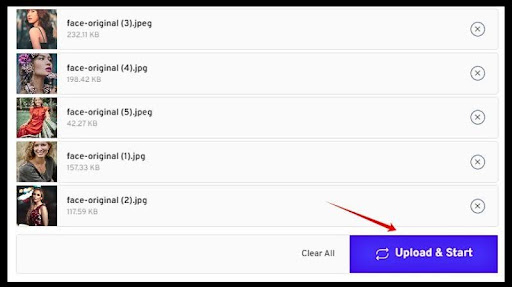
Start the Background Removal Process
After uploading your images, click the Upload and Start button. Imglarger will automatically remove the backgrounds from all the selected images. The AI works quickly, and within seconds, you’ll have a set of images with clean, transparent backgrounds.
Download Your Edited Images
Once the background removal is complete, you can download your images. If you want to download individual images, simply click the Download button next to each photo. For convenience, if you need to save all the images at once, click Download ALL, and you’ll receive a ZIP file containing your edited images.
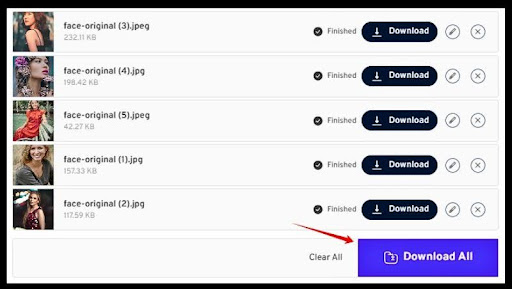
Applications of Imglarger BG Remover
The versatility of Imglarger’s AI Background Remover makes it a powerful tool for various industries and creative projects. Here are some popular applications:
E-Commerce
One of the most common uses for background removal is in product photography for e-commerce websites. Clean, transparent backgrounds make product images look more professional and help them stand out against various backdrops. Whether you’re an online retailer or a marketplace seller, Imglarger allows you to quickly prepare product photos for listings, ensuring consistency and visual appeal.
Social Media and Marketing
For marketers, content creators, and social media managers, visually striking images are essential for grabbing attention. By using Imglarger to remove backgrounds, you can create sleek, polished images that are ready to be overlaid on different designs, banners, or advertisements, enhancing your online presence and branding.
Graphic Design and Web Development
Designers and developers often need images with transparent backgrounds for website banners, logos, and UI elements. Imglarger’s BG Remover makes it easy to prepare assets that can be integrated into various projects without background distractions, making it an indispensable tool for web and graphic design.
Portrait Editing
Photographers and editors can use Imglarger to isolate subjects in portraits, offering more creative flexibility. Whether it’s for creating profile pictures, removing distractions from the background, or setting subjects against new backdrops, the AI ensures flawless results.

More AI Removal Tools from Imglarger
Remove Noise and Grain from Photos
Tired of grainy images taken in low light or high ISO settings? Imglarger’s AI Image Denoiser helps you eliminate noise from your photos, delivering smooth, clean, and detailed results without sacrificing image clarity. Whether you’re working on portraits, landscapes, or night shots, this tool ensures your images are polished and noise-free.
Remove Unwanted Objects from Photos
With the AI Object Remover, you can easily get rid of any distracting elements in your photos. Whether it’s a photobomb, clutter in the background, or unwanted objects ruining your perfect shot, this tool lets you highlight and remove them while keeping the background natural and seamless. You’ll be left with a cleaner, more focused image that truly highlights your subject.
Remove Blur from Photos
Blurry photos are a common problem, whether due to shaky hands or poor focus. Imglarger’s AI Image Sharpener restores clarity to your images by sharpening the blurry areas, making them crisp and clear. This tool works on anything from portraits to landscape shots, ensuring your images look professional and sharp with just a few clicks.
Remove Scratches from Old Photos
Preserve your precious memories with the AI Photo Restoration tool. If you have old photos that are scratched, faded, or damaged over time, this tool will help you remove those imperfections. It breathes new life into vintage photos by repairing scratches and enhancing overall quality, giving them a fresh, clean look while preserving their nostalgic essence.
Imglarger AI Background Remover FAQs:
Q1: Can I remove backgrounds from multiple photos at once?
Yes, Imglarger lets you remove backgrounds from both single images and multiple images. Using the batch mode saves time and makes the process easier.
Q2: How many images can I upload at once?
In batch mode, you can upload up to 8 images at a time. If you try to upload more than 8, a message will notify you that you’ve reached the limit.
Q3: How long does it take to remove the background from images?
It usually takes just a few seconds to process each image. However, if you’re uploading multiple large images, the process may take a bit longer.
Q4: Is Imglarger’s background remover free to use?
Yes, you can remove backgrounds from images for free, but only one at a time. The batch removal feature is available for premium users.
Conclusion
Imglarger offers a fast and efficient way to remove backgrounds from images, whether you need to edit just one or a whole batch. With its easy-to-use interface and precise AI tools, you can achieve clean, professional results without the need for advanced skills.
From personal projects to professional needs, Imglarger simplifies the process, saving you time and effort. Whether you’re a content creator, designer, or just someone looking to enhance their photos, Imglarger is a powerful tool that delivers impressive results.