To sign up for our daily email newsletter, CLICK HERE
Data corruption can be a frustrating obstacle when it affects your cherished memories or critical work-related content. Among the files most prone to corruption, MP4 videos are the most reported ones. Thankfully, repairing them no longer requires complex processes or advanced technical knowledge. With modern tools and technologies, you can restore your videos in just one click.
This article will introduce you to powerful software to fix MP4 video file quickly and effectively. Regardless of the cause behind the corruption, this program can get your videos back to perfect condition. Read on to bring your damaged MP4 files back to life with ease using a tool tailored to your needs.

Part 1. Why Do MP4 Video Files Get Corrupted or Damaged?
Determining what caused your essential files to become inaccessible is critical to ensuring the correct solution can be applied. The MP4 format is widely popular for its versatility and compatibility but isn’t immune to issues. Understanding the common reasons behind file corruption is the first step toward trying to fix corrupt MP4 files. Summarized below are the most frequent causes of this vexing issue:
- Incomplete Downloads: A weak or interrupted internet connection during the download process can lead to incomplete files that fail to function properly.
- Improper File Transfers: Corruption often occurs when files are transferred between devices without safely ejecting storage media, such as USB drives or SD cards.
- Unsupported Codecs: Using media players or editing software that lacks the correct codec for MP4 files can cause playback errors or corruption.
- Power Failures During Recording or Editing: Sudden power cuts or system crashes can disrupt the saving process, leaving your MP4 file partially or entirely corrupted.
- Virus or Malware Attacks: Malicious software targeting your device can damage video files, leaving them inaccessible or corrupted.
Part 2. Wondershare Repairit: The Most Powerful MP4 Fixer with Innovative Algorithms
Since it is likely the corrupted files are critical, having a reliable tool can make all the difference. Wondershare Repairit stands out as a top-tier solution for resolving video file corruption with speed and precision. Backed by cutting-edge algorithms, this software is optimal to restore damaged videos to their original quality. It can handle all types of damage scenarios with unmatched efficiency while ensuring no detail is lost.
What sets it apart is its simplicity and power to fix corrupted MP4 file with severe damage. This tool guides users through the repair process step-by-step, making it accessible to everyone. Advanced algorithms work behind the scenes to analyze and repair issues caused by incomplete downloads, transfer errors, or malware. You can repair multiple MP4 files simultaneously with just a single click, saving valuable time and effort.
Why Utilize Wondershare Repairit
- Its advanced repair mode can tackle even the most severely damaged files, using a sample video for precise restoration.
- This tool operates swiftly and does not consume excessive system resources, ensuring efficient performance.
- After repairing, you can preview the restored video to ensure the quality and integrity of the file before saving it.
- The software can resolve problems where audio and video are out of sync to ensure smooth playback.
The Simplified Tutorial on Fixing the Corrupted MP4 Files via Wondershare Repairit
With its straightforward interface, this MP4 fixer eliminates the need for technical knowledge to make repairs accessible for all users. You can employ the following detailed guide to restore your videos to their original condition:
Step 1. Confirm the Imported Files and Use Repair
Visit the official site to get the program and launch it after the installation procedure is complete. Now, move to the “Video Repair” tab from the left-side panel and click “+Add” to import the damaged MP4 files.
These videos will show up in the “Unrepaired Videos” tab with details ranging from “File Name” to “Filming Equipment.”
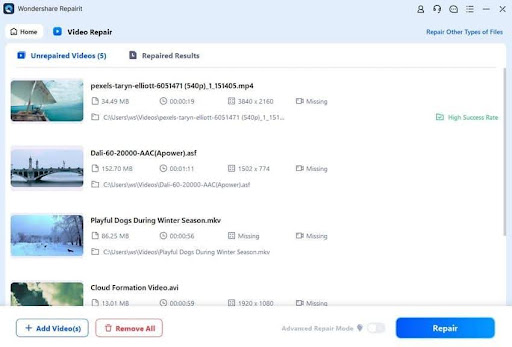
Step 2. Preview the Repaired MP4 Files and Save Them
To proceed with the fixing operation, click “Repair” from the bottom-right corner and wait for it to complete. Once it is complete, use the built-in “Preview” feature to check the quality and ensure the issues are resolved.
You can opt for “Advanced Repair” if the problems still plague the file. When satisfied, use “Save” or “Save All” to choose a desired bud different from the original location to store clips.
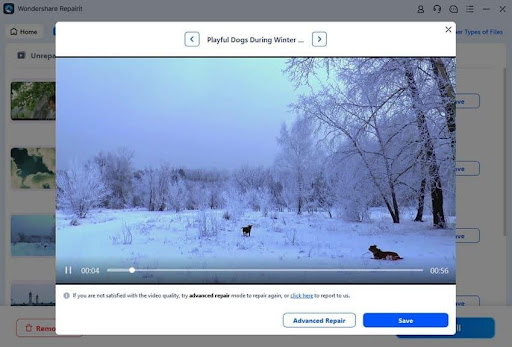
Part 3. 5 Helpful Tips to Avoid Corrupted or Damaged MP4 Files
The best solution to any problem is making sure it doesn’t occur in the first place to haunt you. Preventing data corruption is easier than finding ways to fix MP4 video file. By adopting the following tips, you can safeguard your video files against common issues:
- Use Reliable Storage Devices
The drive in which you store your data impacts their long-term health most. Thus, invest in high-quality storage solutions such as SSDs, memory cards, or external hard drives from trusted brands to reduce the risks.
- Safely Eject Devices
Always eject USB drives, memory cards, and external hard drives properly before disconnecting them to avoid incomplete file transfers or corruption.
- Update Media Players and Software
You need to ensure that all software components related to your videos stay updated. Hence, upgrade your media players, video editors, and operating systems to ensure compatibility and prevent playback errors.
- Protect Your System from Malware
Install and maintain reliable antivirus software to shield your files from viruses or malicious attacks that can corrupt video data.
- Backup Your Videos Regularly
To ensure recovery in case of corruption, create multiple copies of important MP4 files. Furthermore, they should be stored in different locations, such as cloud storage and external drives.
Conclusion
In summary, dealing with corrupted MP4 video files can be manageable. With tools like Wondershare Repairit, restoring your videos to their original quality is just a few clicks away. Powerful algorithms and wide file format support make this software the ideal choice for corrupted files.
Therefore, this MP4 fixer can be an efficient way to bring your media files back to life. Since prevention is always better than cure, you can follow the helpful tips outlined to avoid unexpected problems. These tips can minimize the risk of file corruption and ensure your MP4 videos remain intact.