To sign up for our daily email newsletter, CLICK HERE
If you’re looking to speed up a video on your iPhone, you’re not alone. Whether you’re trying to create a time-lapse effect or simply want to watch content at a faster pace, there are several methods available to help you achieve this. With the right tools and techniques, you can easily ブルーレイ リッピング adjust the playback speed of your videos directly on your iPhone.
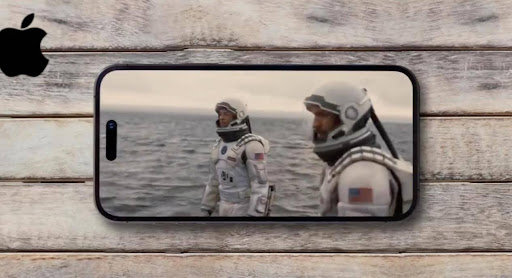
3 recommended applications for changing the playback speed of videos
iMovie
iMovie ブルーレイ コピー is Apple’s intuitive video editing software available on iOS and macOS devices, designed to help users create professional-looking videos with ease. It offers a range of features such as video trimming, adding transitions, applying filters, and adjusting playback speed, making it a versatile tool for both beginners and experienced editors.
To speed up a video, open iMovie and import your video clip. Tap on the video timeline, then tap the speedometer icon to access the speed controls. You can drag the slider to increase the speed up to 2x.
Photos App
The Photos app, also developed by Apple, serves as the default photo and video management application on iPhones. It allows users to organize, edit, and share their media files effortlessly. With basic editing tools, users can make quick adjustments to their photos and videos, such as cropping, rotating, and applying filters.
If your video was recorded in slow motion using the iPhone camera, you can adjust its playback speed in the Photos app. Simply open the slow-motion video, tap “Edit,” and adjust the vertical lines in the timeline to change which parts of the video play in slow motion versus normal speed.
Third-Party Apps
Third-party apps refer to applications developed by companies other than Apple, which can be downloaded from the App Store to extend the functionality of an iPhone. These apps often provide specialized features not available in native apps, such as advanced video editing capabilities or unique photo effects, allowing users to customize their device experience according to their specific needs.
There are numerous apps available on the App Store that allow you to adjust video speed. Apps like “Splice” or “Video Speed” offer more advanced editing features, including precise control over playback speed.
How to change the playback speed of videos on a pc
For those who wants to Speed up / slow down the video playback speed on a computer, using software like Leawo Blu-ray Player can be beneficial.
Leawo Blu-ray Player 評判 is a versatile media player that supports a wide range of video formats and offers advanced playback controls. It allows users to adjust playback speed seamlessly while maintaining high-quality video output. Additionally, it supports Blu-ray and DVD playback, making it an excellent choice for users who need a comprehensive media player with robust features.
Steps to change the playback speed of videos on Leawo Blu-ray Player
1.Start Leawo Blu-ray Player and open the video file you want to play.
2.While the video is playing, move the mouse cursor to the bottom of the screen to display the playback control panel.
3.Click on the ‘Speed’ button in the playback control panel. This button is normally displayed as 1x.
4.Each time you click the ‘Speed’ button, the playback speed changes: 0.25x, 0.5x, 0.75x, 1.25x, 1.5x, 2x and so on.
5.When the desired playback speed is reached, continue playback.
6.If you want to return to normal playback speed, click the ‘Speed’ button until 1x is displayed.
You can also adjust the playback speed using keyboard shortcuts.
Fast forward: press ‘Ctrl+→’.
Rewind: press ‘Ctrl+←’.
These shortcut keys allow you to quickly adjust the playback speed.
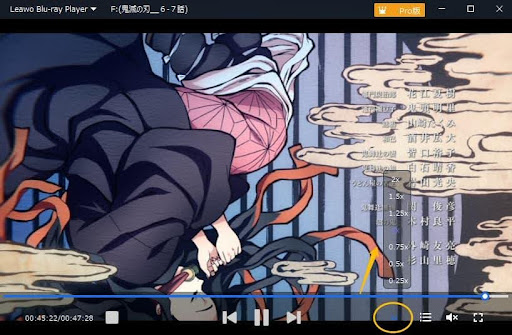
Conclusion
In summary, speeding up videos on your iPhone can be easily accomplished using built-in apps like iMovie and Photos or through third-party applications for more advanced editing needs. For computer users seeking more control and additional features, Leawo Blu-ray Player provides an excellent solution with its extensive format support and adjustable playback speeds. Whether you’re editing on your phone or computer, these tools will help you achieve the desired effect with ease.