To sign up for our daily email newsletter, CLICK HERE
Adobe XD is one of the most powerful vector-based design tools for designers to create, animate, prototype web and mobile apps. Due to its outstanding performance on Windows, Mac, iOS, and Android platforms and compatibility with other Photoshop, Illustrator, and After Effects, Adobe XD helps designers to create a design for the products that offer memorable UX.
With Adobe XD, you can sketch wireframes and mockups, create a high-fidelity design, add animations, build interactive prototypes and iterate design quickly. Whether you are working on a web application project or planning to develop a highly functional mobile app, you can use Adobe XD to turn your app idea into a visually appealing reality.
Adobe XD is packed with many amazing tools and plugins that are exclusively created to help designers to design websites, apps, and voice user interfaces. There are more than 250 Adobe XD plugins available that seamlessly supercharge your design process and accelerate the way you prototype and iterate.
Let’s check out the top 10 Adobe XD plugins that designers should try for their next app development project.
- UI Faces
- Angle
- PhotoSplash
- Web Export
- Social Ipsum
- Image Optimizer
- Undraw
- Color Ranger Pro 2
- Mockplus
- Icon4Design
1. UI Faces
Finding images of real people that you can use for your mockups is an intricate task for many designers. Thanks to Adobe XD Plugin, UI Faces that allows you to import avatars of real users from different websites to your app design. UI Faces enables you to create different types of Avatar and apply different filters, such as hair color, age, gender, emotion, etc. Try this amazing plugin to make your life easier and more realistic.
2. Angle
Once you created an amazing design mockup, you need to check the design on different devices to check how it looks. Since not every designer can access multiple devices, using the Angle mockup plugin is a worthwhile idea to create mockups for your design. This useful mockup plugin allows you to create dribbble shots. If you want to share the screens with developers, product managers, and content developers to take their feedback, use Angle mockup.
3. PhotoSplash
As the name suggests, PhotoSplash is an amazing stock picture plugin that has a wide collection of stock pictures that you can use for your mockups. You can find high-quality, free and unique stock photos for your websites, applications, and digital products. Its huge stock image library contains royalty-free and unique images that will make your design super awesome.
4. Web Export
Whether you are a software developer or graphic designer, finding a plugin that exports design files into HTML and CSS code is the common goal. Many designers aren’t acquainted with the process of sharing design files and specifications with the mobile app development Dallas team. Thanks to the Web Export plugin that helps designers export HTML and CSS from XD Files. The plugin saves a lot of time and effort required during the export while providing the basic code. It also offers nested layouts and the ability to add additional attributes, makeup, and styles.
5. Social Ipsum
The Social Ipsum plugin is exclusively designed to place real names and details inside your design. Basically, it is a highly advanced version of Lorem Ipsum that generates names randomly, allowing designers to complete the mockup faster. Many designers find this Adobe XD plugin useful; you should also try this.
6. Image Optimizer
When your XD files cross 100MB due to excessive design, images, and artboard; it starts taking up too much space while making it difficult to transfer the files to developers. Image Optimizer is the easiest solution to optimize your big images and reduce their size without affecting image quality. This amazing Adobe XD plugin is one of the most favorite plugins of designers that makes transferring files much easier.
7. Undraw
Undraw is one of the most useful Adobe XD plugins that allow designers to install illustrations in xd. The plugin has a constantly updated collection of .svg illustrations, which are customizable. All you need is to search and browse the illustrations, change the color that matches the design theme, download and use the image.
8. Color Ranger Pro 2
Color Ranger Pro 2 allows designers to create a new version of your mockup by adjusting colors. Whether you want to create a dark mode or light mode of the design, the Color Ranger Pro allows you to adjust the colors on the individual artboard or multiple artboards. The plugin has advanced filtering and lets you create more versions faster and cover more elements. Color Ranger Pro can save and manage the presets and work perfectly fine with all elements. It has advanced preferences and separate controls for each element type.
9. Mockplus
Mockplus is an all-in-one design platform that helps designers create functional prototypes, create a connected product design workflow and build a dynamic design system. With the help of this tool, you can import the design files from XD into Mockups. It will allow you to visualize your design project on a storyboard. Whether you are a product manager, designer, front-end developer, Mockplus is a perfect tool for all. It allows you to add interactions to transform prototypes, manage design tasks, upload design from Sketch, Axure, and XD.
10. Icon4Design
Icon4Design is one of the top Adobe XD plugins that has a huge icon library that designers can use while creating a mockup for mobile apps or websites. It saves a lot of time and effort required for finding the best icon for your app or website. Simply type a keyword, and you will find a list of icons. Download this plugin and find the icon you want.
Over to You
These are a few Adobe XD plugins that every design and development team should download to speed the app design and development process. Many mobile app development companies in Dubai, software development companies, and web design agencies use these plugins to improve the quality of their designs. You should also give these plugins a try.
Attention Insight is AI-powered design analytics that generates instant heatmaps and allows you to know where users look when engaging with your design. This visual representation helps you to determine whether users view and notice certain elements.
On SaaS platform you can also find features such as, Percentage of Attention: will show you an exact percentage of attention that object receives; Automatic Percentage of Attention: this feature recognizes certain elements automatically and shows the percentage of attention it gets; Clarity Score: demonstrates how clear the design is for new users. It shows the score of clarity – whether your design is too overloaded with elements or it is nice and clear.
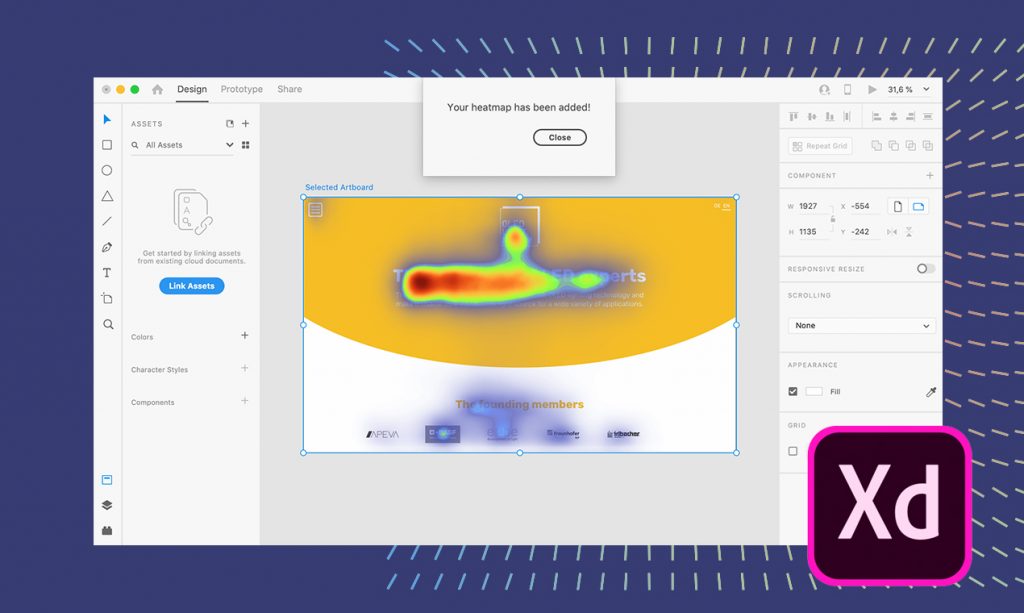
About the Author:
Muneeb Qadar Siddiqui has worked for 8 years in digital marketing with mobile app development company in Dubai and continues to do so. He is an aficionado for blogging and content marketing, and has skills in search engine marketing, search engine optimization, email marketing, and social media management.