To sign up for our daily email newsletter, CLICK HERE
Are you fed up with your computer as it is cluttered and slow? Are you sick of fighting slow performance, obnoxious pop-ups, and system errors that stand in the way of your digital life? If so, you’re not alone.
Computers quickly fill up with junk files, unwanted software, and possible security risks that can slow your system down considerably. It is very frustrating to deal with a bogged-down PC and wasting your time.
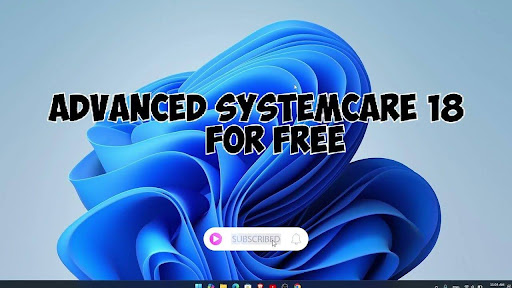
Do you want to know the best tool that can improve your PC’s performance with a few clicks only? Advanced SystemCare 18 Free is the system optimization and cleaning software you never knew you needed until you met it. Claiming to speed up your PC, boost security, and make everything run smoother and more efficiently, this is a comprehensive tool.
In this article, you’ll learn how to rebuild your PC in just a few clicks and unleash its real power. Want to know how Advanced SystemCare 18 Free can be your computer’s ultimate performance makeover?
Read on to find out!
Why is PC Maintenance Essential?
Here are the key reasons why PC maintenance is essential:
- Resource Degradation: As junk files, temporary data, and fragmented drives start to eat up your system resources, the performance of your system slows to painfully unacceptable levels.
- Startup Inefficiency: Background programs and startup items that are unnecessary, consume memory and processing power and dramatically drop system responsiveness.
- Security Vulnerabilities: Outdated software and unpatched security gaps make neglected systems prime targets for malware, viruses and other potential cyber threats.
- Storage Limitations: Your computer can soon get bogged down if files are not managed and unnecessary data begins to fill up storage space.
- System Stability: If you don’t do regular maintenance, your PC is vulnerable to crashes, freezes, and other unexpected errors that interrupt your work and could result in losing your data.
- Performance Decay: Without proper optimization, computers age naturally.
With Advanced SystemCare, you get a one click, comprehensive solution to clean, optimize and protect your system by addressing these critical maintenance challenges.
Overview of Advanced SystemCare 18 Free
With Advanced SystemCare 18 Free, you can breathe new life into your Windows computer. This software is using cutting edge AI technology to offer a one stop solution to clean, speed up and protect your system with such ease.
Here are some amazing key features of this tool:
- AI-Powered Optimization: This feature creates personalized cleaning and optimization plans.
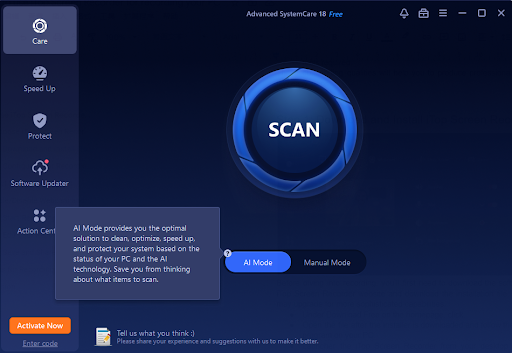
- One-Click System Cleanup: It cleans junk files from Windows and from third party applications, unnecessary logs and caches.
- Performance Boost: It manages 25M+ startup items and reduces startup time by up to 50%.
- Privacy Protection: Disguise digital fingerprints and clears privacy traces across 200+ programs
- Network Optimization: Maximizes internet speed by using all network bandwidth.
- Real-Time Monitoring: Always tracks and optimizes PC performance
Standout Capabilities:
- Support for Windows 11/10/8/7/Vista/XP
- User friendly design and lightweight design.
- It supports cleaning for popular apps like Dropbox, Steam, Java, Adobe Photoshop, Spotify, OneDrive, etc.
There are plenty of advantages with the free version, which includes AI driven optimization, system cleaning and basic security features. The paid version offers extra advanced protection, but the free edition is still a useful tool for everyday users who want to improve their computer’s performance without splurging a penny.
Step-by-Step Guide to Cleaning Your PC with Advanced SystemCare
Now we’ll show you how to clean, optimize, and protect your computer in a simple and user friendly way. These are simple steps yet powerful enough to make a big difference in the performance of your computer.
Step 1
To start, go to the IObit website and download Advanced SystemCare. The installation process is straightforward:
- Click “Free Download”
- Run the installer
- Follow on-screen instructions
- When installed, launch the program
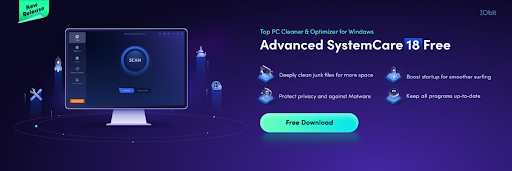
Step 2
At Main Dashboard, you’ll get a user friendly interface for system optimization by performing a Comprehensive System Scan. Your first critical step is to initiate a system scan. To start a deep system analysis, click on the prominent “Scan” button. The scan thoroughly investigates multiple system areas, including:
- List of junk files and unnecessary data.
- Registry inconsistencies
- Privacy vulnerabilities
- Potential system weaknesses and security risks
Step 3
After the scan is complete, Advanced SystemCare gives you a detailed report on system problems. It’s surprisingly easy to clean up. With a single click of the “Fix” button, the software:
- Removes unnecessary files
- Reorganizes system registry
- Clears privacy-related traces
- Frees up valuable disk space
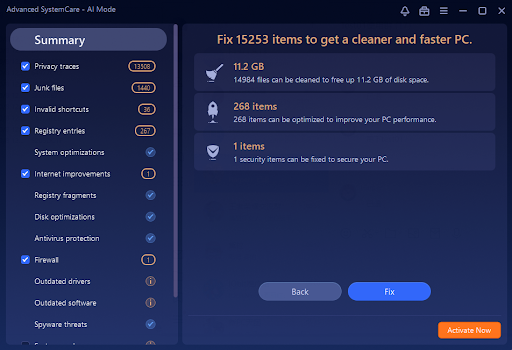
Step 4
Navigate to the “Speed Up” tab and you will find the Startup Optimization tool. This feature gives you the ability to gain control of your system’s boot process. You can:
- View all startup applications
- Disable non essential programs.
- Reduce boot time
- The overall system responsiveness should also improve.
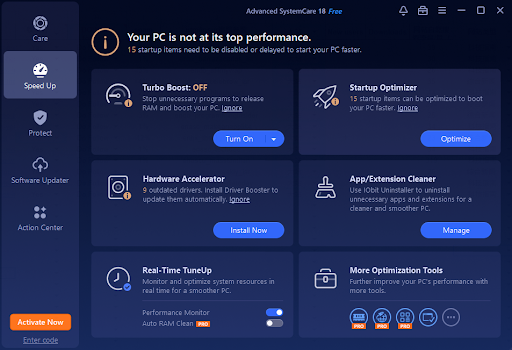
Step 5
Privacy Sweep protects your personal information in a robust manner. By accessing the “Protect” tab, you can:
- Remove browsing history
- Delete tracking cookies
- Eliminate download traces
- Protect personal data that is sensitive.

Step 6
Turn on Continuous Protection Turn on features to keep your system healthy all the time. The software provides:
- Automatic malware detection
- Anti-tracking technologies
- Security Monitoring at scale
Step 7
Set up Schedule Automatic Maintenance to ensure that the system runs properly all the time. Use the “Settings” icon to:
- Schedule regular system scans
- Choose how often you want to run scans (Daily, Weekly, Monthly)
- Keep your computer running at its best without much effort
Follow these steps and you will turn your computer into a faster, more efficient and secure machine.
Conclusion
In today’s digital world, your computer’s performance is of paramount importance, and Advanced SystemCare 18 Free is the ultimate solution for you to get your system running smoothly. In this article, we’ve looked at how this awesome PC Cleaner can get rid of unnecessary junk files, speed up your startup, keep your privacy, and give a new life to your computer. Now, maintenance is not a big, time-consuming process but a one-click process.
A slow computer shouldn’t slow you down. Take action now! To begin with, go to the official website and download Advanced SystemCare, and you can enjoy the difference right away. It’s just a few clicks away from your faster, cleaner, and more secure PC. Why wait? Optimize your system today!