To sign up for our daily email newsletter, CLICK HERE
In today’s data-filled world, traditional search methods often fail to find results that truly understand the search query. That’s where vector search steps in, offering a smart, innovative way to boost search skills by using complex math. In 2023, the vector database market was estimated at $1.8 billion, and it has been rising since.
For developers, learning to use vector search can open up new ways to make apps that are smarter and more useful. In this article, we break it down, providing an easy path to using this high-tech idea.
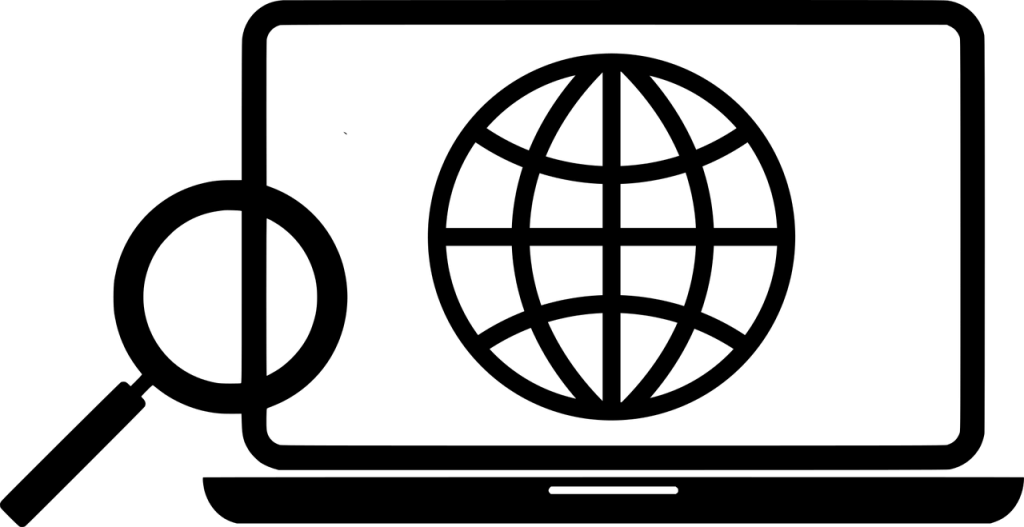
What Is Vector Search?
Vector search is a method for retrieving data based on its mathematical representation in a multidimensional space. It sounds a bit complicated when you read it like this. In other words, it’s not the same as a basic search with keywords that looks for exact words that match. Instead, vector search checks how data points are close to each other in space.
Here’s how it works: data, like text, pictures, or other kinds of format, turns into vectors— number lists that show its traits. For example, in a search app, if a user types “red shoes,” a vector search tool may find items like the query even if they don’t have the words “red shoes” written all over them. It can do this because it picks out similar meanings, not just matching words. You can see here for more information to better understand the process.
Preparing Your Data for Vector Search
Good vector search begins with well-prepared data. First, choose the type of data your app will use, such as text, pictures, or any other format of your choosing. Once you do this, the data should be turned into vectors using algorithms or trained models.
For text, common tools such as Word2Vec, GloVe, or BERT help convert words and phrases to vectors. For pictures, go for deep learning models like ResNet or MobileNet. Audio and other types have their own models that work best, too.
Normalization is key here. Keeping data vectors the same length and size prevents mistakes and improves similarity checks. Plus, neat and precise data boosts the effectiveness of your vector search.
Choosing the Right Vector Database
After your data is prepared, the next step is picking a vector database, a system built to store and search vector data well. When picking a database, think about size limits, how easy it is to work with, and the query types you’ll use. For small projects, a simple fix might do. But for big tasks with lots of vectors, you need a tool built for fast searches and lookups.
Also, see if the database can do a mix of traditional keyword searches with vector search. This mix can make user results much clearer by giving more precise matches.
Implementing Vector Search in Your Application
Adding vector search to your app involves integrating your vector database so users can search it. First, you need to load your prepared vector data into the database. Many vector databases offer APIs or tools to make this task smooth and easy.
After loading the data, the next step is to handle user queries. This involves changing user queries into vectors using the same method you used for your data. Keeping this consistent is key for the query to work well in the same vector space.
Once queries are set, the system finds which data points are closest by doing a similarity search. It uses methods like cosine similarity, dot product, or Euclidean distance to compare and rank results based on their relevance.
Finally, you can tweak results further by applying filters such as category, price, or other details to fit users’ needs. By following this clear plan, developers can create systems that return quick and precise search results, even when dealing with tricky or unclear queries.

Optimizing for Performance and Accuracy
Vector search systems work with big data and need tweaking for the best results. Here are key tips to keep in mind:
- Indexing Methods: Use smarter ways like HNSW (Hierarchical Navigable Small World) or FAISS (Facebook AI Similarity Search) to make searches faster.
- Lower Dimensions: Cut down the size of your vectors with things like Principal Component Analysis (PCA) to lessen the work while keeping it precise.
- Caching: Store often-used queries or outcomes to speed up response times.
Balancing speed and precision is crucial. Test your system with real questions and tweak it based on results so it meets user needs.
Applications of Vector Search
Vector search is quite flexible, making it useful in many fields. In online shopping, it boosts product recommendations by looking at user likes and finding similar items, giving shoppers a more tailored experience.
In the health field, vector search is vital for better patient care by linking medical records or studies with related stuff, helping with both diagnosis and research.
On media sites, vector search helps with content discovery by comparing user likes with available media like videos, music, or articles. This ensures users get content that matches what they like. Also, in stopping fraud, vector search spots patterns in transaction data, letting systems flag possible fraudulent actions quickly.
These varied uses show how vector search can change user experiences, spark new ideas, and offer smart answers to big problems in different fields.
Conclusion
Adding vector search to your apps doesn’t have to be hard. By grasping the basics and following the tips in this article, you can create smart systems that give top-notch results. Whether you’re boosting a search box or building a suggestion tool, vector search gives you the means to make your ideas real.