To sign up for our daily email newsletter, CLICK HERE
You have to consider certain essential aspects to transfer WhatsApp from iPhone to Android. It is crucial to consider the most utilized approaches of restoring old WhatsApp conversations to your Android device.
There is no official way of transferring WhatsApp from iPhone to Android, particularly for users who don’t have Samsung Galaxy phones with all corresponding versions. WhatsApp has not yet come up with a less arduous WhatsApp iPhone to Android solution to transfer data with third-party apps. A backup is important to avoid overriding your old WhatsApp data. That said, this article considers third-party approaches to fulfil your quest.
Why Should You Transfer WhatsApp from iPhone to Android?
Billions of people use WhatsApp to exchange crucial information. Therefore, losing chat history is peoples’ worst fear. You would want to continue communicating with your friends, family members, colleagues, and other people by following your previous conversations. Perhaps you want to discover how to transfer WhatsApp messages from iPhone to android. Two primary scenarios would have you move your WhatsApp from iOS to Android:
Preserve Old Chat Threads and Attachments
If you are worried about losing your chat history when you transfer WhatsApp messages from iPhone to android, you can carry your WhatsApp data with you. Ensure your app takes a backup of its data on local storage and iCloud before you do anything. You can then copy backup photos, messages, contacts, videos, audios, and documents from your local backup, to your computer, then to your Android smartphone. Once you launch WhatsApp on your Android, you can restore your data from the recent local or online backup.
Switch Smartphones
If your interest is switching phones, you’ll still need to access WhatsApp on your new device. Set up your account using the same phone number you used on your iPhone and restore or skip backup files, depending on your preference. You can activate the automatic WhatsApp backup iPhone to android feature to avoid losing your data in the future.
Tools for Transferring WhatsApp from iPhone to Android
Before migrating WhatsApp from iPhone to Android, one of your biggest concerns should be the best approaches to move WhatsApp from iPhone to android. Many solutions are available online, but are all legit? The primary drawback here is that there is no direct way to use WhatsApp to transfer notes, contacts, videos, and photos from iPhone to Android. Apple only takes iCloud to iCloud backups, and Android does the same for Google Drive to Google Drive.
However, there is a way for all users to fulfill their WhatsApp transfer needs. Here are a few WhatsApp iOS to android solutions to use:
Dr. Fone- WhatsApp Transfer
Dr. Fone- WhatsApp Transfer can transfer WhatsApp messages from iPhone to Android by allowing users to easily backup their data and restore it on different devices. The application also manages smooth transfers across major iOS versions including Mac and iPads. It is also compatible with every Windows device, leading Android, i.e.
If you got a new phone and want to migrate WhatsApp data from iOS to Android, Dr. Fone- WhatsApp transfer would also come in handy. It is reliable, convenient to transfer WhatsApp chats from iPhone to Android to cater to your needs seamlessly.
Chat Backup
Use Google Drive or local backup to easily transfer WhatsApp data to a new device. For the local approach, you’ll need file explorer, a PC, or SD Card to move files across Android and iOS. Chat backup saves you the hassle of engaging additional software which may be expensive, should you go premium.
As good as it is, WhatsApp backup from iPhone to android might take longer than usual to restore large data. It also limits you to retrieving WhatsApp backups that have been updated in Google Drive in less than a year. The online storage automatically deletes any data beyond the timeframe.
MobileTrans WhatsApp Transfer
MobileTrans is a product of Wondershare that transfers WhatsApp from iOS to Android and vice versa. The tool is compatible with iPhone 13 and the latest Samsung Galaxy S series to back up and transfer WhatsApp data from iPhone to android in text or PDF formats. You can back up several files for videos and photos, among other attachments.
Features of MobileTrans-WhatsApp Transfer
The WhatsApp transfer of privates itself in the following features:
- MobileTrans transfers data from iPhone to Android, including photos, videos, songs, and messages.
- Compatibility with several iOS and Android devices, including Mac and Windows.
- A single click to transfer backup and restore WhatsApp contacts to a new Android phone.
- Encrypted to securely transfer WhatsApp from iOS to android.
- Backup and restore useful apps like WeChat, Line, Kik, and Viber.
- Easy WhatsApp transfer between iOS and Android.
- Export WhatsApp chat history from my desktop in HTML or PDF formats.
Here is how to transfer WhatsApp chats from iPhone to android using MobileTrans WhatsApp Transfer:
1. Connect your iPhone and Android phones to your computer as the first step on how to transfer WhatsApp data from iPhone to android.
2. Download, install and launch the MobileTrans WhatsApp Transfer tool on your computer and open Transfer WhatsApp Messages to proceed.
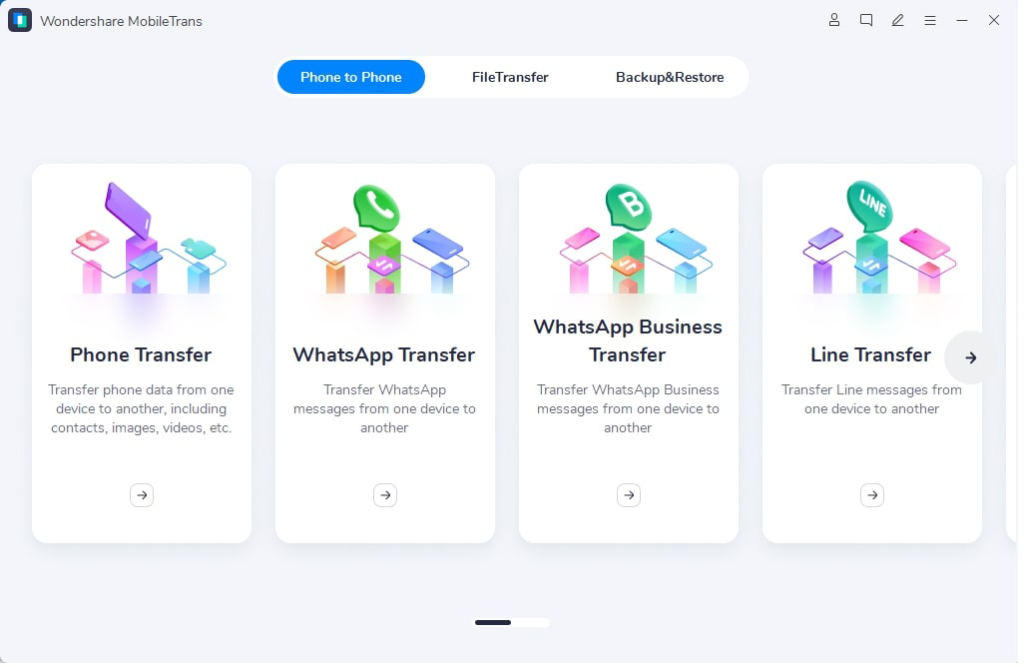
3. Once the system detects your two devices using a snapshot with the source or target device, click the ‘Start’ button to migrate WhatsApp from iPhone to Android and vice versa.
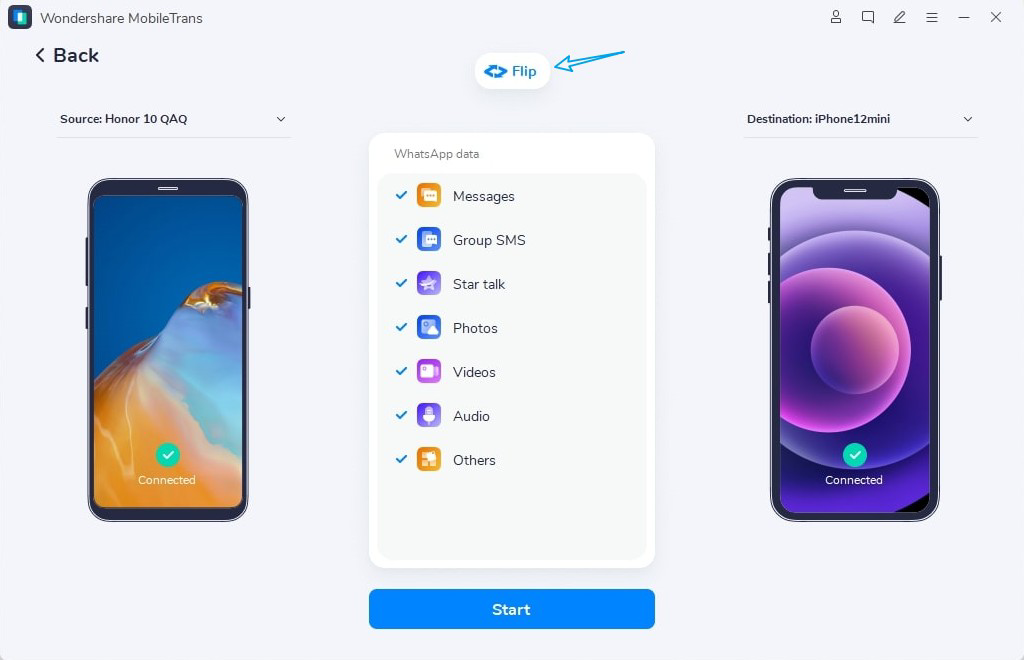
4. Once the process is complete, you’ll get a notification then, remove your two devices to launch WhatsApp and restore data on your new phone.
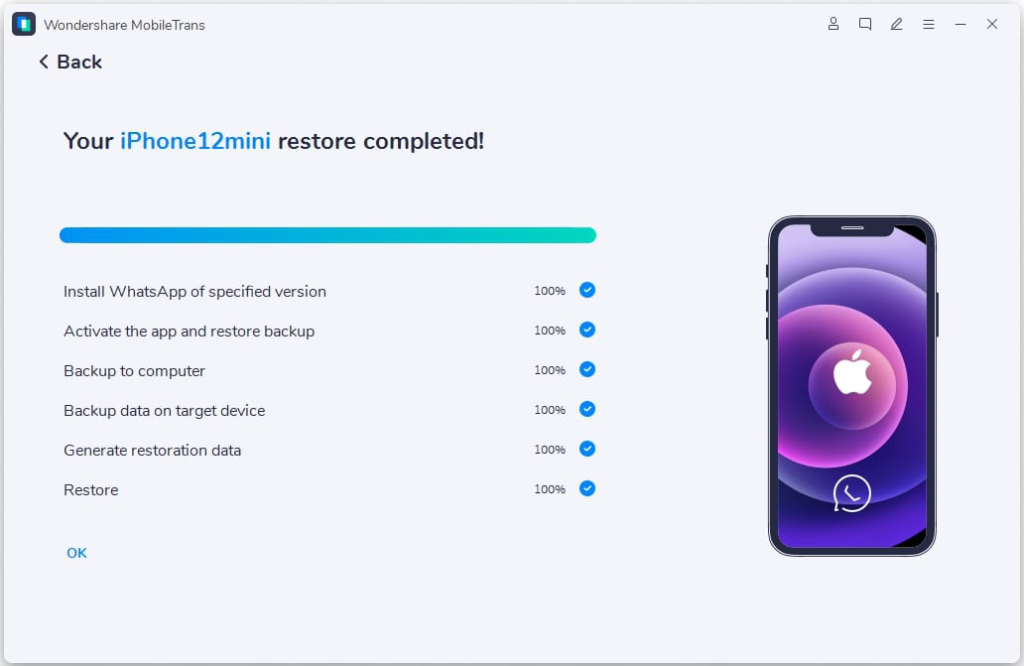
Conclusion
You might have more sense of joy when you decide to buy a new phone, but that doesn’t exclude the share of trouble that comes with preserving old data. Luckily, this article has covered various solutions on how to transfer WhatsApp from iPhone to android. Consider the functionality of all the tools and more to decide on the best fit for your transfer needs. While at it, it would be best to explore MobileTrans-WhatsApp Transfer to backup media files or old conversations. The tools also work across iPads to backup and restore data from WhatsApp Business, Kik, Viber, WeChat, and Line.