To sign up for our daily email newsletter, CLICK HERE
Are you tired of designing diagrams manually for your av connection? Well, the manual process slows down your audiovisual installation process. In the audiovisual industry, AV integrators require tools that simplify the AV connection design process and enhance the quality and accuracy of their work. However, if you’re designing on a large scale AV installation or working on smaller, customized projects, the right AV design software can make your job easier and more efficient.
In the XTEN-AV’s X-DRAW software creating detailed AV schematics diagrams, wiring diagrams, and professional proposals smoothly. Also, you may receive the automation process, which increases lining arraignment faster and is corrected as compared to manual and other software.
With top 10 Best av connection diagram software will help you to complete your project on time. Also, you can check their features for who’s going to use the best software for your project.
What is AV connection diagram software?
AV connection diagram software will be able to detail what particular cables go into specific pins, connectors, or terminals. You can enjoy the inside connection of your devices with this diagram that dissects power lines, signal paths, and ground connections in detail. This means that not just the right devices are physically connected but also electrically compatible, hence ensuring that everything works out perfectly.
Having correct wiring diagrams is important because:
- It prevents any kind of miswiring, thus damaging equipment.
- It also provides a clear audio and video output with the presence of signal integrity.
- It minimizes the dangers of electrical hazards since it appropriately represents grounding and power connections.
Top 10 Best av connection diagram software
1. XTEN-AV’s X-DRAW
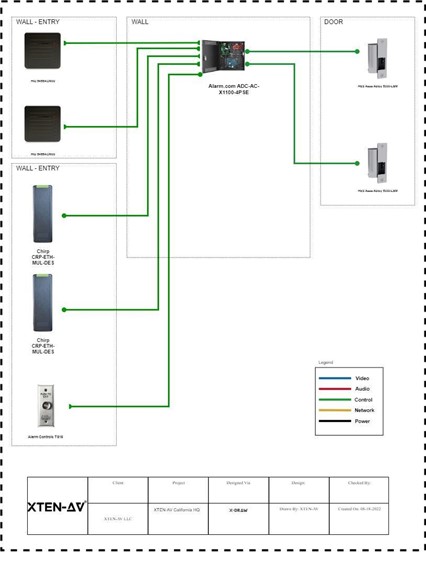
The cable layout and wiring diagram creation is XTEN AV that smooths it through X-DRAW. After applying AI automation in the AV project, the errors that might be produced by humans are reduced to a minimum limit. It accelerates production for the sake of designing to ensure fast production of professional-quality AV connection diagrams without mistakes by AV integrators.
You can instantly see all the connections of your AV system through X-DRAW. But if you are designing a simple home theater or an advanced AV installation, X-DRAW makes the wiring diagram crisp without wrinkles, explaining the connection of each component within the system. This makes it easier for members of a team to work on projects and for the clients themselves to understand the whole scope of their AV installation. Check out how X-DRAW simplifies and improves the creation of AV connection diagrams:
- Pre-designed AV design templates basically mean access to a library that contains predesigned templates for the simple and efficient creation of AV connection diagrams. It can easily be used as a starting point for customization. That indeed saves time while making sure the designs are accurate.
- Automated cable labeling and styling The automated labeling and styling increase the readability of your connection diagrams. This feature will eliminate any misconnection mishap during installations and minimize disconnection mistakes since it does everything with clear professionalism and indicates the flow of the signal.
- Upload and create floor plans. The upload of floor plans from existing AutoCAD or Visio ensures you are easily able to incorporate your AV connection diagrams into actual layouts. Customize your plans to help you imagine how AV gear fits into a space.
- AI-Powered ‘Search Sense’: This feature personalizes your search for AV components and systems. That means finding the appropriate equipment for a connection diagram will be quicker. In this context, it streamlines this by providing relevant products and layouts.
- Comprehensive library of products With 1.5 million products from 5,200 brands, you can easily find and add the latest AV equipment into your diagrams. This guarantees that the designs are up-to-date and compatible with the latest technology.
- My Library feature Creating a personalized library lets you save frequently used products and custom AV components, speeding up the process of creating your diagrams and ensuring consistency across multiple projects.
- Dynamic AV Drawing Tools: Rich drawing tools are provided to create details about the AV connection diagram precisely and rapidly. In this way, you will easily visualize the entire system, including wiring, equipment placements, and signal paths, without much detail consideration.
- Dependable AV Documentation: Automatically generate bills of materials (BOMs) and proposals to save precious time and avoid mistakes. You can produce your diagrams with accurate, complete documentation and streamline it for the entire workflow of a project.
- Quick Layout Creation: In there you can create the layouts quickly that allow one to draft diagrams for various setups. It includes rack layouts as well as ceiling speaker configurations, thereby making it possible to adapt designs to different scenarios smoothly.
- Cloud-Based Data Management With cloud storage, all AV connection diagrams and data are securely accessible from anywhere. It also enhances the collaborative nature of work and communication among team members, hence making it easy to share designs and updates in real time.
- Real-time collaborative features help in ensuring that even working team members can work with AV connection diagrams on which changes are easy to implement; feedback is collected in the process.
Benefits
- Simplifies AV design processes..
- Improves efficiency and accuracy.
- Enhances collaboration among teams.
- Offers significant time and cost savings.
These features position X-DRAW as a powerful tool for AV integrators. It simplifies the design and documentation processes while enhancing overall productivity.
2. Conceptdraw
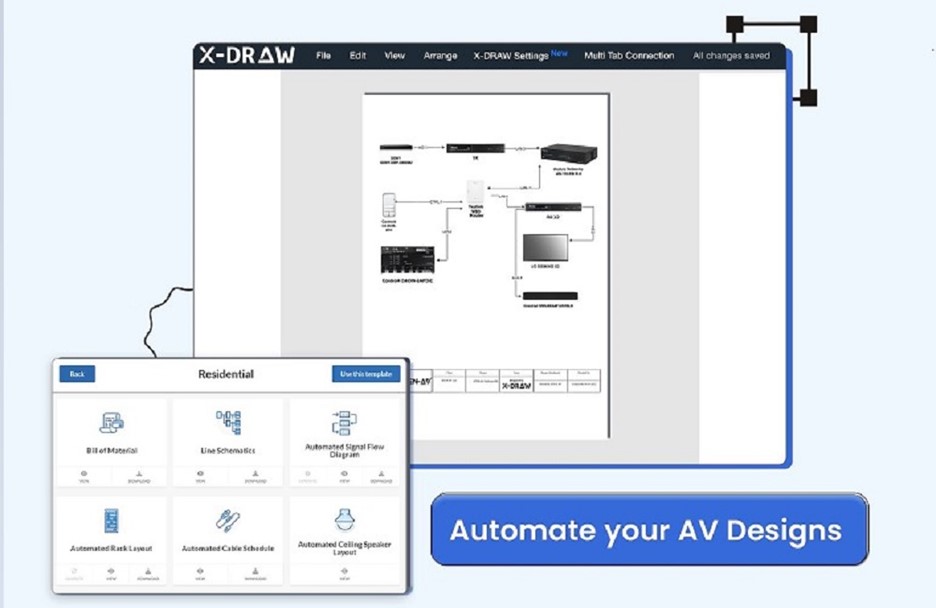
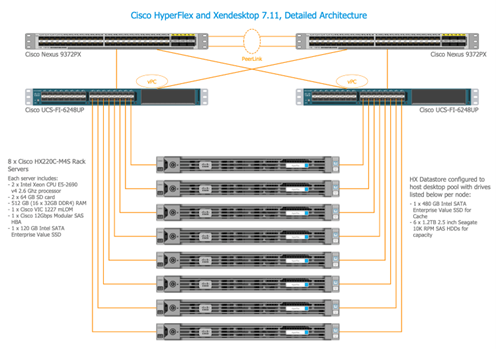
Conceptdraw is AV connection diagram software that can help professionals create clear visuals of any subject, ranging from technical designs to AV designs. For intricate AV projects, it offers powerful tools in the construction of a connection diagram. Either you design a small AV setup or you are taking care of some large installation. ConceptDraw makes it easier to map out all the connections that you would have required.
Some key features of conceptdraw include:
- AV Libraries: ConceptDraw boasts a huge library of prebuilt AV symbols. Using these libraries, you can easily add components like projectors, displays, speakers, control systems, and many others to your diagrams.
- Fully Flexible Customization: If templates and elements from ConceptDraw are not enough, then complete flexibility for customization is offered by ConceptDraw.
- Detailed Cable Management: ConceptDraw excels at representing detailed cable connections between devices, a difficult part of any AV system. The software allows you to define the types of cables used, their lengths, and the specific ports or terminals they connect to. It helps you to prevent miscommunications during the installation phase.
- Automated Diagramming Features: ConceptDraw’s automation features help speed up the process of creating connection diagrams. You can quickly generate diagrams by inputting key information, allowing the software to automatically place components and create the necessary connections.
3. AVsnap
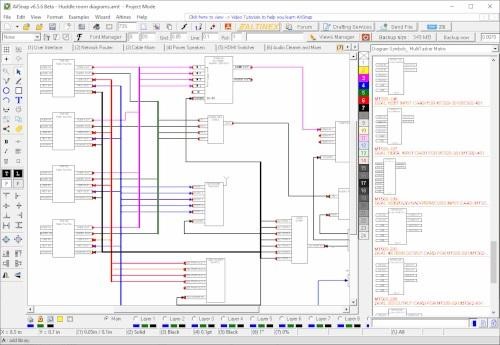
AVsnap is a complete AV system design and control software that simplifies the process of AV connection diagrams. Designed with AV integrators, engineers, and designers in mind, AVSnap is known for its versatility and ease of use. It allows users to create detailed system diagrams, wire design and technical drawings that ensure smooth installation and operation of AV systems.
Some key features of AVsnap include:
- System Design: Quickly design detailed AV system designs using large libraries and innovative DrawAssist cable routing technology. Results in speed in the design process, allowing the integrator to do what is important: design great AV systems.
- System Control: It can easily manage and control a wide variety of devices through RS-232, TCP/IP, UDP, relays, or MIDI. This flexibility allows unique customization through set-ups by integrators and, of course, for the control systems at large.
- Present: The tool provides an opportunity for an integrator to let his imagination know what the final output will look like, therefore giving the client confidence in a project.
- Libraries: Libraries are created on the fly; thousands of reusable libraries make it less likely to have design errors and save precious time and, at the same time, provide common components available anytime.
- PDF Management: Merge, split, and categorize your PDF files in a very effective way to ensure clean documentation. Such a feature helps in the management of project files, and as such, integration will also become relatively easier since it is made simpler to organize and access everything.
4. D-tools
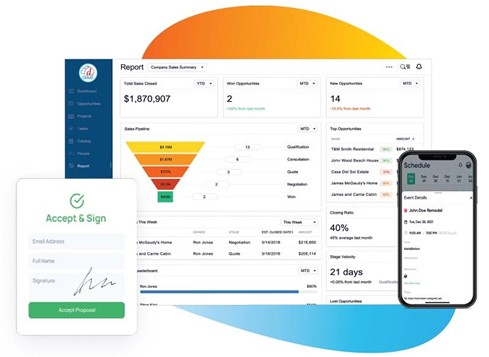
D-Tools is among the top software for an integration-friendly system among system integrators. It allows managing all kinds of aspects and phases concerning AV, security, lighting, and other technology-based systems. It gives room for improvement in how efficiently system designs and documentation are done by incorporating powerful proposals. To know why XTEN-AV is better than D-tools cloud for proposal creation and tracking to close deals fast then check the comparison XTEN-AV’s x.doc vs D-tools Cloud.
Features of D-Tools Helpful for AV Connection Diagrams
- Visual Layouts with AutoCAD/Visio Integration: D-Tools automatically integrates with AutoCAD and Visio to provide very well-designed diagrams for professional AV connections. You can make precision wiring and equipment placements with visual signal flow.
- Automatic Management of Cable and Wires: When you automate the scheduling of cable scheduling and management, you confirm that connections are well labeled and organized on the diagrams, meaning they are at a very low risk of committing errors.
- Drag and Drop Functionality: Drag and drop objects into your layout. This streamlines the process of creating AV connection diagrams, particularly when so many devices have to be connected.
- Real-Time Project Updates: D-Tools keeps your diagrams and documentation in real-time updates with changes that have been made to a project, so any updates that are done on the equipment list or design will be automatically reflected in the Connection Diagrams.
- Scalability for Complex Systems: D-Tools can manage really complex AV set-ups, meaning you may design detailed AV connection diagrams for large projects like multi-room or building-wide systems.
5. Smartdraw
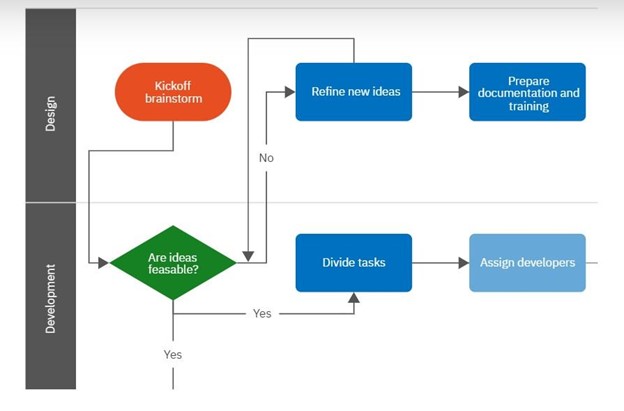
Professionals and businesses use SmartDraw, an easy and flexible diagramming application. With it, you could create any kind of diagram, be it a flowchart, organizational chart, floor plan, or even a network diagram. What SmartDraw is mainly known for is the many templates it has with its automation when creating different diagrams for various industries: architecture, engineering, or even AV integration.
Here are the features of SmartDraw for AV Connection Diagram Software:
- Audio/Video-Specific Templates: SmartDraw offers audio/video project templates that help users begin with a structured start to Av connection diagrams.
- Auto-connect: With the auto-connect enabled by SmartDraw, users can develop various elements of their AV diagram and connect them up. This simplifies representation, thus making it easier to represent cables and equipment visually.
- Drag-and-drop functionality: The users can drag the components into the diagram and look at the visual connections between different devices and equipment in AV systems.
- Flexible Diagrams: SmartDraw allows a diagram to be adapted to your requirements; the format could be changed, the labels could be changed, and you could add notes to make the diagram really reflect the setup of the AV system.
- Cloud Collaboration: Connection diagrams done on SmartDraw will allow AV integrators to collaborate with other members or clients using cloud storage and sharing; adjustments will then be possible from any location in real-time.
- Auto-formatting: SmartDraw keeps AV diagrams neat and clean automatically, so there is no need to manually arrange layouts and free up some time on layout management.
6. Edrawmax
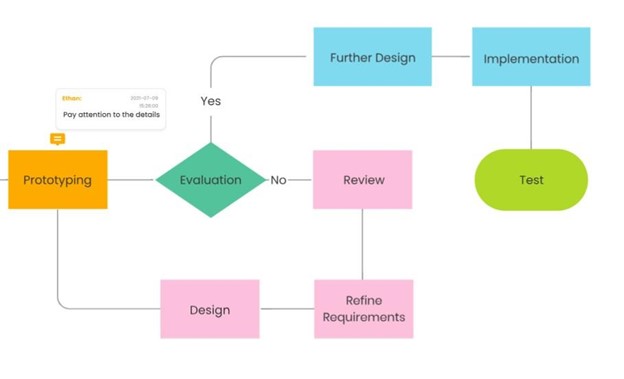
EdrawMax is a diagramming software that offers a one-stop-shop with countless professional-looking diagrams and graphics. It supports the drawing of thousands of types of diagrams, including flowcharts, org charts, mind maps, floor plans, and many more. EdrawMax is free for use as it utilizes many templates and symbols, hence expedients in the process of creation. The software has been designed for personal, team, or business uses; it provides features for collaboration, customisation, and sharing numerous diagrams in multiple formats.
Features of SmartDraw for AV Connection Diagram Software:
- Pre-designed Templates for AV Diagrams: EdrawMax offers pre-designed templates to generate an AV connection diagram so you do not have to start from scratch and save valuable time and effort.
- Library of Symbols: It has an exhaustive library of symbols, which identify AV equipment such as speakers, cables, amplifiers, and many others so that you can represent all the different AV elements in your diagrams.
- A drag-and-drop interface: this makes it easy for creating AV connection diagrams whereby the user drags and drops symbols and other components.
- Customisable diagram elements: Users can customize lines, shapes, and connectors to represent AV connections very accurately, making it possible to depict all signal flows and cable paths.
- Alignment and Spacing: The feature assures that all the elements in the AV connection diagram are properly aligned and spaced. Thus, the final diagram presents a professional look and can be understood easily.
- Formatting: Several formatting options and their contents, which include multiple line styles and color-coding to get the AV connection diagrams to appear clear and very presentable.
7. Stardraw
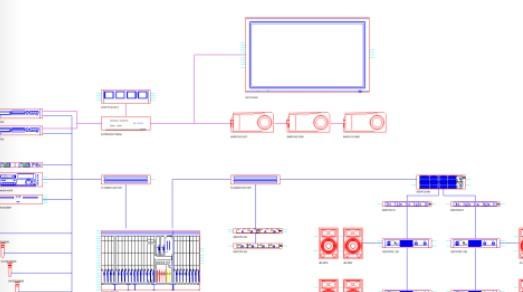
Stardraw is the total software package for AV professionals in that it is designed specifically for the purpose of AV system designs and technical diagrams. This helps to efficiently design, document, and manage AV projects. The software does various AV tasks as a tool, including the drawing up of wiring diagrams and equipment rack layouts, system schematics, and the like.
Important Features of Stardraw for AV Connection Diagrams
- Library: Stardraw is endowed with a very rich library of symbols pertaining to AV equipment. That way, users can simply drag and drop devices to build correct and professional AV connection diagrams.
- Cable Management: the software does tend to simplify the drawing of AV wiring diagrams as well as signal flow charts with accurate cable information.
- Auto-Connect Feature: With the auto-connect feature, users can link different AV devices and components with just a few clicks, speeding up the creation of complex AV connection diagrams.
- Rack Layout Diagrams: Stardraw includes tools to design rack layouts that show how AV equipment is connected within a rack, offering a clear understanding of cable paths and connections.
- Real-Time Editing and Visualisation: Alterations to the connection diagrams appear on the system layout in real-time, making it easy for a user to see those changes and make proper adjustments.
- Export/Sharing options: Diagrams that have been created in Stardraw may be exported in PDF format, DWG, and many more that are in universal formats for sharing AV connection diagrams with clients or members of your team.
8. Vectorworks
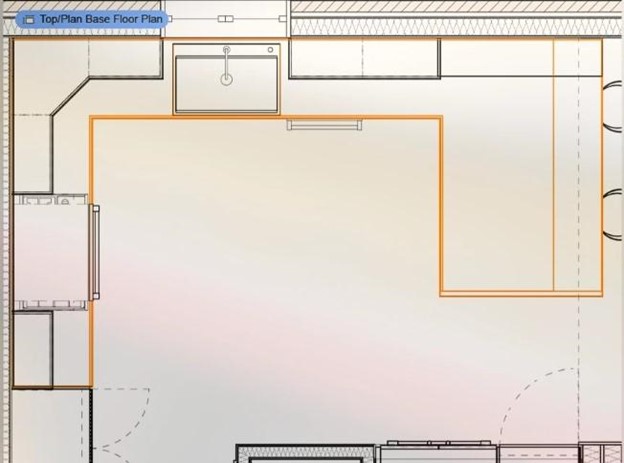
Vectorworks is a versatile design software used across multiple industries, including architecture, landscaping, and entertainment. It allows professionals to create detailed 2D and 3D models, offering powerful tools for drafting, modeling, and rendering. It’s known for its flexibility and is widely used by designers and AV integrators to create complex designs, plans, and diagrams.
Vectorworks also collaborates very well with other industry-standard software that ensures precision in design work, ease of collaborative work, and enormous efficiency in any design project.
Features of Vectorworks Helpful for AV Connection Diagram Software:
- Comprehensive 2D/3D Design Tools: Vectorworks offers both 2D and 3D design tools for AV integrators that can create connection diagrams that are precise. The features help in realizing how different components will work and connect within the physical and technical space.
- Cable and Signal Flow Planning: The software is further designed to support detailed signal flow and cable management diagrams, which are necessary for wiring between the devices of an AV system. This allows all wiring and signal paths to be placed correctly and in an organized manner.
- It has BIM, or Building Information Modeling: This feature enables AV integrators to design within architectural designs and coordinate AV diagrams with other building systems and removes the chance of design conflicts altogether. It improves the general planning process.
- Automation Tools: With automation for simple functions like labeling cables and connections, the process of drawing AV connection diagrams can be expedited. It also maintains consistency in the design process and saves time.
- Customisable workflows: The application helps users smoothen the workflows for the design of the AV system.
9. AutoCAD
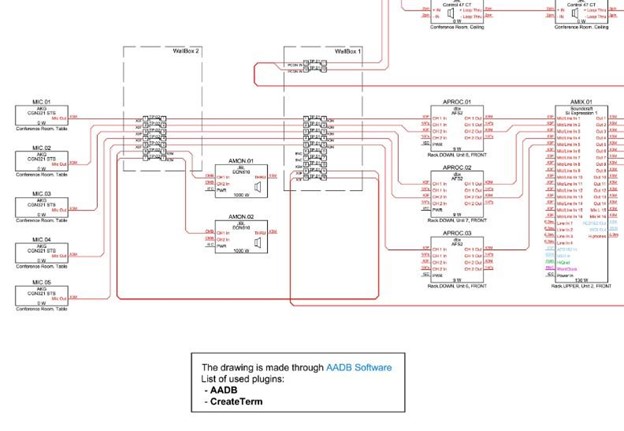
AutoCAD is an Autodesk-developed CAD software used by the industry’s architects, engineers, and designers. It is widely applied nowadays to provide accurate 2D and 3D drawings. This tool makes AutoCAD very popular as it provides the best and most powerful mechanisms with support to draft, edit, and annotate drawings. With user-friendly interfaces, this tool helps in allowing various file formats supported in other software, rendering it a versatile choice for professionals working in different fields of industries.
Features of AutoCAD Helpful for AV Connection Diagram Software:
- Precision Drawing Tools: AutoCAD provides advanced drawing tools that enable one to accurately place the components in AV diagrams. Such a feature ensures correct representations of connections and layouts.
- Annotation and Dimensioning: AutoCAD has provisions for annotating and dimensioning a drawing. The factor is essential in providing clear distances, labels, and specifications concerning AV connection diagrams.
- Blocks and Symbols: The use of AutoCAD encourages the creation and reuse of blocks (symbols) of common AV components like speakers, microphones, displays, etc. Saves time; maintains consistency in diagrams.
- 3D Modelling Capability: The tool is basically a 2D drawing program but also supports 3D modeling. It is useful for visualizing spatial arrangements of AV components in a room.
- File Compatibility: AutoCAD supports several file formats, making it possible for designers to share their AV designs with clients and stakeholders easily.
- Printing and Publishing Options: AutoCAD offers many varied printing and publishing options, which will enable the designer to publish all designs.
10. Visual Paradigm
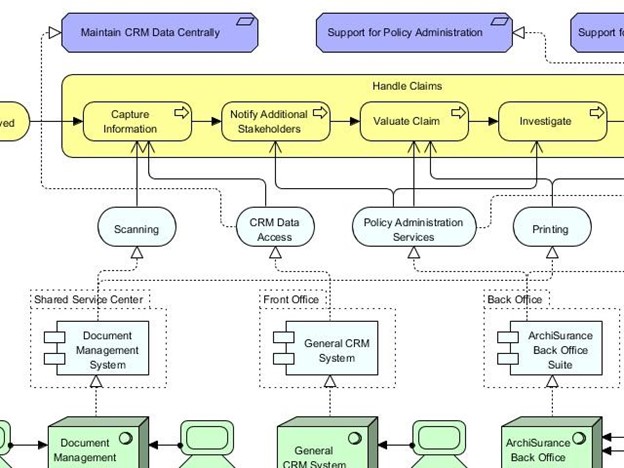
Visual Paradigm is one of the most versatile diagramming and modeling softwares available that supports a wide range of diagram types. These include flowcharts, UML diagrams, wireframes, and more. It cuts across various industries to develop system design, process diagrams, and more complex visualizations of systems. Over the years, it has become a tool of preference for professionals in software design, project management, and system architecture because of its ease of use with powerful functionality and collaboration tools.
Features of Visual Paradigm That Are Helpful for AV Connection Diagram Software:
- Multi Diagram Types: Visual Paradigm can make various kinds of diagrams, like wiring and connection diagrams. Therefore, this enables rich AV connection diagrams for the AV integrators.
- Drag-and-Drop Interface: The intuitive drag-and-drop interface helps the users to position the AV components with ease and hence design the connection layouts faster with fewer complicated commands.
- Customisable Templates: It offers numerous customisable templates that assist an AV integrator in getting started quickly with their designs without having to piece together from a blank slate.
- Team Collaboration: For AV projects, it would normally require multiple team members to put in information. The collaboration features of Visual Paradigm make it easy for team members to work in real-time on AV connection diagrams.
- Automatic Layout: It organizes elements in the most organized manner, which is very useful while working with complex AV connection diagrams having different components and connections.
How to Choose the Right Audio Visual Connection Diagram Software?
When looking for the right software to create audio visual (AV) connection diagrams, consider the following key features:
- User-Friendly Interface: Choose software that is easy to navigate. A simple drag-and-drop interface can make designing diagrams much quicker.
- Variety of Diagram Types: Look for software that supports various diagram types, including wiring, flowcharts, and block diagrams. This flexibility is important for AV projects.
- Customizable Templates: Good software should offer templates that you can customize. This helps speed up the design process by providing a starting point.
- Collaboration Tools: If you work with a team, ensure the software has features that allow multiple users to collaborate in real time, making it easier to share ideas and make changes.
- Export Options: The ability to export diagrams in different formats (like PDF or PNG) is important for sharing your work with clients or colleagues.
- Integration with Other Tools: If you use other software in your workflow, make sure your chosen program can easily integrate with them.
- Custom Shapes and Icons: Having the option to create or use custom shapes for specific AV components helps in accurately representing your designs.
X-DRAW software has all these vital features to create the correct audiovisual connection diagrams. It generates AV connection diagrams through its easy interface and templates provided for modification. It allows collaboration features so that it can also be easily used for smooth co-working, more export formats, and connectivity with other applications. With custom shapes for AV parts, X-DRAW makes the designing process easier, and hence, it is very perfect for your AV designing needs.
FAQ
What software can be used to prepare a cable layout diagram?
X-DRAW is ideally suited to cable layout diagrams, mainly to the AV integrators, due to its presence of pre-patterned templates and the easy drag-and-drop feature. It assists in raising very accurate diagrams without mistakes. Every time you design to install, X-DRAW makes it so smooth and easy to work with. It is the best solution for an AV integrator, ensuring clear professional cable layouts.
What is the difference between a schematic diagram and a wiring diagram?
A schematic diagram explains how an electrical circuit works, focussing on the plan and function, but it doesn’t show where the wires are physically placed. Wiring diagrams show exactly how the wires are connected and where they need to go in the actual device, including the physical links between all the components.