To sign up for our daily email newsletter, CLICK HERE
AI continuously redefines creativity and innovation. Flux.1 model has rapidly become a favorite of both AI amateurs and professionals alike. Equipped with the ability to deliver quality, precise outputs with much efficiency, Flux.1 models are worthy tools for anyone who wants to push the boundaries of image generation.
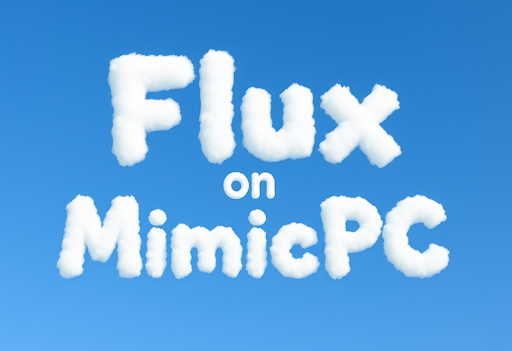
In this guide, we’ll delve into what Flux.1 models are, explore their applications, and provide a step-by-step walkthrough of how to generate images using MimicPC’s ComfyUI Flux Workflow.
By the end, you’ll have a comprehensive understanding of how to leverage this powerful tool to bring your creative visions to life.
What Are Flux.1 Models?
The Flux.1 models are utilizing the recently introduced FP8 format, which allows a previously unattainable blend of high precision and computational performance.
Key Features of Flux.1 Models:
FP8 Optimizations:
The FP8 format allows the models to process big data volumes and execute complex computations with great efficiency. Unlike the usual FP32 or FP16 format, FP8 reduces memory consumption without losing any of the accuracy.
Customizability:
Flux.1 models are very flexible because they allow users to train their models on specific data and further customize the output to suit their needs.
Scalability:
The capability of these models exists in two extremes: from small-scale projects to large industrial production, thus versatile for different types of applications.
Notable Examples:
The Flux1 models have various advanced variants like:
Flux1 Schnell FP8: For speed and efficiency.
Flux1 Dev FP8: For development purposes and studying, it is tuned for more customization.
Be it elaborate designs by an artist or the development of applications by a developer, Flux.1 models are designed to provide the necessary flexibility and power.
Why Flux.1 Models Are Widely Used?
Why Flux.1 Models Are So Popular The ever-growing popularity of the Flux.1 model is not a mere coincidence. They pack a combination of efficiency, precision, and versatility that provides a wide application range.
Let’s look at some of the key reasons underlying the broad usage of this type of model.
1. High Precision and Efficiency
Flux.1 models make use of FP8 technology to process data faster and more efficiently. This optimization will especially be helpful for tasks that are computationally heavy, such as image creation, where quality is kept while processing time is reduced.

2. Hot Applications of Flux.1 Model
The application domains of Flux.1 models include:
- Gaming: Their foremost applicability in gaming is to generate realistic in-game characters and environments with dynamic characteristics to provide an immersive experience.
- Media and Entertainment: Flux.1 models help create quality animations, special effects, and digital artwork.
- Advertising and Marketing: Brands use these models in order to create visual content for their campaigns and promotions.
- Product Design: Designers depend on Flux.1 models to generate precise prototypes and conceptual designs.
3. Ease of Use
Despite the advanced capabilities of Flux.1 model, their architecture is crafted with ease of use in mind. With platforms like MimicPC, access and manipulation of these models is pretty straightforward and requires minimum technical knowledge.
How to Generate Text to Image via MimicPC’s ComfyUI Flux Workflow
MimicPC has changed the way users interact with Flux.1 models by providing a comfortable user interface flux workflow for image generation. Follow this step-by-step guide for stunning visuals with ease.
Step 1: Log in to MimicPC
First, log in to MimicPC. If you still don’t have an account, sign up now for free and start using the website.
Step 2: Go to ComfyUI Flux Workflow
Go to the Flux.1 Models section. Switch on the ComfyUI Flux Workflow since this is the workflow set up for performance optimization when it comes to Flux.1 models that enable an ergonomic working process.
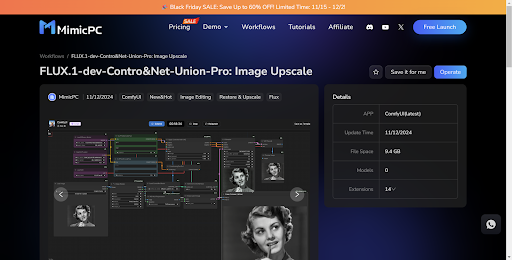
Step 3: Upload or Choose a Dataset
- Option 1: Upload Your Dataset. This can be pictures, drawings, or any visual references you would like to include in the model.
- Option 2: Use Pre-Made Datasets under MimicPC’s Library. The diversity in the library is best for testing or when working on projects that require a little more speed.
Step 4: Set Settings
Personalize your work by modifying the following settings:
- Resolution: Indicates the size and clarity of the output image.
- Color Profiles: Select bright, monochromatic, or any other palette that best suits your creative vision.
- Model Settings: Let FP8 optimization take over or experiment with further options, such as layer customization.
Step 5: Generate Images
Once ready, hit “Generate”. Within just a few minutes, the platform will get to work, processing inputs with the Flux.1 model.
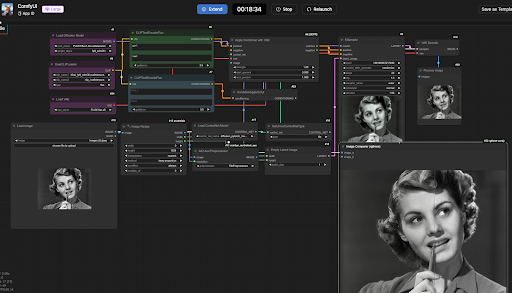
Step 6: Refine and Export
Review the generated images, refine your settings if needed to perfect the output, and export the images in a format that suits your needs.
Advantages of ComfyUI Flux Workflow from MimicPC
- Ease of Access: Being a purely web-based service, there will be no need for downloads or installations on MimicPC.
- Friendly Design: The intuitive design allows it to be used easily by both beginners and professionals.
- High Speeds: Its FP8 optimization provides high speeds without affecting quality.
- Custom Outputs: The platform allows for the output to be tailored as desired to fulfill various requirements.
How to Push Flux.1 Models to Their Fullest Potential
Following are a few ways one can utilize Flux.1 models to their full potential:
Clearly Define Your Goals:
Before you start the project, determine what you want to achieve. It will help you to set the settings accordingly.
Play with Parameters:
Don’t be afraid to play with such settings as resolution, color profiles, and model configurations. Very often, great creativity emerges through experimentation.
Tap into MimicPC’s Resources:
MimicPC has a lot to offer to smoothen and build your workflow. Take advantage of its pre-configured settings, dataset library, and user guides.
Use High-Quality Input Data:
Also, the quality of your input data impacts the results significantly. Make sure that your datasets are clear and well-structured for the best results.
Community Participation:
Interact with other users to share ideas, and experiences, and/or learn from their expertise. This is a good place to begin at MimicPC’s community forums.
Conclusion
Flux.1 models have set a new benchmark in AI-driven image generation. Precision, efficiency, and versatility make it a force to reckon with across industries and creative initiatives.
Working with such advanced models is made much easier on platforms like MimicPC, which introduce intuitive tools and workflows for users of any skill level. For the experienced professional or those just getting started, MimicPC’s ComfyUI Flux Workflow has all you may need to unlock your creativity.