To sign up for our daily email newsletter, CLICK HERE
In the world of digital creativity, AI tools have become game-changers, enabling people to create detailed, high-quality art with minimal effort. One standout platform in this field is a1.art, a powerful and accessible tool for generating visually appealing digital artwork. Whether you’re a seasoned digital artist or just curious about exploring your creative potential, a1.art can help you create beautiful pieces effortlessly. This guide will walk you through using a1.art effectively, including essential steps, customization options, and expert tips to get the most out of this innovative platform.
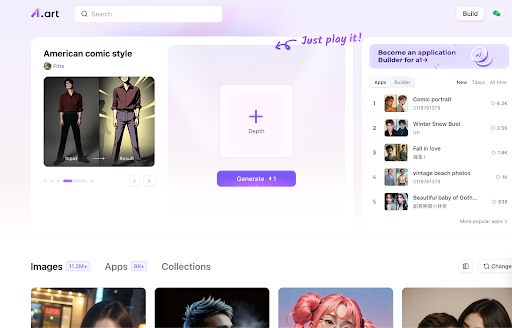
Why Use a1.art for Creating Art?
a1.art is a versatile AI image generator designed for artists, designers, and casual users looking to experiment with AI-driven art. With its user-friendly design and robust toolset, a1.art offers significant advantages:
- Ease of Access: You don’t need any prior design experience or technical knowledge to use a1.art. The platform is straightforward, making it accessible to both beginners and professionals.
- Rich Customization: a1.art allows you to customize your artwork in various ways, from the initial input prompt to applying different artistic styles and photo filters.
- High-Quality Results: The AI algorithms used by a1.art generate detailed, vibrant images, ensuring your finished product is visually impressive.
- Free Platform: One of the biggest benefits of using a1.art is that it’s free to use. You can create as many images as you want without worrying about subscriptions or hidden fees.
Step-by-Step Guide to Create Art with a1.art
Step 1: Visit the a1.art Website
The first step to creating art is to navigate to the a1.art website. The platform’s interface is designed for simplicity, so you can begin using it right away. While it’s not necessary to create an account, signing up offers perks like saving your favorite projects and accessing more customization features.
Step 2: Start with an Image or a Text Prompt
Once you’re on the a1.art homepage, you have the option to either upload an existing image or start from scratch using a text prompt. For those looking to create art from scratch, simply type a detailed description of what you want to see. For instance, a prompt like “a serene landscape with a pink sky and rolling green hills” will result in a stunningly unique visual representation generated by the AI.
If you choose to upload an image, a1.art provides tools to transform it using style transfer and artistic filters. This means you can take an ordinary photograph and turn it into a masterpiece that matches your artistic vision.
Step 3: Apply the AI Image Generation Process
After you’ve uploaded an image or entered a text prompt, the next step is to let the platform’s AI engine work its magic. a1.art’s ai image generator interprets your input and quickly produces a visual output that matches your description. The tool is known for its fast processing time, making it convenient for anyone who wants to create high-quality art in a short amount of time.
A significant advantage of using a1.art is that you can modify various parameters during this step. Options for adjusting color palettes, textures, and image depth ensure that you have creative control over the final output. Whether you’re aiming for abstract art, a photo-realistic portrait, or a whimsical fantasy scene, a1.art offers the flexibility you need.
Step 4: Customize with Photo Filters
To elevate your artwork, a1.art features a variety of photo filters that can be applied to further enhance the final image. These filters can modify the mood, lighting, and overall texture of your creation, allowing you to align the result more closely with your vision.
Filters range from retro and vintage effects to bold, vibrant color boosts and black-and-white tones. Experimenting with these filters can help you achieve a polished, professional look that stands out. For example, applying a watercolor filter might give your art a hand-painted appearance, while a sepia filter could evoke a nostalgic, classic feel.
Step 5: Download and Share Your Artwork
Once you’re happy with your creation, the final step is to download your image in high resolution. This feature makes it easy to share your artwork on social media, use it for personal projects, or even print it for physical display. Since a1.art is a free platform, you can generate and download as many images as you like without additional costs.
Pro Tips for Making the Most Out of a1.art
- Be Descriptive in Your Prompts: The more specific and detailed your text prompt, the better the result will align with your expectations. Instead of saying “a dog,” try something more vivid like “a golden retriever with a playful expression sitting in a field of sunflowers.”
- Layer Filters: Don’t be afraid to combine multiple photo filters for a unique effect. For example, you could use a retro filter followed by a brightness adjustment to create a nostalgic yet modern piece.
- Explore Different Art Styles: a1.art supports a variety of styles, so experiment with different artistic effects until you find what resonates with your vision. This could mean switching from surrealism to realism or trying out a futuristic, neon-lit design.
- Adjust Parameters: Take the time to fine-tune settings like color saturation and contrast. These small tweaks can make a big difference in how striking and professional your artwork appears.
- Practice Patience: Sometimes, achieving the perfect result requires a bit of trial and error. Don’t hesitate to regenerate an image or modify your prompt to see how the results change.
Why Use a1.art for Artistic Projects?
The practicality of using a1.art extends beyond casual artwork. Here’s why this platform is perfect for a variety of creative needs:
– Marketing and Design: a1.art’s high-quality image generation is perfect for marketers who need unique visuals for campaigns.
– Content Creation: Social media influencers and content creators can use a1.art to generate eye-catching graphics to enhance their online presence.
– Educational Projects: Students and educators can use the platform to create engaging visual content for presentations and projects.
– Personal Enjoyment: Of course, a1.art is also great for anyone looking to have fun exploring their creative side without the need for advanced artistic skills.
Conclusion
Creating captivating digital art is no longer a task reserved for those with specialized skills or expensive software. With a1.art, anyone can harness the power of AI to generate beautiful artwork quickly and easily. From using detailed text prompts to applying various photo filters, the platform provides endless possibilities for artistic exploration. Whether you want to experiment with abstract themes or produce highly detailed portraits, a1.art is your go-to ai image generator that brings your creative ideas to life.