To sign up for our daily email newsletter, CLICK HERE
If you are still archiving paper documents and have not taken the step to digitizing documents, this article can help you take the leap and take advantage of all the benefits that digitization has.
The importance of document scanning is reflected in the increased productivity and efficiency that comes from scanning, Tier Five helping you save time and money, protecting your files, and sharing a file with your entire team in an instant.
Next, we are going to show you four key points to keep in mind about the importance of document digitization in your company.
Access your documents while on the go
If your employees need to carry documents for work and move continuously in different locations and meetings, it is very likely that, if those documents are on paper, some will be lost or forgotten in the office before a meeting. With digitization you eliminate the possibility of this happening, no matter where your computer is, as long as they have an internet connection, they can access the documents and files they need at any time. Digitizing your documents improves the flexibility of your organization and makes it easier for team members who are out of the office to get their work done.
Save space with digital files
It is no longer necessary to dedicate a complete space to archive paper documents, nowadays the physical space is very important and can be used much better than using it as a document store.Electronic storage is an incredibly affordable and scalable way to save office space. When you move on to digitizing documents and you manage to gain space that was previously occupied by filing cabinets, you will realize that your office is much larger than you thought. Perhaps this allows you to expand your team and grow businesses in ways you didn’t know were possible. Converting paper documents to digital files and transitioning to a fully digital system will save you money, space and time.
Protect your documents with digitization
It is easy for a paper document to be damaged, lost, wet or broken. These types of accidents are critical for companies that do not store their documents digitally. Digital documents stored on hard drives and backed up in the cloud will give you a sense of security knowing that your most important files are safe and sound.
Decrease the use of paper
It can be difficult being a green office, especially if you still use paper documents.If paper is your primary means of sharing and storing documents, you are likely to accumulate a large number of hard copies that are often of little use. Going through a digital transformation process where all types of documents are shared through digital media can save your office large amounts of paper and contribute to a more sustainable planet.
But you need a digital document scanner!

Scanning technology has progressed rapidly. A paper scanner is a true helper for everyone who wants to save any paper documents. This is more than just an ordinary copier that has some limitations. One is that a book won’t be flat enough to capture the picture perfectly.
One of the most popular paper scanners is the CZUR Aura Smart Book Scanner. CZUR is a technology company focused on scanning technology. Founded 8 years ago, now CZUR has been ranked at the top among similar companies. The CZUR Aura was launched in 2018, and has since gained a reputation as the best paper scanner. This paper scanner is powered by AI technology in the form of the patented Curve Alignment feature. Not only as a great paper scanner, the Aura can also be used as a desk lamp.
A few things about Aura
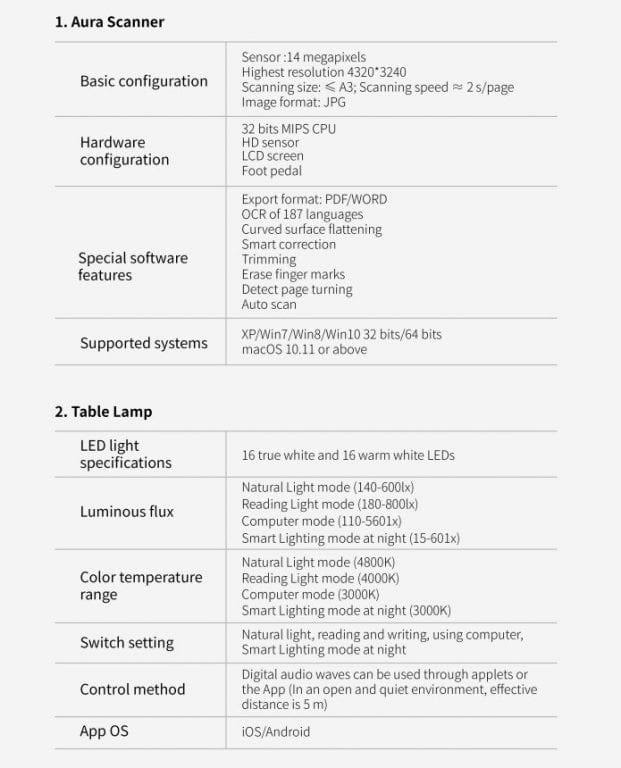
– Aura comes with foot pedal, crib, USB cable, charger, CD and other user manual.
– The scanner is capable of retrieving a page in about 2 seconds on an A3 size page.
– It weighs 1.5 kg.
– It’s quite easy to operate, you just need to unscrew the arm from the base and plug it in. Lamp control can be done manually by pressing the power knob to adjust the brightness level.
– As a table lamp, Aura can emit a very bright light.
– This tool has many applications.
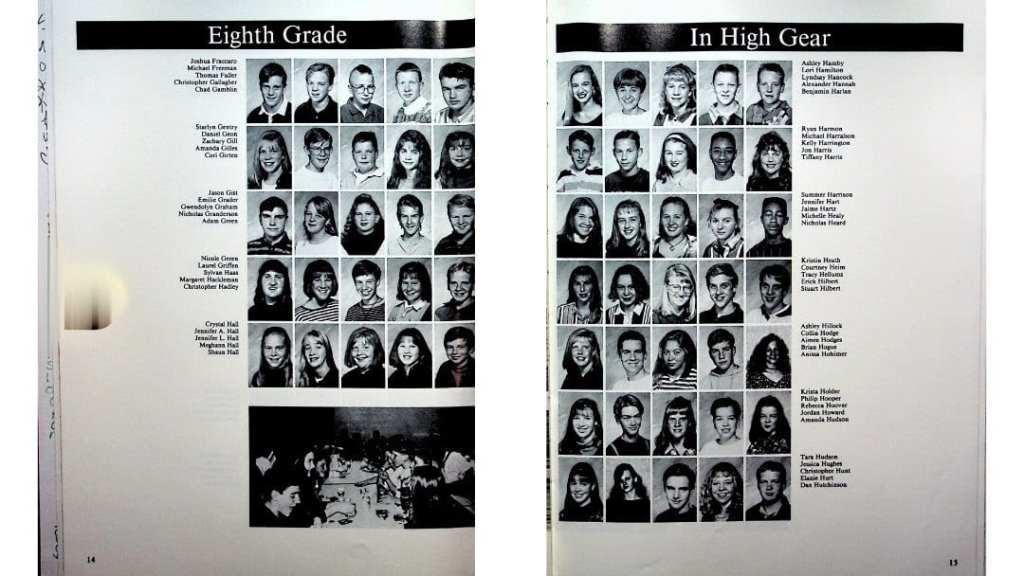
– When you scan, you must connect the foot pedal to the Aura and the USB cable from the device to your computer. You should use a black work mat (included with the sale) to minimize the distraction of light reflecting off your desk surface.
– To enter scan mode you need to press the power button for about 2 seconds. Then release and press the knob again to activate the LCD screen. Avoid scanning too close to bright light sources as this will interfere with document processing. Make sure you do not move the scanned document. You may need to adjust the light to fine-tune the scanning process.
In the end CZUR Aura(coupon code:CZUR20) is a document digitization solution that is not only useful for memorizing beautiful memories but for the regularity of corporate documentation. We hope this article was useful and thanks for reading!