To sign up for our daily email newsletter, CLICK HERE
Everybody needs an app today. Be it a physical store or a service provider, there is always a need to be actively present in the digital space. You will reach out to more clients, achieve better target audience coverage, and ensure a true omnichannel presence. But what stops many promising businesses from launching a winning app and multiplying their revenues?
Naturally, it’s the cost.
Most startups think it’s too costly to create an app today, with mounting fees for every additional feature. Factor in the UX design cost, back-end development post-launch support—and the app design project seems unaffordable for many, forcing people to abandon the idea.
A bummer: apps don’t necessarily cost a fortune.
The good news is that you can create a functional, user-friendly app at a reasonable cost. There is a magic formula for cutting down the costs to a minimum, and here we present the main factors affecting it positively.
Think of Complexity
The app’s complexity is the primary factor affecting its cost and helping you determine whether the game is worth the candle. It’s about the complexity of your business idea. To understand your complexity level, think about:
- User roles
- Number of screens
- Unique features to be included
- Usability of the app
- Visual design elements
While a simple app with a couple of essential features and several screens can be done for around $3,000, a more complicated app can cost anywhere from $10,000+ to $100,000+.
Choose the Software Provider Wisely
Next, you need to decide who will perform the project for you. Some companies stress that the app should be done only in-house, so they need to hire a full team to their office. Others are fine with the outsourcing agency, nearshore or offshore, and some small firms on a budget even turn to freelancers to save the costs.
Anyway, you need to be realistic about your budget and pick the work model you’re comfortable with. Here is a rough estimate of how much you’ll need to pay for each scenario:
- An in-house team ($35,000+)
- A local web development firm ($45,000-$50,000)
- An offshore outsourcing company ($10,000-$15,000)
- Freelancer ($5,000-$6,000)
As you can see, the prices vary broadly. Every option comes with a set of pros and cons, such as control over the staff’s work, data privacy, and communication. Study these models of collaboration in detail to make an informed choice.
An additional factor to consider when choosing a development team is your location. Businesses located in North America and Western Europe will need to pay much more for local providers’ services. Thus, choosing an outsourcing firm in a less expensive location may be a good way out. You will be able to create an advanced, sophisticated app with more features for a price of a simple app.
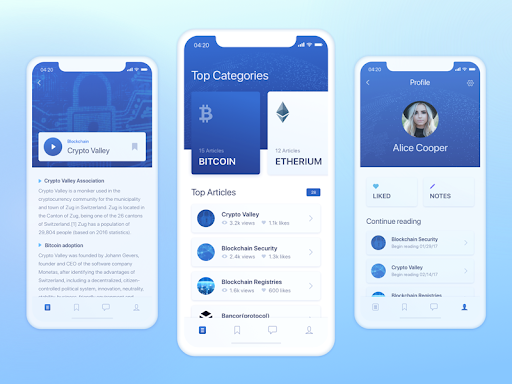
Develop an Optimal App Design
When the team is chosen, it’s time to narrow your focus to a specific design type. Today, you can choose between custom design and native design.
- Custom design can help you create a unique app—the one nobody ever did before. It’s a handy feature for brands longing for consistent design across all channels or targeting an original app design. But the cost (overall and per designer) is very high. You’ll need to pay extra for unique design, UX research, idea validation, and actual development. Thus, custom apps usually turn into very costly endeavors.
- Native design is more user-friendly as it follows the native platform’s design conventions. Your developer won’t need to invent the wheel, as most Android and iOS apps’ functionality is already established. However, these apps offer less creativity and limit the designer’s creativity. So, you shouldn’t expect to produce something ground-breaking if you opt for native solutions.
Make a List of Features
Now, we need to boil the app design down to a set of concrete features. This stage is vital in your app’s budgeting as every feature takes hours of developers’ work. The mandatory minimum of app features includes:
- Authorization
- A personal account of users
- Search and filtering
- Notifications
- App and account settings
- Chat and support
- Payment integration
You also need to factor in purpose-specific features. For instance, a hotel booking app should include hotel ratings and the booking mechanism, while an e-commerce app should provide product descriptions, payment options, and product ratings.
Depending on the number of features, it can take up to 300 hours (and more) to produce the code.
Consider UX Design
When we talk about app design, we can’t help mentioning UX. It is especially significant for custom apps, as the business owner needs to be confident their innovative design will be a success. UX helps determine how your app will work and how people will interact with it. To find this out, you need to:
- Conduct UX research
- Create mind maps
- Generate low-fidelity prototypes and collect feedback on them
- Refine the low-fidelity prototypes into high-fidelity ones
A skilled UX/UI designer charges at least $50 per hour, so you can calculate the UX component into the app’s budget. It usually takes up to 100 hours to conduct all UX research and design work for a project.
What About UI?
UI is distinct from UX, but it also matters much in the process of app creation. UI is responsible for the overall appeal of the app, which is achieved with different visual elements and techniques like:
- The color combination
- Icons and logo design
- Animation
- Text positioning and layout
- Typography
You can opt for UI software kits and save the cost of UI design while turning to a UI expert will cost you an additional $50 per hour.
It’s All About Choices
As you might see, the cost of app design is not only about actual development. The set of features and the preliminary work on the app’s idea and concept determine the cost of the app to a large degree. Besides, your final check will vary depending on the chosen team, outsourced or in-house staff, and the contractor’s location. Don’t rush with development; consider all available options and refine the app’s idea to avoid wasting money on redundant features and processes.