To sign up for our daily email newsletter, CLICK HERE
Amazon Music is a music streaming service offered by Amazon that allows users to access millions of songs, playlists, live radio stations and podcasts. The service is available on a variety of devices, including smartphones, tablets, computers and smart speakers with Alexa.
In addition to the standard Amazon Music service, there are two additional subscription options: Amazon Music Unlimited and Amazon Prime Music. Amazon Music Unlimited offers a download feature that allows you to listen to music offline, while Amazon Prime Music is included with the Amazon Prime membership and offers a wider selection of songs.
However, you may find that even though you’ve downloaded songs from Amazon Music, you don’t actually own them. You cannot transfer them to play them on any unauthorized devices such as MP3 players, smart watches, etc. In this case, you’ll need an Amazon Music converter that can convert Amazon Music to MP3 or other common audio formats.
Here we would like to introduce you to the best Amazon Music Converter – DRmare Amazon Music Converter, with which you can listen to Amazon Music unlimitedly. We’ll discuss its features, pros and cons, user tutorial, and anything else you might want to know about DRmare Amazon Music Converter.

Part 1. What Is DRmare Amazon Music Converter and Its Key Features
DRmare iMazonKit Music Converter is a telligent software that allows you to download and convert Amazon Music tracks to various audio formats, such as MP3, AAC, WAV, FLAC, and others. With it, you can offline listen to Amazon Music on any device without any restrictions. Now we will show you some of the key features of the DRmare Amazon Music Converter:
(1) High-speed Conversion
DRmare Amazon Music Converter can convert Amazon Music tracks 5 times faster than other similar tools. It can save you a lot of time if you want to download many songs at once. It also has batch processing, so you can add and download as many songs as you want in the queue.
(2) Lossless Quality
The converted Amazon Music files retain 100% lossless quality (up to Ultra HD), which means audio quality is not compromised during the conversion process. For audiophiles, this is a great feature, with which you can hear the exact same sound quality as on the Amazon Music platform.
(3) Keep ID3 Tags
After the conversion is complete, all ID3 tags will be fully preserved. This contains information about the artist, album, track number, genre, and other details. This means that when you play the converted Amazon Music on a media player or other device, all song information will still be displayed correctly. This is especially useful if you have a large music library and want to keep your tracks organized and easily searchable.
(4) Customized Ways to Organize Downloads
DRmare Amazon Music Converter allows you to specify the output folder and archive output tracks by None, Artist, Album, or Artist/Album. By organizing your downloaded Amazon Music tracks in a customized way, you can easily find and play your favorite songs on any device without having to search through a large collection of files.
(5) Easy-to-Use
DRmare Amazon Music Converter enables users to download and convert Amazon Music tracks easily. The interface is designed to be intuitive and simple, even for users unfamiliar with audio conversion software.
(6) Work for All Amazon Music Users, All Songs
This tool allows you to download any song, album, or playlist from Amazon Music, regardless of whether it is available for offline playback or not. Plus, it works for any Amazon Music user including Free, Prime, and Unlimited.
(7) Customize Output Settings
This software allows you to customize various audio parameters of the converted Amazon Music files according to your preferences. Some of the key output settings that you can customize include:
Output format: The DRmare Amazon Music Converter supports a variety of output formats, including MP3, AAC, WAV, FLAC, M4A, and M4B. You can select your preferred output format based on your device compatibility and audio quality requirements.
Bit rate (8-320kbps): The bit rate determines the amount of data used to represent each second of audio. A higher bit rate generally results in better audio quality but also larger file sizes. You can adjust the bit rate according to your preferred balance between audio quality and file size.
Sample rate (8000-48000Hz): The sample rate determines the number of samples per second that are used to represent the audio. A higher sample rate generally results in better audio quality but also larger file sizes. You can adjust the sample rate according to your preferred balance between audio quality and file size.
Channel: The channel setting determines the number of audio channels that are used to represent the audio. You can select between mono and stereo channels based on your device compatibility and audio quality requirements.
By customizing these output settings, you can ensure that the converted Amazon Music files meet your specific requirements for audio quality, file size, and device compatibility.
Part 2. Basic Information of DRmare Amazon Music Converter
Now we will introduce to you the basic information of DRmare Amazon Music Converter
(1) Language
DRmare Amazon Music Converter supports four languages, English, German, French, and Japanese.
(2) Tech Specs
DRmare Amazon Music Downloader is available for both Windows and Mac operating systems. For Windows, it supports Windows 7-11. For Mac, it supports Mac 10.8-13.
(3) Price
DRmare iMazonKit Music Converter offers a free trial service for lifetime. But there are some limitations. To unlock all features, you can buy a license from DRmare’s website.
Monthly License: $14.95
Quarterly License: $29.95
Lifetime License: $69.95
(4) Support
DRmare offers several support options for users of the Amazon Music Converter, including user guide, email support, FAQ, and video tutorials. You can send an email to the DRmare support team ([email protected]) and receive a response within 24 hours. Plus, you can get a 5-day or 30-day money back guarantee.
Part 3. How to Convert Amazon Music to MP3 with DRmare Amazon Music Converter
After knowing the basic information of DRmare Amazon Music Converter, we will show you how to convert Amazon Music to MP3 by using it.
Step 1 Install DRmare iMazonKit Music Converter
Download and install DRmare Amazon Music Downloader on your PC or Mac. Then open it and the Amazon Music app will also appear. This helps you easily add songs from Amazon Music.

Step 2 Add Amazon Music
There are two ways to import tracks from Amazon Music. You can drag and drop songs/playlists/albums/artists/podcasts from the Amazon Music app to the converter. And it will automatically detect and then show all your songs. Or you can copy and paste the URL of the music into this tool’s address box and then click on ‘+’ to load songs.

Step 3 Set Preferences
You can customize the output settings to your preferences. Click on the top-right ‘Menu’ icon and then select ‘Preferences’ > ‘Convert’ and it will open the output settings window for you. Then you can reset the output format to MP3, AAC, WAV, FLAC, M4A, or M4B. You can also change the output quality from 8kbps to 320kbps, sample rate from 8000kHz to 48000kHz. Plus, you can organize the archive folder by none, artist, album, or artist/album. To change the output folder, click on the ‘Three-Dots’ icon at the bottom.

Step 4 Download and Convert Amazon Music
Start the downloading process by clicking the ‘Convert’ button. You will see DRmare Amazon Music Converter batch downloads all your added songs at a fast speed.
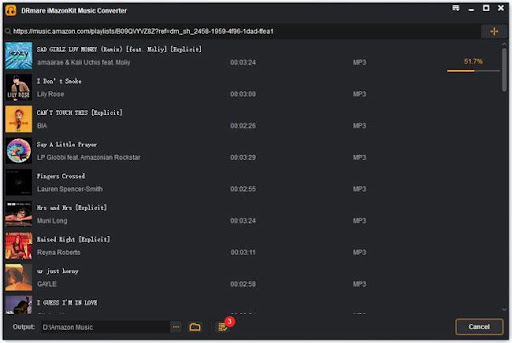
Step 5 Locate Downloaded Amazon Music Files
After downloading, you will see a red tip with the number occur on the ‘History’ list. Simply click on it and you can view all your downloaded Amazon Music files on this software. You can also navigate to the destination folder by clicking the ‘Folder’ icon or by searching for your local folder. You can listen to and keep these Amazon Music for as long as you want. You can also move them to other devices for offline listening.

Part 4. Our Thoughts on DRmare Amazon Music Converter
Overall, we highly recommend DRmare Amazon Music Converter. It is a powerful tool that enables you to download and convert Amazon Music to MP3 or other common formats for offline playback on all devices. Whether you are an Amazon Music Free, Amazon Music Unlimited, or Amazon Music Prime user, you can use it with ease. It offers several useful features, including support for various audio formats, lossless audio quality preservation, customizable output settings, ID3 tag retention, and customized file organization. Try DRmare Amazon Music Converter for a free trial, you will definitely find it worth it!
Part 5. FAQs about DRmare Amazon Music Converter
Q1: What audio formats does the DRmare Amazon Music Converter support?
A: The DRmare Amazon Music Converter supports 6 audio formats, including MP3, AAC, WAV, FLAC, M4A, and M4B.
Q2: Can I preserve lossless audio quality during conversion with the DRmare Amazon Music Converter?
A: Yes, the DRmare Amazon Music Converter can preserve 100% lossless audio quality during conversion.
Q3: Is it legal to use the DRmare Amazon Music Converter?
A: Yes, DRmare Amazon Music Converter is 100% safe and secure. It is legal as long as you convert Amazon Music for personal use only. Any unauthorized distribution of this software or sharing of converted files may violate copyright laws.
Q4: Do I Need to Subscribe to Amazon Music to Use DRmare Amazon Music Converter?
A: No. DRmare Amazon Music Converter is available for free Amazon Music users. You don’t need to subscribe to Amazon Music for using it.
Q5: Is DRmare Amazon Music Converter Free?
A: DRmare Amazon Music Downloader is free to download and install. It also has a free trial version and you can use it for lifetime. But it only converts 1 minute of each song. To unlock this limitation, you can buy a license.
Part 6. In Conclusion
All in all, we think DRmare Amazon Music Converter is a good software for Amazon music lovers. With it, you can listen offline without subscribing to Amazon Music. It ensures safe and fast conversion of Amazon Music to provide you with a better listening experience. You can use it to listen to Amazon Music on any device you want. what are you waiting for? Get it now and take your Amazon Music experience to a whole new level.