To sign up for our daily email newsletter, CLICK HERE
In this Internet age, we can’t live and work without computers. We create and save different type of files, such as documents, images, audios, videos, compressed files, etc., on our computer to protect our valuable data.
At the same time, we may delete files we think we don’t need but later find useful, or just delete them by accident, format the disk to fix a disk problem, or perform other operations that may result in data loss.
Then, is there a way to perform fast data recovery? Of course, the easiest method is to use reliable data recovery software. MyRecover is one of my favorite data recovery software. We will continue to show you a comprehensive review including its key feature, test procedure and results.
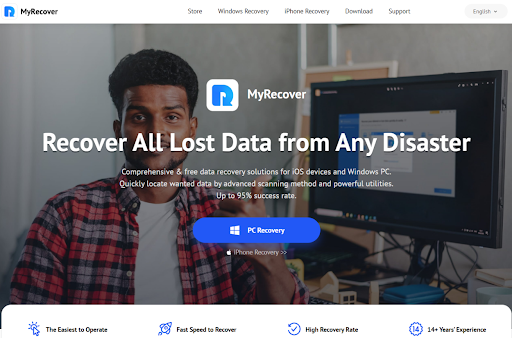
The Key Feature of MyRecover
For data recovery software, success rate, recovery speed and interface are all important. These factors determine how much data you can recover, the user experience and whether it is suitable for most people.
With this in mind, MyRecover will be an excellent software for file recovery. Here are its main features :
Simple and easy to use: MyRecover has a clear interface that makes it easy to use even for beginners.
Applied to different data loss scenarios, from deletion, recycle bin emptying, disk formatting, virus infection, etc to system crashes.
Wide range of recoverable file type, over 200+ file types, such as JPG/JPEG, PNG, PPT, Word, XLS/XLSX, DOC/DOCX, PDF, ZIP, HTML, etc.
Supports advanced scanning method – Quick Scan & Deep Scan to find all the recoverable files and put them in the Deleted Files, Recycle Bin or Other Missing Files.
Filter, preview and recover files during the scanning process. This feature is very useful if you just want to recover specific files in Windows 7, 8, 10, 11, etc.
Recover deleted or lost files after system crashes. Its Crashed PC recovery feature is designed to recover deleted or lost files from unbootable PC. Learn how to recover data from hard disk without OS here.
Test Procedure & Results for MyRecover
Now, we will share with you how we tested MyRecover. Before we start, we need to state one thing that this software is for windows only. You can use it on Windows 7, 8, 10, 11, and Windows Server 2008(R2), 2012(R2), 2016(R2),2019, 2022, etc.

Data Files:
Firstly, we download MyRecover from it official website and install it on our computer. Second, we simulated two different data loss scenarios and tried to scan the disk to see if it could find the deleted files previously. Thirdly, we launch the data recovery software and check if the deleted files are recovered. We are taking two PNG image files and two MOV video files as examples.
Data Tests:
We tested on data recovery on two different scenarios: file deletion & disk formatting. Details of the procedure are as follows:
Scenario 1: File Deletion
We deleted two PNG image files and two MOV videos and emptied the Recycle Bin folder on the desktop. Then, open data recovery software – MyRecover and scan the disk containing deleted files. After the scanning process, we selected the deleted files and tried to recover them.

This software also has filter and preview feature to help you locate your files quickly. Click the funnel button and select a filter type including file type, date modified, and size. You can also search the file name or extension in the search box.
Scenario 2: disk formatting
The process is similar except for the first step. We formatted the disk containing two PNG image files and two MOV videos instead of deleted them.
Test Results:
MyRecover is really user-friendly and well-designed with only three options to quickly start data recovery and get data back. We found two PNG images and two MOV videos in both scenarios and recovered them successfully in a few minutes.
Conclusion
MyRecover, as a reliable data recovery software, is worth trying if you want to recover deleted files due to accidental deletion or formatting. You can also use it if you suspect your files are infected by viruses or malware, or they are on a lost partition, etc. It supports free data recovery up to 500MB.