To sign up for our daily email newsletter, CLICK HERE
The picture you snapped with your friends turned out perfect, but on closer inspection, you noticed some issues with the background. There might be a photobomber or clutter, or perhaps you prefer something more vibrant and colorful. The background of a picture might need to be removed for any number of reasons, but how do you do that?
It’s easier than you think! Luckily, there are plenty of background remover apps available. You can remove backgrounds in photos using these free background removal apps for Android and iPhone. Here are some of the options you can choose from. Read on to learn more.
The 6 Best Free Apps for Removing Backgrounds from Images
- Adobe Photoshop
- YouCam Perfect
- Background Eraser
- Magic Eraser Background Editor
- PhotoDirector
- PhotoCut App
1. Adobe Photoshop

The best choice for people who wish to remove a background in a seamless way and to add professional editing features to the video.
One of the most well-known names in photo editing software, and probably the most tried and true of all, is Adobe Photoshop. There has been a definite standard set by Photoshop ever since it was first released, and its software as well as its apps have been a major influence.
There is no doubt that using these tools requires a little more practice or knowledge, however, they offer a significant amount of flexibility and precision in return. There is no exception to this rule when it comes to Photoshop’s background removal tools.
Available for both Android & iOS.
2. Background Eraser
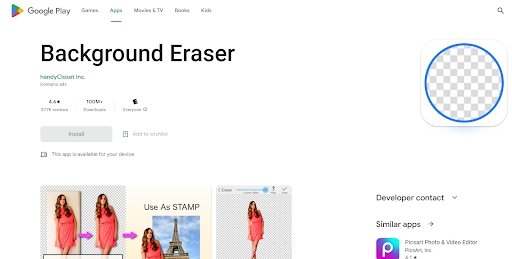
It is best for creators who want a simple app that allows them to remove the background while still leaving room for creativity as well.
There is no doubt that background eraser is a removal app that offers a few more features than the average removal app. Using the magic eraser tool, you will be able to remove any object quickly and easily, as the AI automatically detects the objects from the image and draws traces around the subject in order to ensure a clean and clear removal of the object.
Available for Android only.
3. YouCam Perfect: Best Background Remover
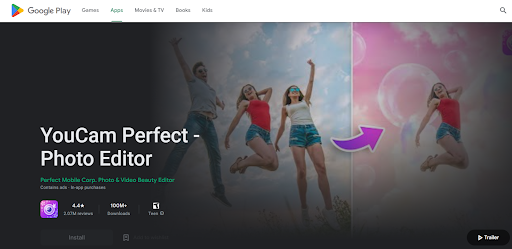
It is an ideal free app for people who want to remove and add backgrounds with fun, creative designs.
With YouCam Perfect, you can easily remove or change the backgrounds in your pictures. YouCam Perfect creates great photos with almost endless features and a near-flawless user rating.
There are a number of tools available in YouCam Perfect that can help you remove or change the background of your video. In addition to its AI Background Remover, Create Transparent Backgrounds, and Add Backgrounds with New Options, Cutout has three main advantages.
With the Cutout tool, you can easily remove your image’s background and create transparent backgrounds. Cutout allows you to remove and add backgrounds to your images. For backgrounds of your photos, YouCam Perfect supports hundreds of aesthetic backgrounds and Stock libraries.
YouCam Perfect isn’t just the best free background remover. It’s also got countless other tools that make editing your photos quick and easy. You can eliminate unwanted objects, add different aesthetic filters, create collages, and beautify pictures with our range of professional-quality but easy-to-use retouching tools.
Available for both Android & iOS.
4. Magic Eraser Background Editor

This app is most suitable for people who need a more detailed background removal app online.
Another free and easy method to remove backgrounds is to use the Magic Eraser app, which offers powerful functionality to remove backgrounds. There is a high-resolution zoom feature that enables you to ensure a smooth cut-out by adding a new background, and achieving a transparent background quickly.
Additionally, it offers some fun stickers for graphics, but it may not be the best option for you if you are looking for trendy backgrounds and layouts.
Available for iOS only.
5. PhotoDirector

You can remove and replace your background with the help of PhotoDirector’s array of photo editing tools. By adding effects to photos and placing snaps in front and behind objects in the picture, you can create depth with your edits.
Surrounding Snaps is a feature that allows users to create collages with their photos.
Available for both Android & iOS.
6. PhotoCut App

This app is best suited for content creators who are looking for a simple background removal app without a lot of additional features.
The PhotoCut app is specifically designed to help you remove backgrounds from photos. Besides the fact that it is free to download, you can easily remove background and objects with it in just one click. A wide variety of tools are available to you to use, such as swapping background images, combining photos into a collage, and cutting and erasing images. While it is a straightforward app, it does not offer much other than the ability to remove unwanted backgrounds.
Available for both Android & iOS.
Conclusions
Back in time, removing background from images was known to be a difficult task lol, but Artificial Intelligence has made it quite easy today. There are many background removing apps but we have shortlisted the best ones in this article.
If you know any better than these, feel free to let us know in the comments.