To sign up for our daily email newsletter, CLICK HERE
Free Video Editor for Windows in 2021 You May Like
Do you know that a captivating brand video can attract more customers than a mere product photograph?
In fact, product videos can increase sales by up to 144%. It is because, in today’s world, your brand success is dominated by visual content.
Wouldn’t it be amazing to have a video editing tool that can edit all of your videos and make them more appealing and engaging?
In other words, if you have your hands on a good video editing tool, no one can stop you from creating professional-level videos. And whether you want to produce brand videos or make engaging videos for your Instagram, Facebook, or YouTube page, all is possible with the help of some excellent video editing softwares.
We have prepared a list of 4 best video editors for Windows in 2021. So, if you were struggling to find a good video editing tool up till now, check out the list of free video editors for windows:
1. HitPaw Video Editor-Best Free Video Editor for Windows
Our top pick amongst best free video editors for windows is HitPaw Video Editor.
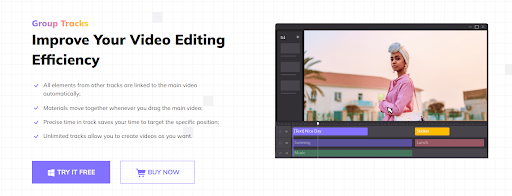
HitPaw-video-editor
The reason it tops the list is for its intuitive interface and simple-to-understand tasks that make video editing easy for beginners and professionals.
As a beginner, it can be quite difficult to understand complex video editor tools. HitPaw Video Editor keeps all things simple and easy. Its interface is not filled with several hard-to-understand written options. Instead, all of its editing tools are shown intuitively with easy-to-grasp icons. Therefore, it doesn’t matter if you are a beginner or professional, you will get the hang of it within minutes.

You can download HitPaw from its official page.
Here are some of the features of this amazingly working video editor:
- Cut, crop, and rotate videos
- Resourceful audio files
- Creative texts
- Interesting stickers
- Multiple transition and filter effects
- Adding unlimited tracks
- Split video files
- Video adjustments
Advantages of HitPaw Video Editor

HitPaw-free-trial
In addition to HitPaw Video Editor’s unending list of impressive features, here are some advantages that will compel you to use it:
- Easy to install
- Easy to use
- Completely free trial period
- Innovative yet intuitive interface
- Free tech support from HitPaw
Limitations of HitPaw Video Editor
- Watermark is met during the free version2.
2. Openshot-Free Video Editor for Windows 10
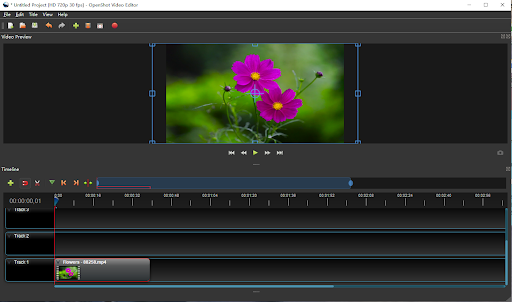
Openshot-Free-Video-Editor
Our second recommendation for the free video editor windows 10 is Openshot Video Editor.
It is best for beginner and intermediate video editors. However, it doesn’t mean that it lacks any essential editing tools. Its intuitive design makes the editing process quick and straightforward.
As it’s a completely free tool, it would be best for small video editing needs such as clip resizing, scaling, trimming, snapping, rotation, credit scrolling, frame stepping, time mapping, audio editing, and real-time preview.
Openshot features that make it the best free video editors for Windows 10 are:
- Several layers for background videos, audio tracks, and watermarks
- Real-time preview
- Personalized title-card templates
- Digital video effects such as brightness, gamma, hue, greyscale
- Chroma keying for green-screen effects
- Keyframe animation for animated videos
- Drag and drop UI/UX
Advantages of Openshot Video Editor
Advantages that you get with Openshot free video editor for windows are:
- Open-source (completely free)
- Powerful
- For Windows and Mac
Limitations of Openshot Video Editor
- Doesn’t have complex video editing options
- Very few video tutorials available
- Occasional lagging
3. Videopad-Free Video Editor for Windows
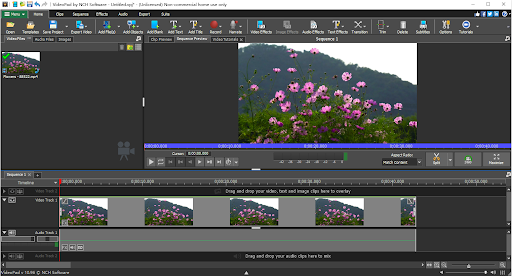
Videopad-Free-Video-Editor
For beginners looking for the best free video editor for windows, Videopad is an incredible option.
Anyone interested in creating high-quality videos that need basic editing, VideoPad will help you do the task without spending a penny. Videopad has all the necessary features as a video editor for PC windows 10.
It also has a few advanced features, such as camera shake reduction tools and 3D video editing. You can also add various sound effects with audio control levels that are rarely seen in video editors.
Its features are:
- Built-in double screen to preview selected clips and to preview complete sequence
- Library of Several video transitions (customizable) and visual effects (customizable)
- Robust online video sharing on Instagram, Facebook Youtube
- Video optimization tools, e.g., camera stabilization
- 3D editing
- Broad media format support
- Adjust Video speed such as slow-motion or fast speed video effect
Advantages of VideoPad Video Editor
Learn some of VideoPad advantages:
- Available for Mac, Windows
- Beginner-friendly
- Completely free
Limitations of VideoPad Video Editor
-
- Very basic for professional/advanced video editors
- Cannot make a slideshow
- Many features become unavailable if the free version is used for a long time
4. Videopad-Free Video Editor for Windows
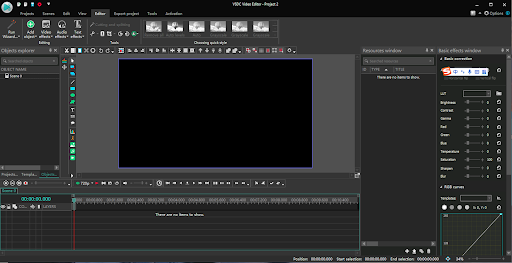
The 4rth best video editor on our list is VSDC free movie editor for windows only.
Its recent edition comes with a fresh theme and the ability to detach individual windows.
If you check its features, you get two options. You can either use its free version or its paid version.
If you use the free version, it will have a suite of all the basic and powerful video editing tools, including color correction, audio editing, mask tool, chroma key functionality for green-screen effect. However, it lacks advanced video editing features.
If you have the funds to buy the paid version that costs $19.99, you will get a suite of essential video editing tools and advanced features. This includes slideshow presentation ability, video stabilization, 3D templates, post-production effects, and direct social media publishing.
To keep on using the free version, you need to get the technical support. It will cost you $9.99/ month and $14.99/year for technical support.
Its features are:
- Easy to learn
- Color correction
- Audio editing
- Mask tool (hiding, blurring, or highlighting)
- Transitional effects
Advantages of VSDC-Free Movie Editor
Some of the advantages of VSDC free movie editor are:
- Available for Windows
- Free version available
- Best movie editor for Windows-based editing
Limitations of VSDC-Free Movie Editor
- No free technical support
Conclusion
It would be completely wrong to say that every available video editing software works flawlessly and provides high-quality edited videos. Amongst dozens of video editing softwares available in the market, everyone is up to the mark, and that’s why we have carefully compiled a list of some best available free video editors for windows.
The tools mentioned above are free to use and offer many features that you only find in paid and professional video editing softwares.
And if you ask the best choice amongst the list, we will recommend HitPaw Video Editor as the first choice.
So, try it, create superb videos for your business or social media and share your experience with us.