To sign up for our daily email newsletter, CLICK HERE
In today’s heavily digitized business ecosystem, business operations are becoming increasingly project-driven. While it might not be obvious to everyone, projects are gradually displacing conventional operations as the business engine of our time.
Across various organizations in different industries, all aspects of their day-to-day operations are being organized into easy-to-manage workflows or projects. This approach makes it easier to track the progress of these workflows, driving efficiency and productivity.
The Project Management Institute predicted in 2017 that the value of project-oriented economic activity will rise from $12 trillion to $20 trillion by 2027. Not only does this mean more people will be involved in project management, but the surge will also lead to increased adoption of project management tools and platforms.

Introduction
The Creative Media Industry is not left behind in this current wave of project-oriented operations. In fact, the process of creating films, animations, music, cartoons, and other creative projects is more effective when it is organized into structured workflows and managed via a robust project management platform.
Jira is one of the most popular project management tools used by organizations to manage work and track projects seamlessly. While it is more popular with software development teams using an agile development approach, Jira has also become quite popular for teams working together on creative projects.
Here at Alpha Serve – one of Atlassian’s leading Platinum Marketplace Partners and Solution Partners, our clients include business organizations from various industries including creative media companies. One of the things we have noticed in recent times is the growing number of creative media customers actively using Jira to manage their daily operations.
Why Analyze Project Data
Jira is robust Project Management software that offers an extensive feature set that helps creative media teams to do what they do even better. Using a tool like this makes tasks progress effectively so you can reach goals faster and deliver impressive creative content.
In addition to helping you organize tasks and maintain control over all aspects of your workflow, one other thing that Jira does is to track data so you can get full insights into your projects. This way, you can improve performance based on comprehensive real-time data on ongoing tasks, completed projects, sprints, and issues. The following are some of the reasons why analyzing project data from Jira is important.
It allows project teams to see their impact and contribution to business result
In creative organizations, various teams handle different aspects of any ongoing creative project. Tracking data from the activities of these teams will help everyone understand their role, impact, and contribution to the final business results. The end result of this is an improved alignment of each time with the overall corporate goals, tactics, and strategies.
Track projects better for increased productivity
Tracking project data in Jira allows you to take a closer look at the different stages of a project. This way you can take a better look at performance, team workloads, time, sprint results, and other essential metrics. Tracking project metrics this way will ensure that you catch issues or potential issues quickly and take measures to correct them on time.
Measure project performance
One of the benefits of taking a project-driven approach to managing daily operations is that it makes it easier to measure the effectiveness of projects. By tracking and analyzing Jira data, you can get a better picture of your team’s performance as well as the resultant satisfaction level of your customers.
Why Use Power BI Jira integration for Effective Analytics
Jira’s inbuilt reporting and data analytics tool allows you to evaluate team performance and track basic data metrics. However, for big creative media companies working on major projects with several moving parts, this inbuilt analytics feature may not be sufficient.
This is why many companies prefer to use external BI tools like Power BI because it boosts the efficiency of Jira data analytics. In addition to providing better visualization, business intelligence tools simplify the decision-making process by helping you combine Jira data with data from other sources in a dynamic environment to generate more valuable insights needed to make intelligent business decisions.
However, in order to analyze Jira data in Power BI, you’ll need to do a Power BI Jira integration. This way, you can easily export large amounts of data in order to transform and visualize them better. To get data from Jira to Power BI, you can export raw Jira data as a CSV file and export manually, or use Jira’s Rest API to integrate both platforms. These two techniques are not only difficult but they’re also limited in various ways.
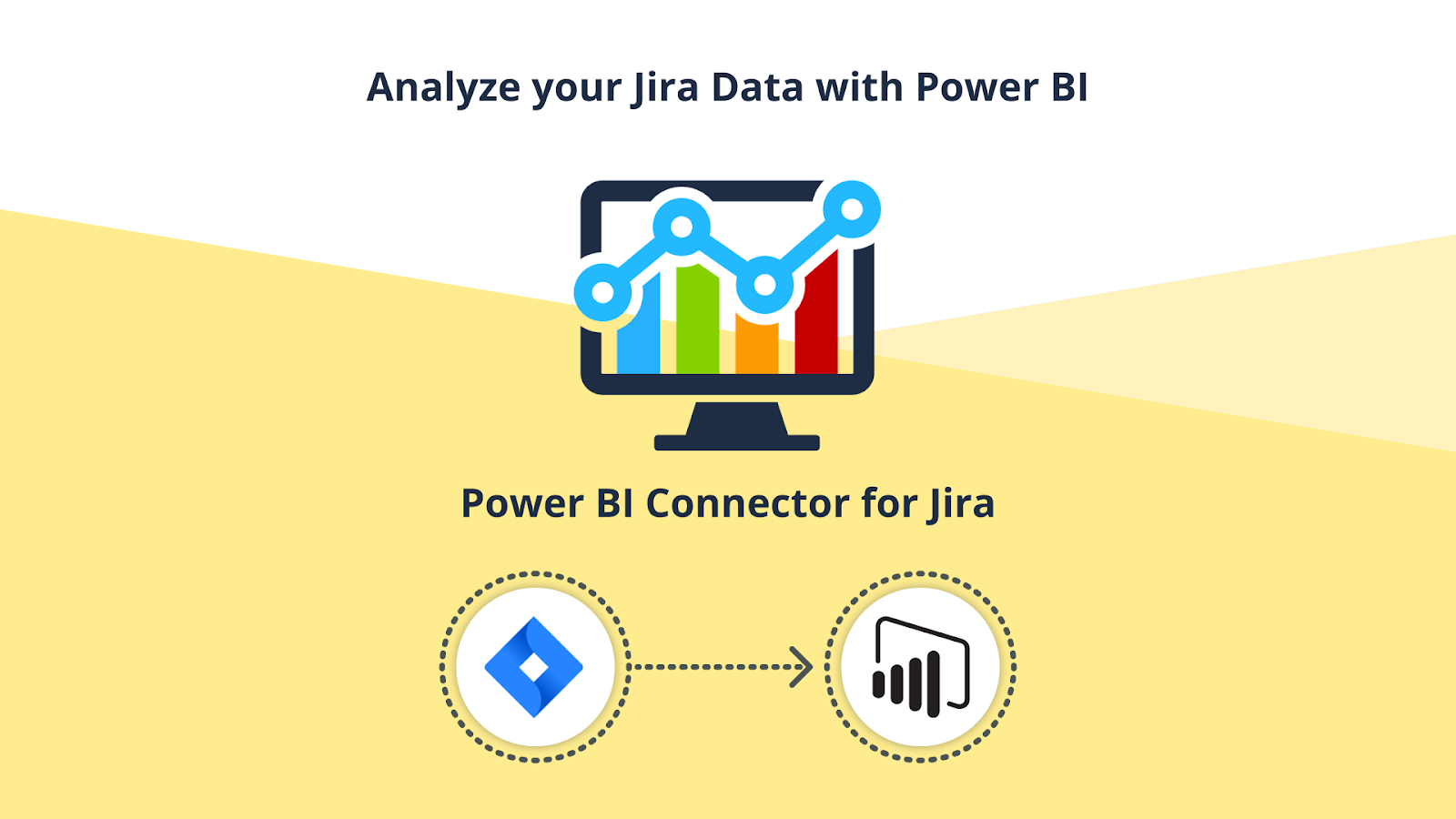
The easiest way to connect Jira to Power BI is by using a Power BI Jira connector app. Alpha Serve’s Power BI Connector for Jira is an enterprise-grade app that allows you to integrate Jira with Power BI seamlessly with no complex coding required. The connector is trusted by leading creative media companies that aim to analyze Jira data to generate valuable insights and improve the efficiency of their workflows. The following are some of the key features of this app:
Export custom data fields
With the connector, you can create custom fields to export Jira data seamlessly. This way, you can start building your own data visualization in Power BI to explore Jira data.
No limitations in exported data
With the Alpha Serve’s Power BI Connector for Jira, there’s no limit to the amount of data you can export. Consequently, your Power BI reports and data visualizations are a lot more informative and accurate.
Apply advanced filters
The connector allows you to set advanced filters for data selection, ensuring only the most relevant data is exported.
Scheduled refreshes
After integrating Power BI and Jira with the connector, you can schedule periodic refreshes to keep your Jira data up to date and ensure the accuracy of results and insights you generate with it.
Permissions settings and access control
Big creative media organizations often have multiple people and teams working on projects. The Power BI connector keeps your data secure by allowing you to set predefined user roles with different permissions levels.
Conclusion
Using Power BI Jira integration has become the industry standard for Jira analytics, and the creative media industry is not an exception, which is confirmed by Alpha Serve customers such as Disney, Netflix, Activision, and others.