To sign up for our daily email newsletter, CLICK HERE
Q: “I’m planning to sell my old Samsung A21, after factory resetting the device it asked me to enter my Google account to verify it, and I don’t even remember that I’ve ever logged in to any account on this Samsung phone, several attempts failed, how do I bypass the verify pin?”
After adding a Google account and screen lock to a device running Android 5.1 or later, its factory reset protection is automatically activated, which is also known as Google account verification.
When the device is factory reset, the system will prompt users to enter their Google account details to confirm access, but sometimes some users forget their credentials. So how to bypass verify Pin after factory reset? This article will introduce detailed solutions to bypass Google account verification after a factory reset on Samsung phones.
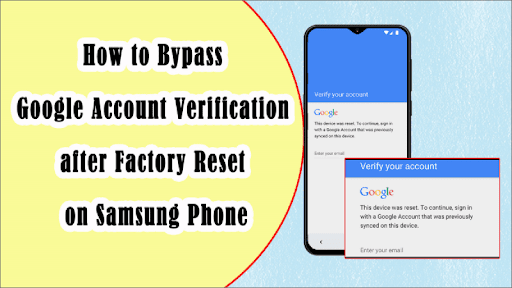
Can you Bypass Google Account Verification After Reset on Samsung?
You’re probably anxious to know if it’s possible to bypass the FRP lock on your Samsung phone, and the answer is “Of course it’s possible“. Usually, accurate account credentials are the only labor-saving way to unlock Google Lock, but if you don’t remember the details, we have other ways to bypass Google account verification on Samsung phones safely and easily, such as a reliable FRP bypass tool – iSunshare Android Password Genius, which is suitable for the following situations.
- You forgot the Google account and password you signed in with after factory resetting your Samsung phone.
- You bought a used phone and it has factory reset protection enabled.
- Remove any password, pin, pattern, face ID, or fingerprint from a locked Android phone.

How to Bypass Google Verification After Factory Reset on Samsung
As we mentioned above, iSunshare Android Password Genius is one of the reliable FRP bypass tools frequently suggested for bypassing Google verification after a factory reset. It comes with an easy-to-use interface and detailed step-by-step instructions.
Step 1: Download and install iSunshare Android Password Genius on your Windows PC, then connect your Samsung phone to the computer. Run the software and select the “Unlock Google Lock (FRP)” function.
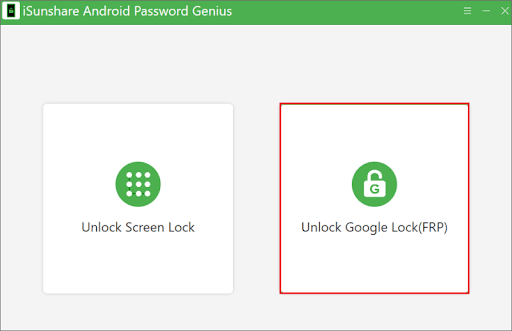
Step 2: Select your Samsung OS version, if you are not sure, click “Check your phone OS version” to get the detailed version information, or directly select the “All Android Versions ( 2023 New Method)“.
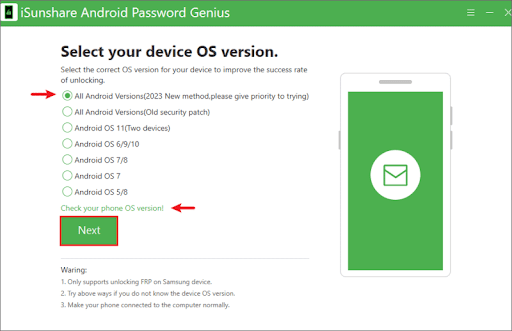
Step 3: Next, according to the system version of your device, the operation steps will be a bit different. Take “All Android version” as an example, follow the on-screen instructions to activate the diagnostic mode on your phone.

Step 4: The software will send a message to your device, check the box and click “OK” to allow USB debugging. Then click on the “Next” button to bypass the Google account verification on your Samsung phone immediately.

After completing the above steps, your Samsung phone will reboot.

How to Bypass Verify Pin After Factory Reset without PC
There have been many requests for help from users on the tech forums about how to bypass resetting Google account verification without a computer. It’s possible to turn off FRP verification without a computer using OEM unlocking, but it’s a big challenge because it takes about two dozen steps to complete the unlocking process and it only applies to some phone models, so after spending precious half an hour, you may come up empty-handed.
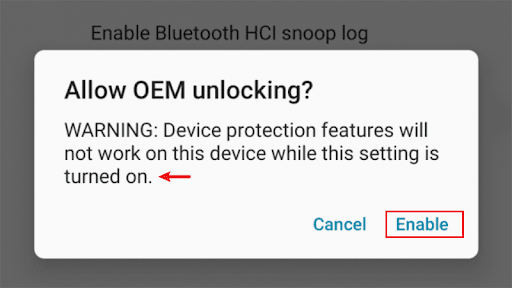
It is worth reminding that “Use QR Code to Bypass Google Account” has been proven to be an ineffective method.
How to Disable Factory Reset Protection on Samsung Phone
While we can use specialized tools to bypass FRP on our phones, disabling FRP and then doing a factory reset will make everything easier. If you are planning to sell, factory reset, upgrade, or repair your phone, first follow these steps to remove your Google account from your Samsung phone. The operating system of the case is Android 13.
Step 1: Open the “Settings” app and go to “Accounts and backup“.
Step 2: Click “Manage accounts” and select the Google Account.
Step 3: Click on “Remove account” and confirm by clicking on “Remove account” again. Now, click on “Sign out” and enter your account password and the account will be deleted immediately.

Video Guide: How to bypass google account verification after reset on Samsung Phone
https://youtu.be/Qqys1Za22sg?si=lHJsGZiIx6Hw3BeF
Conclusion
In this article, we mainly discussed how to bypass Google account verification after reset Samsung, which is also known as FRP lock. if you don’t have any technical base, then don’t hesitate to try iSunshare Android Password Genius. This is a popular FRP bypass tool, so you don’t have to worry about its success rate. Just a few simple clicks and then you will be able to regain control of your phone without a Google account.