To sign up for our daily email newsletter, CLICK HERE
Pass CompTIA Security+ Certification Exams easily at Exam-Labs.
Sometimes when you need to use your iPhone urgently, you just cannot unlocked the iPhone screen with your password. Instead, what you can only see is the“iPhone unavailable try again in 15 minutes”. That would be very annoying. In this situation, you should read on and get the right way to fix an available phone via UltFone iOS System Repair.

Part 1: What Does It Mean when There is an iPhone Unavailable/Security Lockout Screen?
When an iphone says iphone unavailable, it means that you are refused to access or unlock your iphone due to your too many times of wrong password attempts.
This Security Lockout Screen may be very common when your iPhone touch screen incidentally doesn’t work well or your iPhone unlock itself with random passcodes when it’s in your pocket. Or you just changed passcode many times in one day, but not sure which password is correct. So iPhone’s security function is enabled to protect data after your numerous failed passcode attempts.
After these attempts, there will be some pop-ups like “iPhone unavailable, please try again in 5 minutes,” “iPhone inaccessible, please try again in 20 minutes,” and “iPhone unavailable, please try again in 1 hour”. Or, even then, if you still cannot type in the correct password, your iPhone will finally show the message “iPhone Unavailable.” it is not very common that if you happen to put the wrong code around 15 times, you can expect the iPhone to be locked for around an hour.
UltFone iOS 16 Release Celebration that you cannot miss! End on Oct 24, 2022
Start from $ 8.88, Buy One Get One Free, 100% win cash coupon!

Part 2: Should We Fix iPhone Unavailable/Security Lockout via UltFone iOS System Repair?
I know most people will be in a dilemma as to whether to erase iphone or not. The Erase option appears only if the iPhone gets unavailable for 15 minutes and the Find My iPhone must be turned on. If your iPhone is unavailable and has no Erase option, you can just skip the method. And you may also want use iTunes to fix your unavailable iPhone. Yes, it works most of the time, but it may take a little more time and need to restore your iPhone to factory settings.
Can you just unlock or bypass iPhone Unavailable/Security Lockout without erasing data? Yes, here comes the UltFone iOS System Repair. This software can not only unlock an unavailable iPhone, but also fix more than 150 iOS issues without losing data, such as stuck in Apple logo, reboot loop, iphone keeps restarting. And what you need to do is follow the guide and click a few icons and unlock the unavailable iPhone and Security Lockout in no time.
There are some features of UltFone iOS System Repair
- Bypass iPhone Unavailable screen without losing data
- 1-Click to enter and exit recovery mode on iPhone/iPad/iPod.
- Support all iOS versions and iPhone models, including the latest iPhone 14 series and iOS 16.
- Fix 150+ iOS system issues like Apple logo, reboot loop, and black screen without data loss.
- Reset iPhone/iPad/iPod Touch without password/iTunes/Finder.
- Downgrade from iOS 16 without iTunes.
Part 3 How to Bypass iPhone Unavailable Screen by Using UltFone iOS System Repair?
Follow the three simple steps below to avoid the iPhone unavailable bypass error.
Step 1: Launch the software and choose the “Reset Device” option at the bottom right of the main page.

Step 2: Select “Factory Reset,” then click “Factory Reset” to download a firmware for your iPhone.
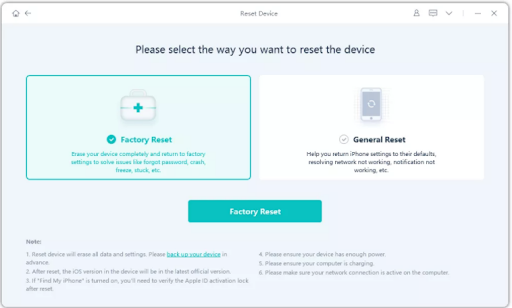
Step 3: Before resetting, you must download the appropriate firmware package. You can also choose to import the firmware package manually according to your situation. Once you have downloaded the firmware file, you can start to reset your device. When the procedure is finished, restart your iPhone.

Part 4: How long does an iPhone unavailable last?
It generally depends on the times of continuous wrong password attempts.
iPhone Unavailable messages can be: iPhone Unavailable, try again in 1 minutes; iPhone Unavailable, try again in 5 minutes and etc. And you can even see iPhone Unavailable with no timer if there are 10 consecutive incorrect password attempts, which means that your iPhone will be unavailable permanently unless you erase it.
Part 5: How to Avoid Disabling Your iPhone?
- Set a safe and memorable passcode that is easy for your entering.
- Avoid putting your iPhone in wet pants pockets, items loose in bags, and other things that can accidentally lead to this.
- Keep Find My feature enabled on your iPhone and always backup your iPhone.
Closing Remarks
Here we are at the end of the blog, I hope you understand why your iPhone Saying iphone unavailable and know how to bypass the security lockout now. If you have the same issue next time, you can directly try to solve the iPhone Unavailable issue in no time via UltFone iOS System Repair. Download it, and solve your iPhone Unavailable issue without any hassle.