To sign up for our daily email newsletter, CLICK HERE
Business owners and administrators spend their precious time manually adding devices to the organization’s system by installing all the applications and customizing the settings one after the other. Is it seems boring and worthless in this advanced technological world? It is. We have a wonderful feature for all enterprises that will reduce workload and let them simultaneously add hundreds of devices in a management system, making them ready to use with low costs.
Device enrollment has been simplified with a zero-touch enrollment feature enabling enterprises to pre-configured settings on the enrolled devices. Let’s learn about the applications of zero-touch enrollment in various industries and the enrollment process.
- What is Zero-Touch Enrollment?
Zero-Touch Enrollment is a specialized feature to manage device enrollment in an enterprise from a centralized position. It enables admins to remotely apply configurations, install applications and customize security policies to the devices enrolled in the system. Devices can easily comply with company policies, and it also helps organizations meet industry-specific security standards to avoid penalties.
Zero-touch enrollment streamline work operations by reducing the workload from the IT team and automating the tasks for efficient working that ultimately leads to high productivity. Devices are ready to use as the end-users open the boxes or power on the devices.
- Advantages of Using Zero-Touch Enrollmentwith MDM
Here are some benefits enterprises can enjoy with this latest Mobile Device Management feature:
- Reduced Downtime and Remote Troubleshooting
Zero-touch enrollment with an MDM solution enables businesses to comply with all the devices with security measures and keep the data on devices secure. All the enrolled devices are timely monitored and updated with the latest versions. Admins can provide remote support to the staff and resolve issues without physically appearing there. It helps in reducing the downtime of devices and thus improves productivity.
Companies can once create strong security policies like strong passwords, multi-factor authentication data encryption, and remote device lockdown. When a new device is enrolled, all the pre-configured settings will automatically integrate into the device.
Automatically enrolling the devices without manual interventions saves time for the IT teams so that they can serve other important tasks. On the other hand, staff members are provided ready to use devices to start work instantly without getting stuck in configuration and software installation hurdles.
Applying zero-touch enrollment using MDM helps enterprises to keep track of the devices and monitor device usage. Admins can track the real-time location of devices and check app usage on devices.
- Applications of Zero-Touch Enrollment in Various Industries
- Transportation and Logistics
In transportation and logistics, devices with zero-touch enrollment using MDM solutions are highly secure and restricted. Admins can restrict device usage to specific apps to avoid distractions for drivers while driving. Staff is provided remote support to troubleshoot issues when they are at distant places. Moreover, real-time location tracking helps admins to get the exact location and provide customers with the delivery status. Admins can also track the location history of devices to monitor driver activities.
Banking Finance Services and Insurance
BFSI is the most critical industry where a minor mistake can lead to great financial loss. Zero-touch enrollment in this industry helps organizations to create strong security policies and manage device settings to auto-configure them on all concerned devices and keep the data secure. Devices are continuously monitored to keep staff focused. Technical teams can also monitor Interactive kiosk machines and troubleshoot issues instantly to reduce downtime.
- Mining, Oil, and Gas Industry
Mostly rugged devices are used in this industry to withstand harsh temperatures and other environmental conditions. Zero-touch enrollment ensures high connectivity with enrolled devices and provides custom features to the end users. It helps to track the real-time location of devices. Devices are enrolled with low IT support and minimal end-user interventions to streamline work. End-users can instantly access business applications and software. File sharing is also secure and encrypted to keep them secure.
- Best MDM Solution for Zero-Touch Enrollment
AirDroid Business is a robust mobile device management solution for all levels of enterprises to meet all endpoints of a company’s needs. It streamlines the working process to improve productivity by restricting the devices to company-related applications. It has compatibility with all Android devices, including smartphones, tablets, interactive kiosks, and IoT devices.
AirDroid Business has introduced a new function that is scalable to streamline the device enrollment process to meet every business requirement. It offers flexible pricing that helps enterprises to choose services accordingly. With AirDroid Business, organizations can also remotely monitor and access the devices to perform actions on devices.
- How to Enroll Android Devices via AirDroid Business
Pre-requisites
The device must support Google Mobile Service and have Android version 9.0 or above.
Purchase the device from zero-touch reseller partners. They will also help you configure it.
Connect your device with a Gmail account to initiate the process.
Step 1: Log In to your Account
Open the zero-touch portal and log in with your account. Select the Configurations tab and click the ‘+’ icon for configuration.
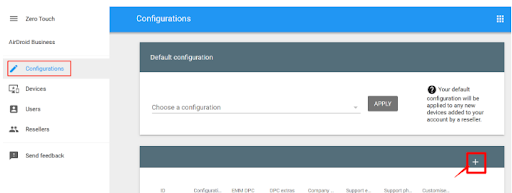
Step 2: Copy the code from Admin Console
Open the Admin console and tap the ‘Devices’ tab to select Device Enrollment. Click ‘Zero Touch’ and select a provisioning template to complete it. From the bottom right corner, click ‘Copy’ to copy the configuration code.
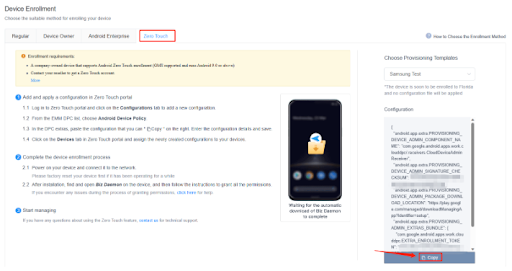
Step 3: Paste the code
Go to the zero-touch portal to paste the code. Find DPC Extras and paste the code there. Please enter the company details and select Android Device Policy in the EMM DPC tab.
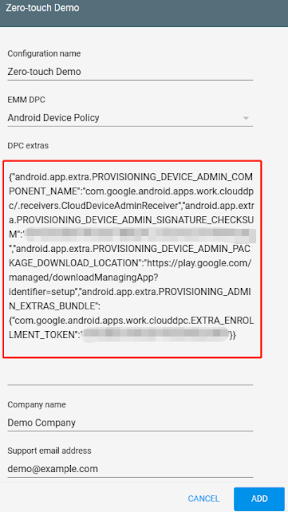
Step 4: Configure Files on Enrolled Device
Open the ‘Devices’ tab to select the device to enroll. Choose the configuration file and press update.
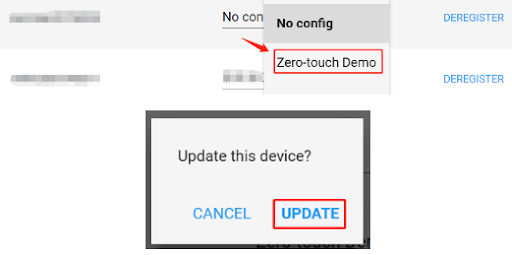
Step 5: Complete Initialization Process
Turn on the device to complete the initialization by connecting to a network or factory reset if it is already in use. Then follow the guidelines to proceed.
Step 6: Biz Daemon
Open Biz Daemon to grant permissions and ensure its layout differs depending on the Android Version.
Conclusion
Businesses only exist for longer if they are timely transformed with the latest technologies and trends. Otherwise, they will bear losses and can never cope with competitors. Zero-touch enrollment is a feature that enhances productivity and improves work efficiency by automating device enrollment with pre-configured settings. It is obvious that how zero-touch enrollment set by AirDroid Business MDM is important for enterprises.
Zero-Touch is a comprehensive multi-layered management platform for organizations that is useful when deploying large volumes of devices. With Zero-Touch, device management is enforced as soon as the device is powered on. Book a free 14-day trial to learn how to enroll Android devices using AirDroid Business.