To sign up for our daily email newsletter, CLICK HERE
To Download Pinterest videos (MP4 videos, Images, Stories, and GIF) from Pinterest, you need to simply Sign in to your Pinterest account > Open your favorite video > Copy the Link > Paste it on the pins downloader tool link field > Your video will start downloading.
To learn it in detail, please read ahead!
What is Pinterest?
Pinterest is an idea-sharing visual community of like-minded people. It is an image hosting service with millions of accounts uploading inspiring content every day. If you are a part of this community you would love to share and download your favorite pins too.
If you haven’t had a chance to use Pinterest before, at least you might have heard its name a couple of times. You might even have wondered what’s all the fuss about. Why has the platform become so famous amongst the masses? What sort of people use it? What’s its purpose and how can it benefit people?
Pinterest lets you discover inspiring ideas related to several important categories. It is a visual gallery with millions of photographic memories celebrating mutual interests. Won’t you love being part of an online community that is not about self-promotion but self-discovery?
Pinterest presents an enriched gallery of visual content where you can find all sorts of pictures, tips, and videos on your favorite topic. However, this is not the only benefit. There is a lot more to it than what meets the eye.
The most exciting thing about Pinterest is that it is not a promotional platform curated by algorithmic computations. Nor is it a business-minded platform keen on an entrepreneurial social media marketing approach like Instagram. Instead, it allows creatives to discover their inner aspirations and indulge them. It is for people, created by people, and discovered by people.
No matter which category you are interested in or which videos you are looking for, on Pinterest you will find the most befitting pins content matching your interest.
You may like your findings so much that at times you would love to download pins and use them for later or you can bookmark them too. However, Pinterest doesn’t allow you to directly download videos. Therefore, we have come up with a solution to help you download videos with the help of a downloader tool.
How to Download Videos from Pinterest
Pinterest video downloading struggle is faced by all the users, including Mobile, PC, MacBook, and iPhone. However, this tool is made for all device users. The same procedure will be followed by everyone to download their favorite videos from Pinterest.
Follow these simple steps to download pins:
- Sign in to Pinterest and explore your feed for pins worth downloading
- Select the pin that you would like to save to your local drive.
- Copy the link
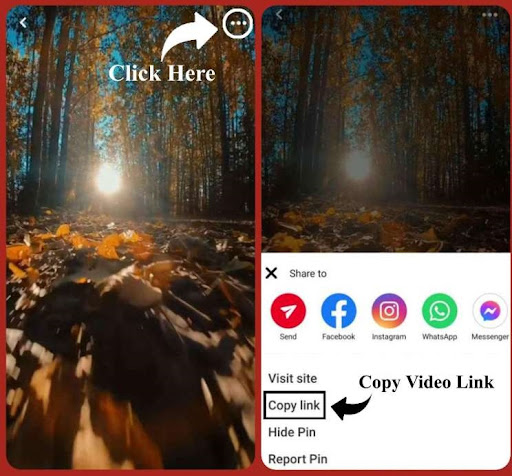
4. Go to Pinterestvideodownloader.io
5. Paste the copied link in the download field
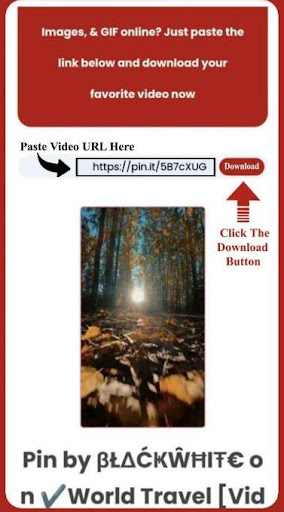
6. Click the download button
Conclusion
That’s all folks! I hope you found this article helpful and from now onwards you cannot only enjoy your favorite videos ones, but as many times as you want. Also, you can share with your friends and post it on your other social media handles too.