To sign up for our daily email newsletter, CLICK HERE
Why does my iPhone 12 screen look yellow?

The screen of your new iPhone 12/12 Pro is showing a yellow tint? Or rather, does your device display a warmer color than usual, which makes your OLED panel look yellowish? You are not the only one experiencing this.
You can come across yellow screen issues in every model of the iPhone series, even if in the new one – iPhone 14. You can learn how to fix this issue in iPhone 12 and apply the same techniques in other models.
In this article, I will explain why your iPhone screen looks yellow and how to remove the yellow screen on iPhone to get back to normal.
Yellow screen on iPhone
Part 1. How to define the yellow screen of iPhone 12
Part 2. Why does my iPhone screen look yellow
Part 3. How to remove yellow screen from iPhone
How to define the yellow screen of the iPhone 12?
If you check out the full thread, it has also provided details on how you can test if your iPhone 12 or iPhone 12 Pro has the same yellow tint.
Disable True Tone (Settings -> Display and brightness -> True Tone – Disable).
Turn off dark mode (Settings -> Display and brightness -> Dark mode – Off).
Open the home page of the Settings application.
Compare your new iPhone 12 to an older iPhone model under the same settings.
Is the screen of your iPhone 12 more yellow?
Why does my iPhone screen look yellow?
Is iPhone yellow screen isolated case or production error? Reddit and MacRumors users report that the iPhone 12 or 12 Pro screen has a yellow tint and believe this is a known Apple QA issue as the company tries to boost production performance. above quality control.
The good news is that, so far, the complaints appear to be isolated cases. But it is still difficult to assess whether we are talking about a consistent production error.
In summer, many users complained of a green color on the screen, especially in dark environments; it was a software bug related to iOS 13.5. And now with the yellow screen of the iPhone, how does Apple save its reputation?
Ok, no more lines, let’s see how to fix my iPhone yellow screen with the simple methods below.
How to Remove Yellow Screen from iPhone (5 Methods)
We will show you how to quickly adjust the iPhone screen color and remove any yellow tint on the iPhone screen.
1 Disable True Tone
The first thing you have to do is disable True Tone. The True Tone function matches the color temperature of your current environment by using ambient light sensors to adjust the white balance of the screen. Sometimes it can interfere with the color of the screen causing various problems. Try disabling it on your iPhone 12 or iPhone 11.
Step 1.Go to “Settings> Display & Brightness”.
Step 2.Tap on “True Tone” to disable it.
Disable True Tone
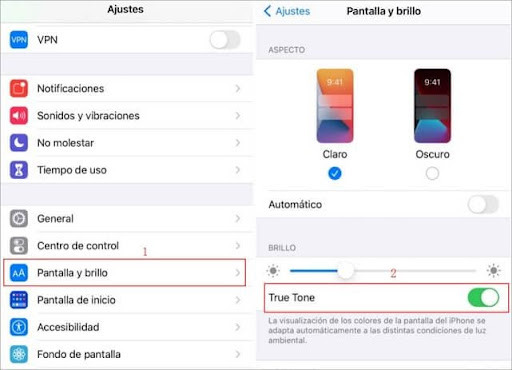
I recommend that you slide the glitter on until you find a color that you like.
2 Change color filters
Sometimes the iPhone screen looks yellow due to the color filter you have set before. Follow these steps to reduce the yellow tone of your iPhone:
Step 1. Open “Settings”.
Step 2. Look for the “Accessibility” option.
Step 3. Click on “Screen and text size”.
Step 4. Scroll down to “Color Filters”.
Change color filters

Step 5. Activate the Color Filters and click on “Color Tint”.
Step 6.Slide “INTENSITY” to the left and “HUE” to about 75%.
Reduce the intensity of the yellow color

3 Activate smart investing
To remove the yellow screen on iPhone, you can change the color of the yellow screen to black with the smart reversal function. Turning dark makes the yellow screen of your iPhone X or iPhone 8 not noticeable. Here’s how to do it.
Step 1. Go to “Settings> Accessibility> Display and text size”.
Step 2. Activate the “Smart investment” option.
Activate smart investing

4 Get help from the Apple store
If none of the above works and the warranty is still valid, you may want to have the device serviced at an Apple Store. The screen is probably damaged. If it is and the technicians confirm that it is, you can opt for a screen replacement or even an exchange for a new iPhone.
Many users may not care for the warmer shade of colors, but if it’s something that bothers you, it should justify a replacement. After all, these models are not cheap and if you are going to pay a high price, you should get the best of the company.
Chuwi is a popular tablet PC brand enjoyed by businessman and young people, specializes in portable office and mobile entertainment.
Powerful, Space Saving, Custom Configure your Mini PC computer today!
Also keep in mind that even if you are an expert in replacing parts like the screen, we advise you not to do it on your shiny new iPhone 12 or iPhone 12 Pro. This is because Apple has added another layer when it comes to From blocking repairs, with a teardown video showing that even if you swap the same original logic boards with the exact same model, you will be in for a boat full of problems, so it’s not worth it.
If you cannot fix the issue by yourself, you may need professionals’ help to get your iPhone fixed.