To sign up for our daily email newsletter, CLICK HERE
It has been a constant pain in the heads of parents to keep their kids’ eyes away from the smartphone screen. Kids are more prone to wasting time on social media or playing online games. That’s why it’s high time to limit screen time on their devices so that they concentrate on their studies.
The dopamine rush they feel with its use is too addictive for their young age. As a result, they develop depression and physical issues early.
But you need not worry, as there are some screen time app which can help manage the screen time usage on your kids’ devices. One of the most reliable parental control apps is Wondershare Famisafe. Let’s check out how it works to help your kids form a good digital habit.
What is Wondershare Famisafe?
Famisafe is a popular parental control app developed by Wondershare, a leading software company that has created some of the most wonderful gadgets. You know, nowadays every child has a tablet or smartphone. God knows what they will face on the Internet. With the intention that kids need parental guidance and control, Wondershare created this app to help balance their digital life and real-life and keep their online safety.
As you know, you can’t keep a constant eye on your child. It’s extremely difficult to stop them from going here and there because confining them in one place can also affect their mental growth. Therefore, you can use parental control app to take control of their activities on their phones. You can block certain apps from their phones, set screen time restrictions, or track down what they have watched on their phones. This all comes with the Famisafe app, your partner in helping your child develop good digital habits. Moreover, your kid will give due time to their studies and extra-curricular activities.
In a nutshell, Famisafe is complete parental control on your child that will take up some of the burden from your shoulders regarding your kid’s wellbeing.
What are the Features of Famisafe?
After discussing Famisafe at length, you would think that it’s a good app, but what exactly am I getting if I install it on my phone? So, let’s discuss its features without any fuss –
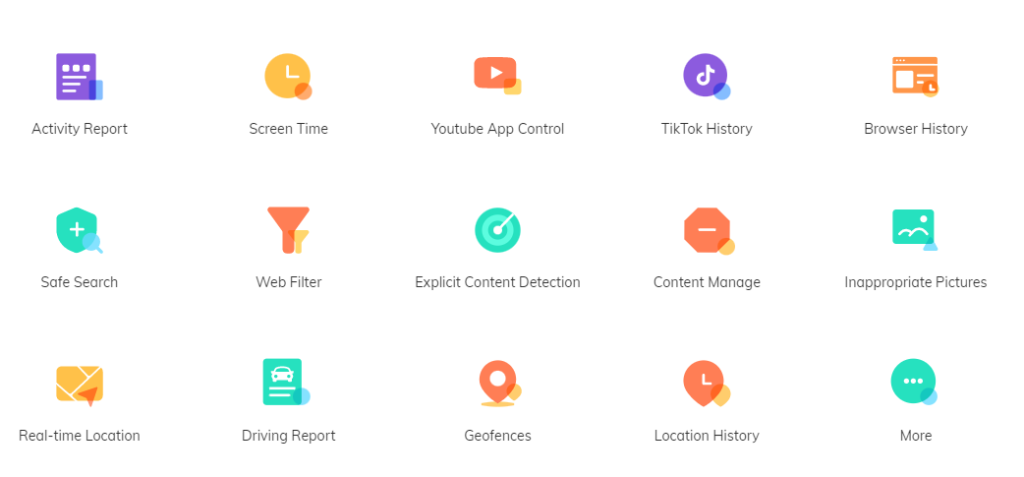
- Track real-time location:
Famisafe can track the real-time location of your kid. Instead of yelling at them, where are you? You can simply check out their location to know where they are. Also, the Location History will let you know where they have been to.
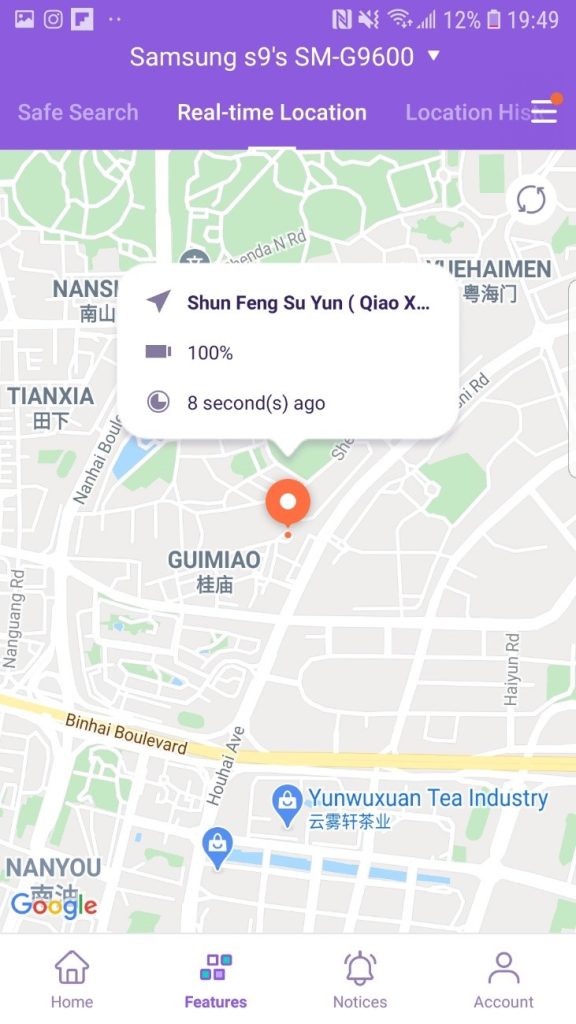
With Famisafe, now the remote control is in your hands, and you can give freedom to your child when they need it. You can even get geo-fences, and you will get notified if your child crosses that restricted area. In this way, you can track your child’s daily routines, and you will easily clear your doubts about your child’s personal life.
Famisafe provides you with a limit screen time feature that you can use to set time limits on your kids’ Android phone or iPhone. If you fear that your kid will play Fortnite games even at school or at the time of homework, you can set limits on that app or even block your child from playing it.
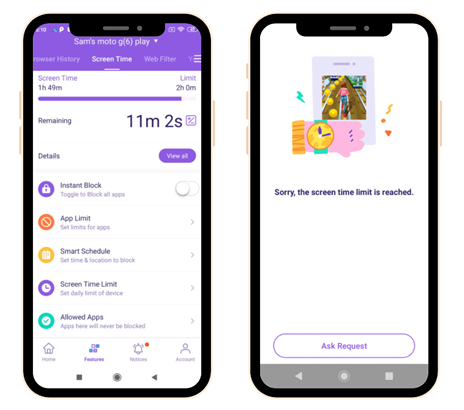
Suppose you want your child to spend 5 hours most on their phone. You can divide that time into the apps she uses and set screen limits for each app. Once you can set the plan, you can apply it for a whole week or customize it for some days. This feature will allow you to set a smart schedule and avoid your kids beyond the given set limits. Such regulation will help her devout her time to useful pursuits like homework, exercise, or going out on a walk.
- Watch out for explicit content:
To watch out for explicit content and the chat messages your kid gets from someone else daily, Famisafe can help. You never know a stranger may bully your child or send an inappropriate message that your child may not tell you out of shyness. To deal will all these issues, you can use the content detection feature of Famisafe. It will help you know when your kid sees an explicit photo/content or he gets or sends any unwanted text. You can monitor your child’s social media and get an alert if any unwanted or unsafe thing happens.
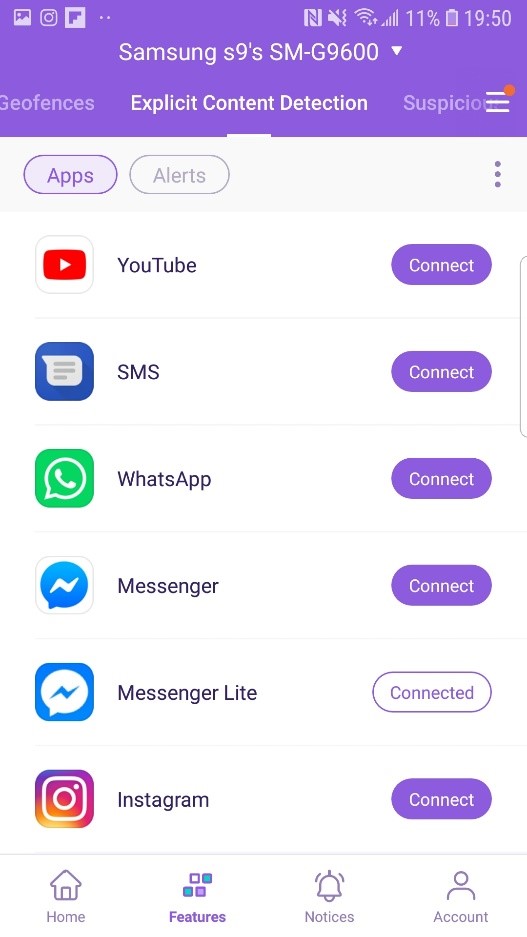
You can use Famisafe to track the daily phone activity of your child. It will let you know what apps your child uses the most.
Famisafe will give you the catalog showing each app that your child uses, along with the time spent. You can discuss things with them openly, as the daily activity tracking will help you plan out the apps you want your child to use more and cut off the use of those apps that may affect their mental health.

Step-by-Step Guide on How to Limit Screen Time with Famisafe:
There might be a lot of best free apps to limit screen time, but Famisafe is the most reliable and easy-to-use one. Once you have decided to use the app, you next need to know how to set up the app on your and your kid’s phone.
Step 1: Download the app on the parent’s phone
Now go to Google play store or Apple store to download Famisafe app on your phone. After installing, a screen will appear demanding sign-in credentials. You can either choose to use your email address or go for third-party apps like Facebook or Gmail credentials. Once you get signed in, you are now ready to pair your device with your child’s.
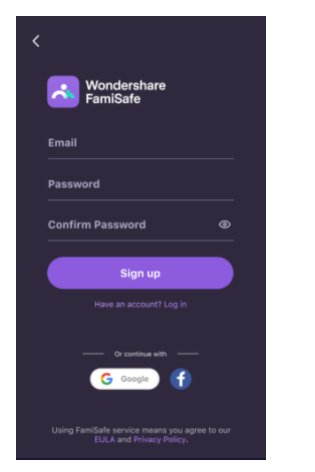
Step 2: Install the app on your kid’s phone
To develop the connection between your phone and the kid’s phone, you need to download Famisafe Jr on your kids’ device. Install it and provide your login credentials. Moreover, you can connect with your device using the pairing mode.
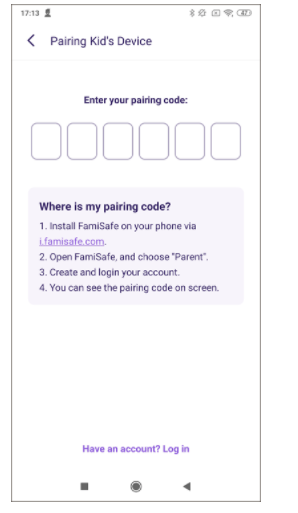
Pair your device with your child’s through the generated code. In this way, both the devices will get paired. After pairing, click on “Start” to proceed next.
Step 3: Setup Kid’s Device
Provide your kid’s name and age on the next page and click on “Next .”You’ll also need to grant some access to Famisafe from your kids’ device, including Accessibility, display over other apps, App Supervision, Notification Access, Device Administrator, Contact List & Location, etc. Just enable or grant all these permissions for Famisafe.
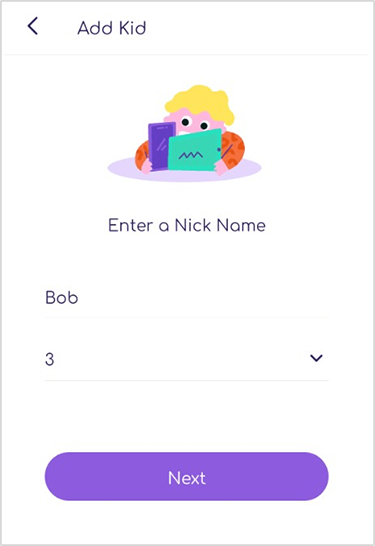
Step 4: Define the limit screen time along with other features
You can now set the protocols of different features like activity reports, limit screen time, location tracking, and much more.
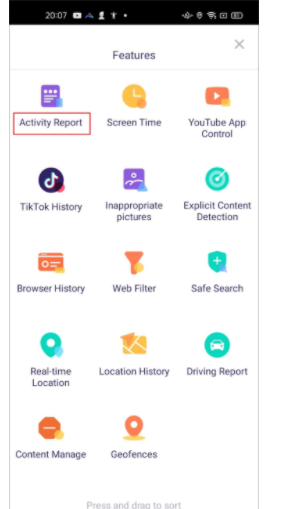
Employ as many features as you can and start parental controlling your kid’s digital life with Famisafe.
Conclusion:
As a desperate parent who wants to keep an eye on her child’s smartphone usage, there might be a lot of apps that limit screen time for kids. You would find it hard to try each of these apps one by one to test which one works better. Therefore, we bring Wondershare Famisafe, a class apart from other parental control apps. This app is best known for its exquisite features, including Location Tracking & Geo-fencing, App Blocker, Web Filtering, Screen Time Control, Smart Parental Control Setting, etc. These features will help you limit the screen time of your child’s digital activities and do full parental control on their devices. Thus, we recommend you try this app for once and manage your child’s screen time systematically.