To sign up for our daily email newsletter, CLICK HERE
Our information and memories are often stored on computers and devices in today’s digital world. But sometimes, things can go wrong, and we might lose important data like photos, documents, or videos. That’s where data recovery software can be a lifesaver.
If you’re looking for a solution to recover your lost files for free, you’re in luck because we will explore how hard drive recovery software free can help you in this guide.
We’ll delve into the significance of data recovery in the digital age and introduce you to reliable and effective free hard drive recovery software like Wondershare Recoverit. So let’s start:

Understanding Disk Recovery
The Essentials of Data Recovery:
Data recovery is like a digital rescue mission. It’s the process of finding and bringing back lost or deleted files from our computers, hard drives, or other gadgets. It is important because losing data can be upsetting, especially when it’s valuable or sentimental.
Common Causes of Data Loss:
Data can go missing for many reasons. It could be due to a computer crash, accidental deletion, a virus, or even a hardware problem. Understanding these reasons can help in data recovery and protect our data better in the future.
When it comes to getting our lost data back, we need the right tools. Imagine fixing a bicycle with a wrench when you need a screwdriver – it wouldn’t work well. That’s why we’ll talk about a special tool called Wondershare Recoverit. It’s like a superhero for disk recovery, and we’ll explore how it can help us in this guide.
Choosing the Right Disk Recovery Tool
Criteria for Selecting Data Recovery Software
When choosing a disk recovery software, it is important to consider the following criteria:
- Compatibility: The software should be compatible with your operating system and storage device.
- File types: Make sure the software can recover the files you need to recover.
- Recovery rate: Consider the software’s success rate from different types of storage devices and data loss scenarios.
- Ease of use: Choose easy-to-use and understand software, even if you are not a tech expert.
- Price: Compare the prices of different software options to find the best value for your money.
Key Features to Look for in Recovery Software:
Here are some key features to look for in disk recovery software:
- Deep Scan: This feature allows the software to scan your storage device more thoroughly for lost data, even if it has been deleted or corrupted.
- Preview: This feature lets you preview the recovered files before restoring them.
- Filter: This feature allows filtering the recovered files by type, size, date, and other criteria.
- Save recovered files to a different location: This feature allows you to save the recovered files to a different storage device than the one you are recovering data from.
Wondershare Recoverit: A Trusted Solution
Wondershare Recoverit is a trusted data recovery software that meets all the above criteria. It is compatible with a wide range of operating systems and storage devices, and it can recover over 1,000 different types of files. Recoverit also has a high success rate for recovering data from different types of storage devices and data loss scenarios.
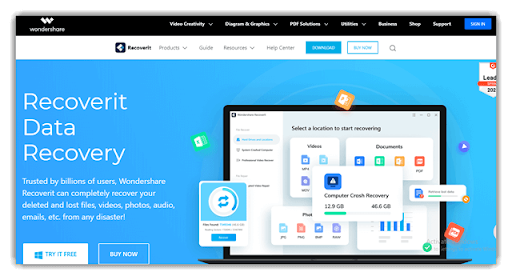
Recoverit also offers several other features that make it a versatile data recovery tool, such as:
- Bootable media creation: This feature allows you to create a bootable drive that you can use to recover data from a computer that is not booting up properly.
- RAW recovery: This feature allows you to recover data from a formatted or damaged storage device.
- Lost partition recovery: This feature allows you to recover lost or deleted partitions.
- Video repair: This feature allows the repair of corrupted or damaged video files.
Using Recoverit for Disk Recovery
Whether you’re facing accidental deletions, hard drive crashes, or other data loss scenarios, Recoverit can be your trusted ally. Here are the essential steps to recover your precious data:
Download and Install Recoverit:
Begin by downloading and installing the Recoverit free disk recovery software from the official website.
Select the Storage Device:
Launch Recoverit and select the specific storage device or drive you need to recover data. It could be your computer’s hard drive, an external drive, a memory card, or other storage medium.
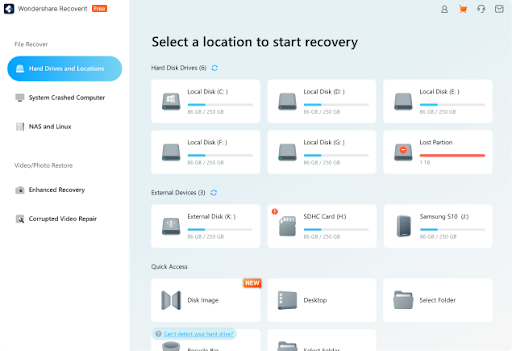
Scan for Lost Data:
Choose the scanning mode, Quick or Deep Scan, depending on your data loss scenario. Quick Scan is faster and suitable for recent deletions, while Deep Scan is more thorough and effective for comprehensive recovery.
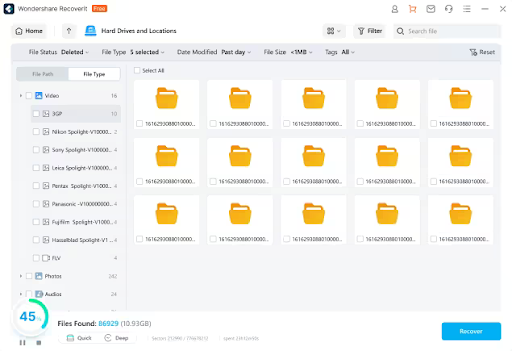
Preview and Recover Data:
After the Scan is complete, Recoverit will display a list of recoverable files. Use the preview feature to identify and select the files you wish to recover. Specify a safe destination for the recovered data to complete the process.
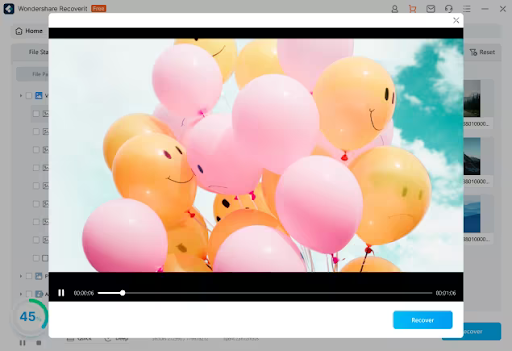
Tips for Getting the Best Results with Wondershare Recoverit
- Scan the entire storage device, even if you know where the lost data was. Recoverit may be able to find lost data that is hidden or difficult to find.
- Use the Deep Scan mode with a regular scan if you cannot find the lost data. The Deep Scan mode will scan the entire storage device more thoroughly, but it may take longer to complete.
- Preview the recovered files to ensure they are correct. It will help you avoid recovering corrupted or unnecessary files.
- Save files to a different storage device from which you recover data. It will help to prevent further data loss.
Preventing Disk Data Loss
- Handle disks with care to avoid physical damage.
- Avoid using disks in extreme conditions, such as high heat or humidity.
- Eject disks safely before removing them from your computer.
- Regularly defragment and scan your disks for errors.
Final Words
Disk recovery software can be a lifesaver if you lose important data from your computer or other storage device. Wondershare Recoverit is a versatile data recovery tool that can help you recover lost data from various storage devices, including hard drives and USB drives.
Wondershare Recoverit hard drive recovery software free is easy to use and offers many features, such as deep scanning, previewing recovered files, and filtering recovered files. It offers a free trial, so you can try it before you buy it.
If you have lost important data, we encourage you to try Wondershare Recoverit as your data recovery solution. It is a powerful and reliable data recovery tool that can help you regain your data.
Wondershare Recoverit Free Download:
Click here to download Wondershare Recoverit.