To sign up for our daily email newsletter, CLICK HERE
With digital information becoming increasingly important and ubiquitous, it is more important than ever to protect your data. Whether you are a business or an individual, if you don’t have a plan in place for backing up and protecting your data, you could be at risk of losing it all in case of a disaster. Thankfully, there are many free software tools available that can help you keep your data safe. In this article, we’ll take a look at how to protect your data using one such program from minitool.com Store: Backup & Cloning & Restoring Software. We’ll discuss the benefits, features, and pricing of this popular software package and show you how easy it is to set up your own backup system with this powerful tool.
What is backup and cloning software?
Backup and cloning software helps you protect your data by making copies of it and storing them in a safe place. When you clone your data, you create an identical copy of it on another drive or storage device. This can be useful if you ever need to restore your data from a backup software, or if you want to move it to a new computer.

There are many different ways to backup and clone your data. You can use an external hard drive, a USB flash drive, an optical disc (like a CD or DVD), or even online storage services. The most important thing is to choose a method that is reliable and that you will actually use.
Backing up your data regularly is the best way to protect it from loss. Cloning your data can also be useful if you want to upgrade your computer or switch to a new one. If you have multiple computers, you may want to consider using a network attached storage (NAS) device to store your backups. This will allow you to access your backups from any computer on the network.
What is minitool.com store backup-software?
When it comes to backing up your data, you can never be too careful. That’s why the team at minitool.com store have put together a comprehensive guide on how to protect your data with their free backup and cloning software.
In the guide, they cover everything from creating regular backups to restoring lost data. They also show you how their software can help you clone your hard drive or SSD, making it easy to upgrade to a larger capacity without losing any of your precious data.
Whether you’re a beginner or an experienced user, this guide will show you everything you need to know about keeping your data safe and sound. So what are you waiting for? Head over to minitool.com store and check out their backup-software today.
What are the benefits of using backup and cloning software?
Using backup and cloning software has many benefits. For example, if you accidentally delete a file or folder, you can restore it from the backup. You can also use the software to clone your hard drive, which is useful if you want to upgrade to a larger hard drive or switch to a different type of hard drive. Cloning also comes in handy if you need to replace your hard drive entirely.
What are the features of minitool.com store backup-software?
There are many features of minitool.com store backup-software that make it an ideal choice for protecting your data. The software is easy to use and has a variety of features that make it a powerful tool for backing up and cloning your data.
The software is available for free and can be used on multiple computers. It supports a variety of file formats and can be used to create backups of your entire system or just selected files. The software is also capable of restoring your data from a backup, making it a valuable tool in the event of a disaster.
Minitool.com store backup-software is a reliable and affordable way to protect your data. The software is easy to use and has a variety of features that make it a powerful tool for backing up and cloning your data.
How to use minitool.com store backup-software?
There are many ways to use the minitool.com store backup-software. The most important thing is to make sure you have a recent backup of your data. You can use the software to clone your hard drive, or create an image file of your system. This will allow you to restore your system if something happens to it. You can also use the software to schedule regular backups, so you don’t have to remember to do it yourself.
How does minitool.com store backup-software work?
The answer is pretty simple. We use a variety of physical and electronic security measures to protect your information from unauthorized access, use, or disclosure. For example, we store the vast majority of information you provide to us on computer servers in a controlled, secure environment behind a firewall designed to block unauthorized access. In addition, our employees must use strong passwords to access these servers and are only granted access to the information they need to perform their job duties. Finally, we encrypt sensitive information (such as credit card numbers) when it is transmitted over the Internet using industry standard SSL (Secure Sockets Layer) technology.
cThere are three main ways to protect your data: backup, cloning, and restoring.
1. Backup
The best way to protect your data is to create a backup. This way, if something happens to your data, you can restore it from the backup. There are many free backup programs available, such as MiniTool ShadowMaker and EaseUS Todo Backup Free.
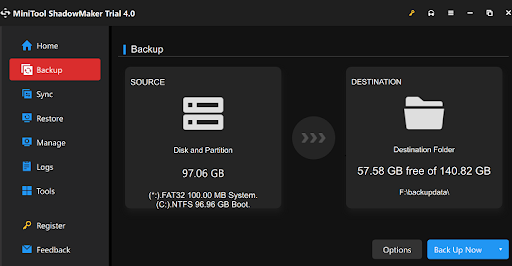
2. Cloning
Another way to protect your data is to clone it. This means that you create an exact copy of your data on another drive. This is useful if you want to upgrade your hard drive or if you want to have a second copy of your data in case something happens to the first copy. There are many free cloning programs available, such as MiniTool Partition Wizard and EaseUS Disk Copy Home Edition.
3. Restoring
If you have accidentally deleted some files or if your hard drive has been damaged, you can restore your data from a backup or clone. This is possible because the backup or clone contains all of the same data as the original did. There are many free restoration programs available, such as MiniTool Power Data Recovery and EaseUS Data Recovery Wizard Free Edition.
What is the best backup software for Mac?
When you are using a Mac, the best backup software is the Time Machine. This software is integrated with Apple’s operating system and offers a complete backup solution. The only downside to this software is that it requires an external hard drive for storing the backups.
Another great option for backing up your Mac is Carbon Copy Cloner. This software creates an exact copy of your hard drive on another drive, making it a great option if you need to restore your system.
If you are looking for free backup software for your Mac, there are a few options available. Time Machine Explorer is a free program that works with Time Machine backups. It allows you to browse through your backups and restore individual files or folders.
Deja Vu is another free backup program that offers comprehensive backup and restore capabilities. It can create incremental backups, so you only need to back up changed files, which saves space on your hard drive.
How to restore data from a backup?
When you backup your data, you create a copy of it that you can use to restore your data if it is lost or corrupted. There are many ways to backup your data, and the best method for you will depend on your needs and preferences.
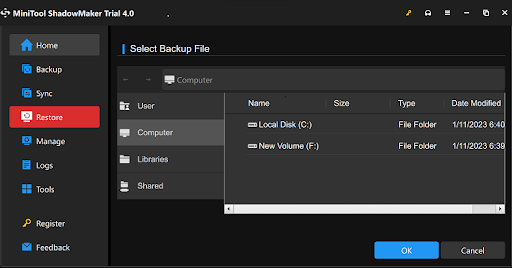
If you only need to backup a few files, you can use a cloud-based storage service like Dropbox or Google Drive. These services are easy to use and provide a convenient way to access your files from anywhere.
If you have more data to backup, or if you want to be able to restore your entire system, you will need to use a more comprehensive backup solution. There are many software programs available that can help you create backups and restore lost data.
One of the most popular backup solutions is MiniTool ShadowMaker. This program offers a variety of features that make it easy to create and restore backups. It also includes a built-in file recovery tool that can help you recover lost or deleted files.
Conclusion
We hope this article has helped you understand the importance of using data protection software to keep your data safe and secure. At MiniTool, we provide powerful and user-friendly windows backup software, cloning & restoring tools that can help you protect your important files without spending a fortune. Our products are intuitive to use and come with a plethora of features for both home users as well as professionals. Try out our free versions today to see how they work for yourself!