To sign up for our daily email newsletter, CLICK HERE
As a photographer, a videographer, or just an individual who likes to take pictures, you likely must have an incident of deleted videos and have questions on how to deal with the situations. But how do situations like this present themselves?
You can record videos for several reasons just so to highlight moments in an extended version than an image would. After recording, it is important as a guarantee to store these videos on an external storage like SD card. But imagine something goes wrong with your SD card, like memory corruption; can you recover those videos or how can you recover deleted videos from sd card?

Relax as you get answers to this burning question along with the most efficient solution.
To start with, let’s take it from the top with a segment that answers a common primary question:
Part 1: Can You recover deleted video from the SD card?
Yes, you can. It is possible to recover your deleted video from an SD card, and this is because the video is not completely deleted from the Sd card.
Now that we have confirmed this to be possible, we have dedicated the next segment to telling you the best solution you use to recover video from the sd card.
Part 2: Recover Deleted Videos From SD Card Using Tenorshare 4DDiG
Suppose it ever happens that you accidentally deleted videos or unconsciously emptied your recycle bin only to realize it used to contain the video you need. In that case, Tenorshare 4DDiG is a reliable software designed with patent technology to recover deleted videos, including permanently deleted videos, in the exact format as they used to exist. So, regardless of your operating system, you can easily use this all-in-one solution software to recover videos that disappeared from the sd card.
2.1 How to Recover Deleted Videos from SD Card on Windows
It would help if you got to recover your videos to follow these three easy steps for windows.
Step 1: Select a Location
Download and Install the Tenorshare 4DDiG software, run the software on a Windows computer and select your SD card as your preferred file recovery location.

Step 2: Scan Deleted Videos
The next step is to allow Tenorshare 4DDiG to scan your drive. This might take a while but wait till completion.

Step 3: Preview and Recover Deleted Videos
After a successful scan, you can recover your video like you never lost them. You also have the feature to preview the file below, saving them to a new location.

2.2 How to Recover Deleted Videos from SD Card on Mac
Your Mac-based computer is compatible with Tenorshare 4DDiG software and works just as efficiently on Windows as on Mac. To recover deleted videos from SD Card on Mac.
Step 1: Install and Select the SD card drive
Download the 4DDiG software for Mac from the website and launch to begin. Use your mouse or keyboard to toggle between the app and select your named drive as the location to scan.

Step 2: Scan and Preview Deleted Video
Click on Scan and let the Tenorshare 4DDiG software take charge of recovering your deleted videos. After a successful scan, you can preview any particular file for more details.

Step 3: Recover Video
Click “Recover” and save the video in a location other than the SD card.
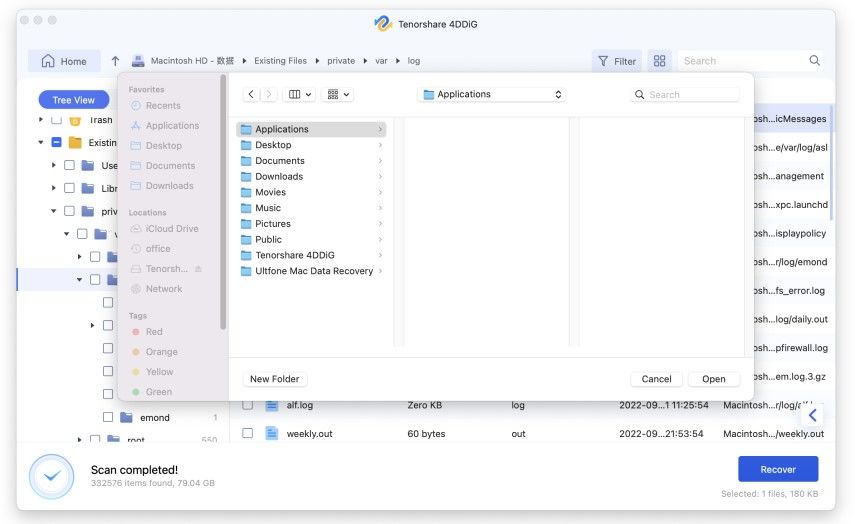
Relatively straightforward, right?
Yea, the Tenorshare 4DDiG has been designed to ensure that you can do it quickly without calling for technical support intervention.
With the Tenorshare software, you have a better chance of recovering your deleted video via Quick Scan or a deep scan for deletion, depending on how long you lost them.
Other features include:
- Filter preview to sort deleted videos by name, date, or time. This feature can come in handy, depending on the time on your hand.
- You can also have 100% privacy and security during and after recovery.
- So get on the website to access these outstanding features in recovering video files.
- No need to turn off SIP on Mac.
If you still got questions, check out the next segment on seemingly frequently asked questions:
FAQs about Deleted Videos from SD Card
Here are the three most frequently asked questions on deleted video recovery
Can I get back my SD card’s lost photographs and videos?
Yes, as highlighted throughout the article, you can recover deleted videos with the 4DDiG, not just videos but also other file types like photos.
How can I restore videos from my Android’s SD card that have been completely deleted?
With professional software like the Tenorshare 4DDiG, you can get started with
By connecting your SD card android device to a Window or Mac
Click on the deep Scan to have a high chance of recovering permanently deleted files.
Preview and Recover deleted the video and saved it in a new location.
What program is available for free that can restore deleted videos from my SD card?
The 4DDiG offers a free trial to scan and preview deleted videos on your SD card. However, you will need to purchase a license to recover those files.
Conclusion
It is best to keep your SD card safe with trusted third-party antivirus software and back up video to cloud storage if necessary. But if you see this intervention technique as inaccessible or inefficient, you can be sure to rely on Tenorshare 4DDiG to recover your deleted video fully.