To sign up for our daily email newsletter, CLICK HERE
SD cards are popular storage devices that you can use as an extension of your electronic device’s internal storage. SanDisk is a well-known SD card manufacturer brand known for its versatility. SanDisk memory cards are reliable and used to store photos, videos, and other important files and documents. Even many professional photographers use it to store the photos they capture. But sometimes, these memory cards run into issues.
Sometimes, the photos that you took gets disappeared all of a sudden from your SD card. If your photos got accidental deletion or became inaccessible from the SanDisk SD card, it is important to get them back. You can easily get your photos back by using a powerful memory card recovery method or software. But before you try any recovery method, we recommend you stop using your memory card. Otherwise, your lost data will be overwritten by new data. Here, in this article, we have mentioned a few common photo recovery methods that you can apply to get your photos back.
Can I Recover Deleted Photos From SanDisk Memory Card?
Yes, you can recover lost or deleted photos from SanDisk SD card. Whenever any file is deleted from your memory card, it is not completely erased. Instead, that space of that photo is just marked as available for re-writing. Even though the deleted files are inaccessible, they’re still there until your camera (or computer) overwrites them with the new file. This means that you can get your deleted photos back only if you haven’t taken too many new photos after the data loss.

So if you have lost photos from the SanDisk SD card and need them back, stop using it immediately. Also, avoid removing the memory card from your device and keep it in an idle state. If you keep using it, you might overwrite the photos you’ve lost, and then it will be difficult to restore them back.
How Do I Recover Pictures From My SanDisk SD Card?
Whether you have accidentally deleted photos from your SanDisk memory card or ejected the card while saving the photos, you will be unable to access them. Your SanDisk SD card might have got corrupted, or there may be some other problem due to which the photos disappear. Whatever is the reason for your photo loss, if you want to recover it, you need to apply a few digital photo recovery methods.
In this section, we have mentioned some common recovery methods that you can apply to recover your lost photos:
Method 01: Recover Lost Photos from a Backup
SD cards are used for the long-term storage of digital photos or for expanded capacity on a photographic device. If you have deleted any photo from your device just after capturing it, then there may be a chance that you haven’t taken their backup. If you are using an SD card to transfer photos, it would be best to create a backup.
You can opt for any method to back up the photos that live on your SD card. You can use Time Machine or iCloud to protect SD cards if you are using iOS devices. However, we recommend you to use iCloud as it’s wireless, and it automatically backs up your device. Every time when you connect your iPhone to Wi-Fi, it will start backing up on its own. There is no need to initiate the backup process.
For Windows users, go to Start > Settings > Update & Security > Backup > Add a drive. Then select an external drive or network location where you want to save your backups. The method to back up your photos and other files is however not restricted to desktop and laptop machines. So, you can select any method as per your Operating system. It is important to back up the data on your mobile devices, including the photos that you may have imported from an SD card.
The exact procedure to back up your photos depends on the will type of backups that you perform. If you have backed up to the cloud or an external storage device, you can recover your precious memories anytime.
Method 02: Use Stellar Photo Recovery Software to Recover Deleted Pictures
If your device does not have a backup of the photos that you want to recover, don’t worry, you can still get your photos back. In such cases, you can use photo recovery software to recover lost photos from the SanDisk memory card. There are numerous data recovery software available online that you can use. Most of them look and feel so user-friendly because of their amazing user interfaces. However, the interface of a few seems like they are designed by engineers.
Some of these digital photo recovery programs are free; some are quite expensive. You must check the pricing and select only that best fits your need. Some are designed to recover files of only certain file formats, while others can recover any format. It is good to always check the features and specifications of the software that you want to use.
Among all photo recovery software, we have selected the best one for you, i.e., Stellar Photo recovery. It is a photo recovery program that will help you to recover photos from SD card. You can recover photos of almost any file format, including JPEG, PNG, GIF, RAW, etc.
Let’s take a look at how you can use this amazing tool to recover deleted photos from an SD card.
How to Recover Lost Photos from SanDisk Memory Card on Windows?
If you are a Windows user, then firstly download the Stellar photo recovery software in your system. Once the software is downloaded, go through the following steps to recover deleted photos from the SanDisk SD card on Windows:
- Firstly, attach the device containing the SD Card to your Windows device.
- Launch Stellar Photo recovery software and select your SD card from where you need to recover photos. After selecting the SD Card, click on the “Scan” button.

- Once the scanning process is completed, preview the recoverable files.
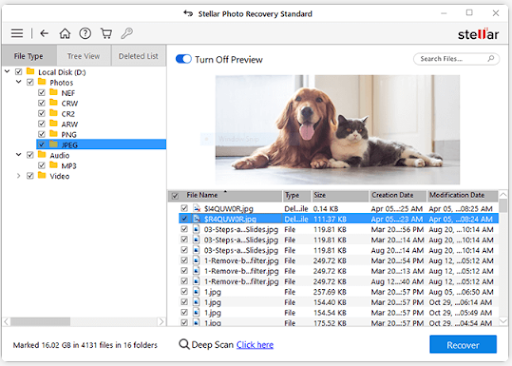
- Select the photos that you want to recover and click the “Recover” button to save them at the desired location.
How to Recover Lost Photos from SanDisk SD card on Mac?
Mac users can download the Stellar Photo Recovery Software for MAC to recover lost photos from formatted, deleted, or inaccessible Mac drives. You can use this software to recover deleted photos from Time Machine, Trash, or Photos App. This memory card recovery software is compatible with the latest macOS Monterey 12 and lower versions.
Go through the following steps to know how to recover deleted photos from the SanDisk SD card on Mac:
- Launch the software and select the drive, volume, or external media from where you want to restore deleted photos. Click the ‘Scan’ button.

- After successfully completing the scanning process, preview the recoverable files.

- Chose all the photos, videos, and audio files that you want to recover. Click the ‘Recover’ button to save them back onto your Mac.
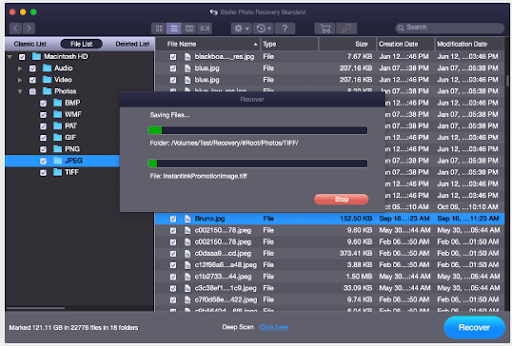
Conclusion:
Accidental deletion of photos is one of the most common problems that you may face on your device. If you are using a SanDisk memory card and your photos get deleted all of the sudden, you can use photo recovery software – Stellar photo recovery. This tool can recover your deleted photos, pictures, video and other files from all types of SanDisk memory cards. As prevention is better than cure, always create a backup of your important photos, so you can use them in case of data loss. In the end, make use of the Stellar photo recovery software for Mac or Windows OS to recover your deleted photos.