To sign up for our daily email newsletter, CLICK HERE
In a world where technology seems to be taking over, sometimes it’s nice to revert to the basics. Using emojis and stickers in pictures has become increasingly popular on all social media platforms. While these can be fun and add some personality to your photos, there may come a time when you want to remove emojis. It’s pretty easy to do! This relatively easy process can be accomplished in just a few simple steps. So whether you’re on a desktop computer or a mobile device, we have the solution for you. Keep reading for more information on removing emojis and stickers from pictures.
Let’s begin!
Part 1. How to Remove Emoji from Photos Using Professional Software
Removing emojis from pictures can be tricky, but with the right software, it’s quite simple. Here’s a step-by-step guide on how to remove emojis from photos using different software:
If you’re looking for an easy way to remove watermarks, emojis, and stickers from your pictures, HitPaw Watermark Remover is the perfect tool. It requires no professional tech and can be used on any device. Your uploaded file can only be viewed and edited by yourself with a 100% safe connection.
Below are the steps on how to remove emojis from tiktok videos:
Step 1: Install and run HitPaw Watermark Remover, then select the Remove Image Watermark option.

Step 2: Click “Choose File” or drag your pictures into this program to remove the watermark from an image.
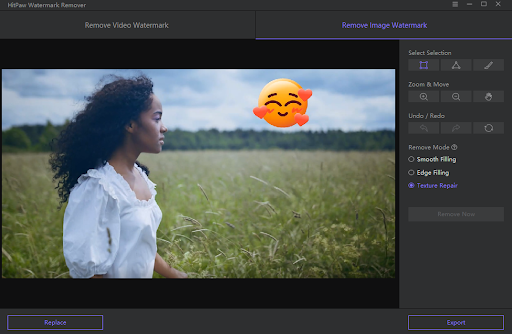
Step 3: The Marquee Tool, the Polygonal Lasso Tool, and the Brush Tool are three tools for selecting a watermark. It depends on your needs which one you choose.
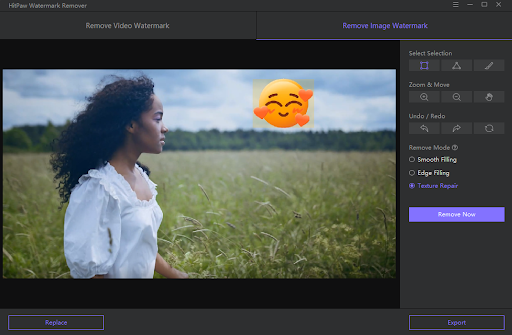
You can use the Zoom and Hand tool to enlarge and move the small part of the image you want to select. Click undo or redo to undo the editing.
Step 4: Delete the watermark by pressing “Remove Now.” Once you are satisfied with the image, you can check the effect. To save it, click “Export.”
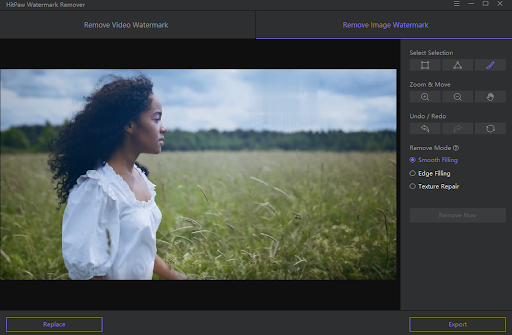
2. Softorbits [Easy]
The Softorbits is very user-friendly and has a built-in emoji library, so you can easily add or remove emojis from pictures. Softorbits is very user-friendly and has a built-in emoji library, so you can easily add or erase emojis from photos.
How to remove emojis from Snapchat screenshots using Softorbits:
Step 1: The first step is to launch the SoftOrbits Emoji Remover program.
Step 2: To remove emojis from a picture, click Add files.

Step 3: You can apply an emoji to any image part. Select an emoji region using the Selection tools.
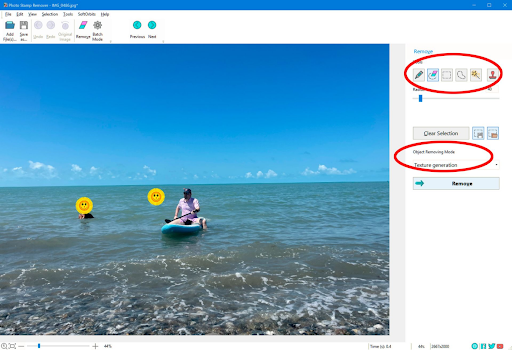
Step 4: Once that is done, remove the emojis.
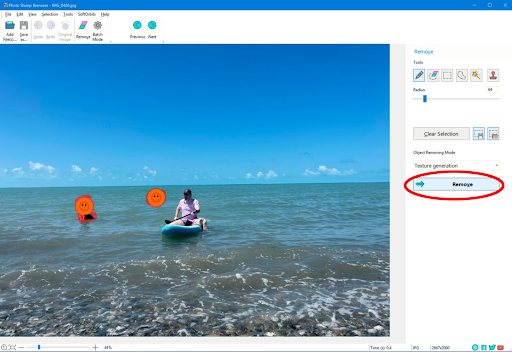
Step 5: To save the changes, click Save.
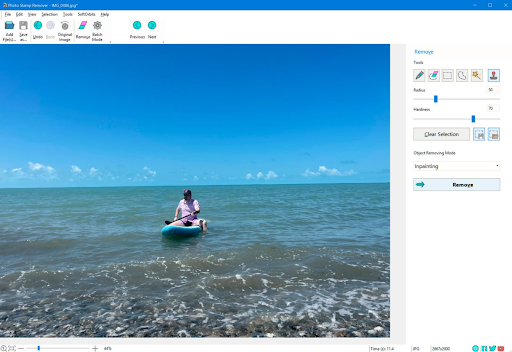
SoftOrbits Emoji Remover Software makes it easy to remove emojis from pictures with just a few clicks.
3. Photoshop [Complex]
Photoshop is an excellent tool for editing pictures and removing emojis. Its advanced features allow you to remove emojis from photos without losing quality.
Step 1: Launch Photoshop and add the photos you want to edit. From the File menu, select Open, then you can select photos from the browse window.

Step 2: Using the left toolbar, locate the Lasso Tool and Marquee Tool, click icons and use the mouse to create an area on the emoji that needs to be removed.
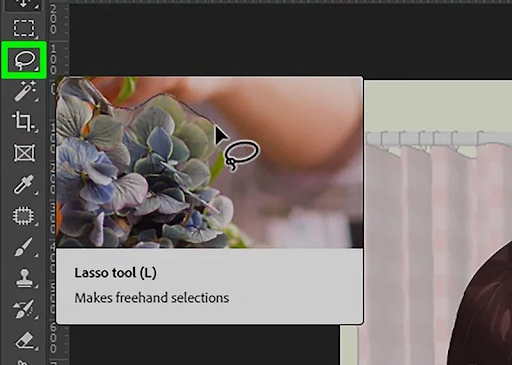
Step 3: Find the Fill function in the Edit menu at the top of the interface. The Content-Aware Fills function will appear in the Use field. To remove the emoji, click the OK button.

In addition to improving image resolution and resizing photos, Photoshop offers many other features.
Part 2. Best Android Phone Apps to Remove Stickers from Pictures
If you have a bunch of stickers on your photos and want to get rid of them, some great Android apps can help. Here are the best ones.
1. Remove Unwanted Object [Andriod]
This application removes unwanted objects from your photos, such as people, things, stickers, or text. It is one of the best applications for removing unwanted content from your photos. You won’t have to spend much time retouching your image because it’s fast, efficient, and easy to use.
Step 1: Select a photo from your camera or gallery.
Step 2: Select the objects in red that you wish to remove.
Step 3: Click the process button and watch your photo come to life.
Step 4: Share this image with your friends or save it for future use.
2. Google Snapseed [Andriod]
A healing feature in Snapseed allows you to remove unwanted objects and elements from your photo. It is the best app to remove stickers from pictures.
Step 1: Go to the Google Play Store or Apple App Store and download the app.
Step 2: You can import a photo from your photo gallery by tapping the plus icon on the screen.
Step 3: Click the “Tools” tab, select the “Healing” icon, and select the watermark you want to remove.
Step 4: Click on the checkmark icon and select “Export” to save it.
3. Image Colorizer [Andriod]
You can instantly colorize your old black and white pictures with Image Colorize. The easiest way for beginners to neutralize color is without Photoshop skills.
How to remove the emoji from the phone app:
Step 1: Download the app, then add a picture you love to edit.
Step 2: The three main features are colorizing, Enhance, and Retouching. For the best outcome, choose the best option.
Step 3: You can download your processed picture after uploading it. Your photo album will be filled with it.
Part 3. Emoji Removers from Picture Online for Free
A few options are available if you’re looking for a way to remove emojis from pictures online. While most photo editing software can remove these small images, some web-based options can do the job for free.
1. Inpaint Online
An online tool that can be useful for removing unwanted objects from pictures, such as emojis, is InPaint. It is possible to delete small to large elements that can ruin your beautiful photography.
To google emoji remover from the picture, try using Inpaint:
Step 1: Go to Inpaint’s official page in your browser.
Step 2: Click the “Upload Image” button to upload your photo.

Step 3: Highlight the emoji you want to delete with the red mark icon.
Step 4: After you have completed your work, click “Erase.”
Step 5: Click “Download” when you’re done.

2. Pixlr
With its removal tool, you can remove any object from your photo and restore its original quality. The simple interface of Pixlr makes it easy to learn how to remove emojis from photos.
Follow these simple steps on how to remove emojis:
Step 1: Visit Pixlr’s official website.
Step 2: You can import the picture you need by clicking “Open Image.”

Step 3: The best method is to remove the emoji manually using its repair/healing tool.
Step 4: Click the “Save” button to download your work.
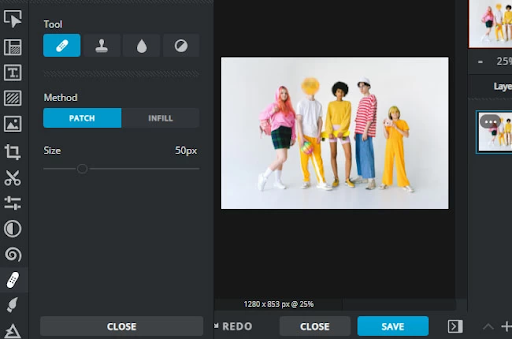
3. Aiseesoft
Emojis can be removed from photos using Aiseesoft Free Watermark Remover Online. The interface is simple, making it easy for you to complete the removal process.
Step 1: Visit the Aiseesoft Free Watermark Remover Online website and click the Upload Photo button.
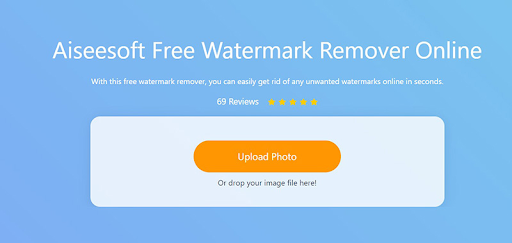
Step 2: Using tools, select the emoji with a polygonal, lasso, or brush selection. By clicking a tool, you can highlight an emoji, which can also be revoked by clicking the Eraser or Undo button.
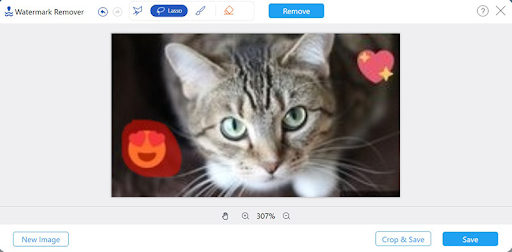
Step 3: To begin the removal, click the Remove button. To download the photo, click the Save button after the process is complete.
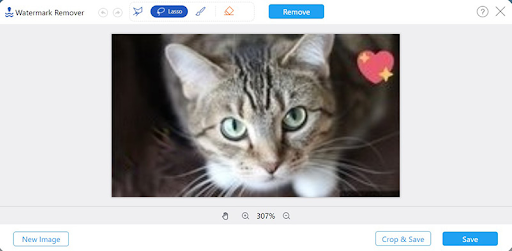
Conclusion
You can remove emoji stickers from photos using the methods described in this article. You can remove emojis using professional tools, such as HitPaw Watermark Remover. A few clicks are all it takes to remove watermarks from your photos. It is also possible to remove emojis from phones using apps. We are more than happy to answer questions about removing emojis from photos.