To sign up for our daily email newsletter, CLICK HERE
Deleting files by mistake is always an unpleasant thing, especially when you deleted something useful from your computer, mobile phone, or tablet. What’s worse, since many devices have no recycle bins for deleted files, you can’t restore them directly.
So, how to restore deleted files in any device? Is it possible to regain the deleted data? Maybe you spent much time restoring them in the past but it was of no use. But now, this post will make a difference in restoring. There are more than 4 tools in this post that you can restore your deleted files on different devices.
Let’s read on without delay.
What You Need to Know in Advance
Above all, you need to know that you still have a chance to regain the deleted data as long as it is not overwritten. To avoid overwriting, please stop using this device, and switch off the network and Bluetooth.
Next, it is advised that you back up your files to another location, such as a micro flash drive, an SD card, Google Drive, Dropbox, or third party backup tools. No matter you choose an external storage tool or cloud server, it is helpful to keep your files from losing.
Computers (Windows & Mac)
Deleted the files from the recycle bin thoroughly? You can make use of computer recovery tools to recover them without trouble, like EaseUS Data Recovery Wizard, Recoverit, and so on.
These 2 restoration tools are effective for computers as well as USB drives and memory cards. If you are in want of recovering data from these external storage devices, they are component for the task.
EaseUS Data Recovery Wizard Free
This recovery software has two versions, respectively supporting Windows and Mac OSes. It can not only restore computer files from deleting but also formatting and corrupting with a highly successful rate. And it works with pictures documents, and videos, so you can easily undelete multiple file types from your computer.
Besides the mentioned above, there are other benefits of the restoration software as well. For example, it supports you to:
*Preview the deleted files before recovering;
*Find more deleted files from the deep hidden place;
*Retrieve deleted files with different kinds of formats.
However, it can only restore 2 GB of data on your computer. If you would like to recover more files than this, please choose its pro edition.
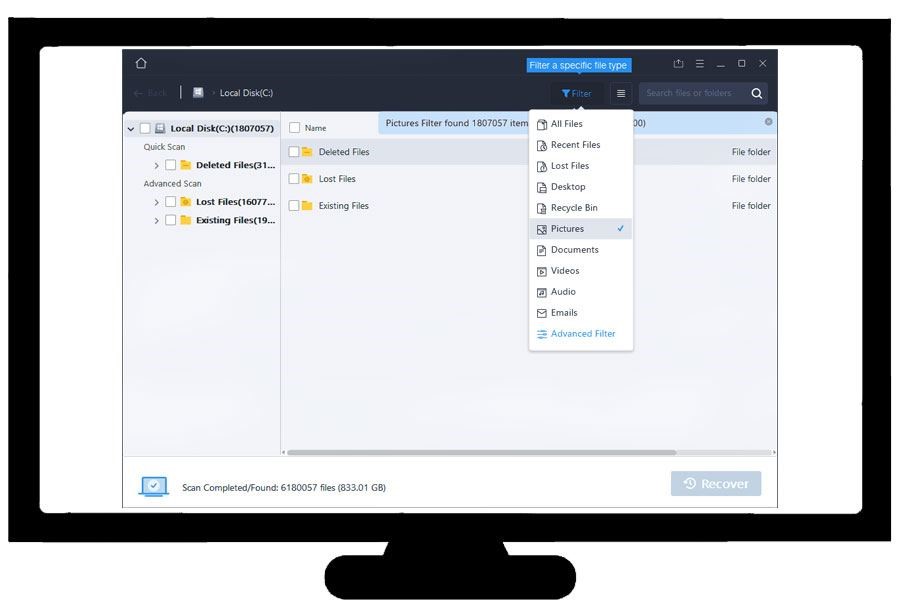
Recoverit
Recoverit is also a one-stop solution to restore deleted files from Windows and Mac computers. It is capable of retrieving more than 5 file types on the computer. Furthermore, it is pretty good at scanning video fragments out and merging them from the same video.
Additionally, Recoverit can help you:
*Repair multiple video files at a time;
*Rescue your data from a crashed computer;
*Save your deleted files from USB drives, camera, and more.

Android Devices
It won’t be a difficulty to get back deleted files from the Android devices. There is part of recovery apps that you can restore data from your Android devices directly, such as DiskDigger and Undeleter. But they can recover fewer types of data than the retrieval software.
Thus, most people prefer to select an integrated recovery utility, like MobiKin Doctor for Android. Because it can restore deleted contacts, call logs, text messages, photos, documents, and more from the Android phone/tablets, it is recommended by more and more users. What’s more, it can recover the deleted videos, music, and other files from the SD cards.
This Android recovery tool can:
*Offer Quick Scan and Deep Scan modes to find the deleted Android files;
*Support to view the existing and deleted data on the interface;
*Restore deleted files and back up the data from Android to the computer;
*Recover files from SD cards without rooting.
By the way, to get as much deleted files from the internal memory as possible, this kind of recovery utility will ask you to root the Android phone. If your deleted files were stored in the SD card, you needn’t root your phone.
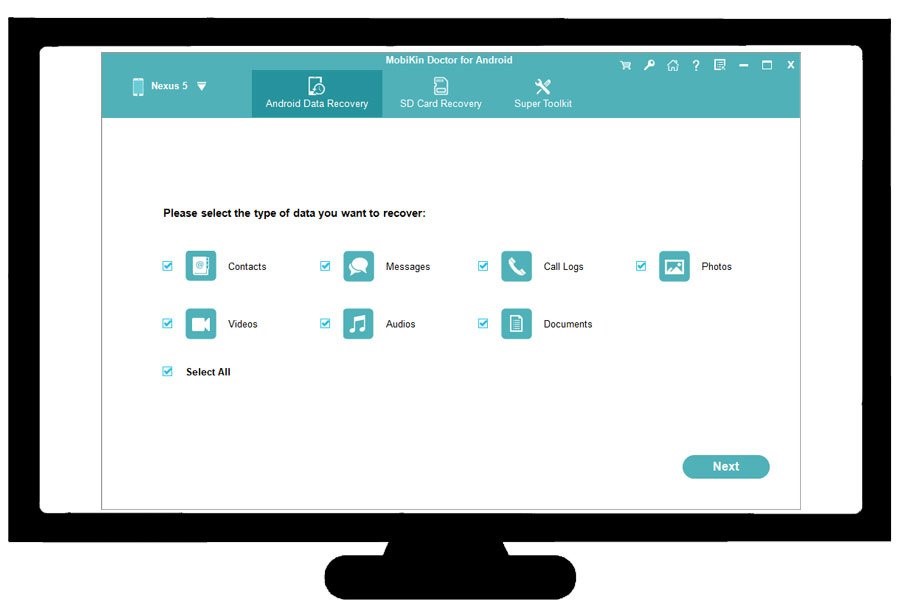
iOS Devices
If you are an iOS user and desire to restore deleted files from your iPhone/iPad/iPod, please focus on this part. First, please make sure whether you back up your data to the iCloud or iTunes for checking your iTunes folder on the computer or browsing the iCloud web. If so, you can swiftly restore the backup data from them.
In case you haven’t backed up your files, you can choose Syncios, PanFone, and other reliable iOS Data Recovery. These iOS recovery tools support to restore almost all the file types, including calendars, WhatsApp, notes, etc. They also allow you to preview deleted files before performing recovery.
Usually, these programs are compatible with iOS 14 and lower, containing almost all the iOS devices. And it is simple to use them to restore your iOS data. If needed, you can get the detailed tutorials from their official website.
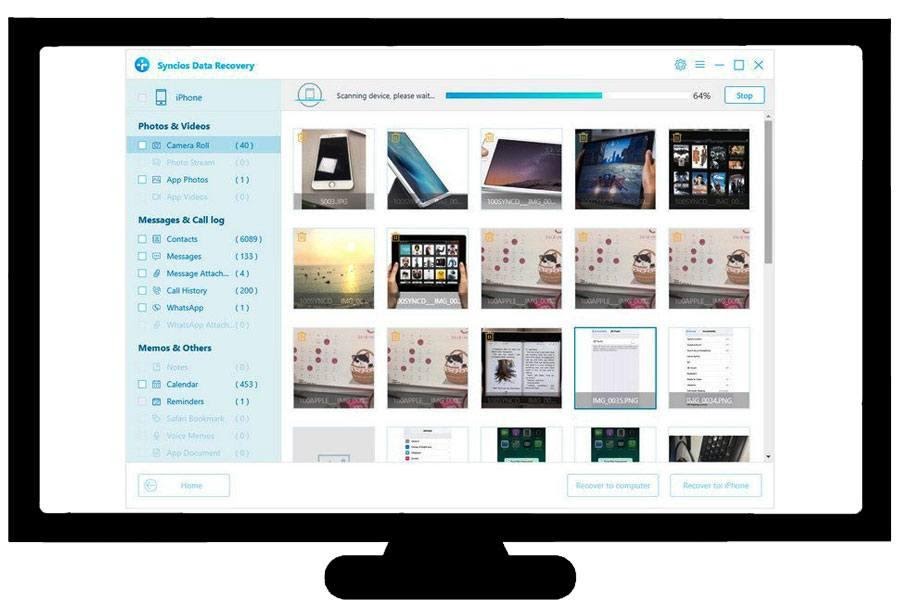
Different recovery tools can restore deleted files on various devices. This post has introduced several recovery utilities in light of the category of devices. And its target is to help users get a useful recovery tool. So, will that work for you? Download what you want, and you will know it further.