To sign up for our daily email newsletter, CLICK HERE
At the moment, Instagram is one of the most commonly used social media platforms. Mobile users will benefit from the app because it performs better on mobile devices. The well-developed mobile application provides numerous useful functions to its users. However, you cannot save other Instagram subscribers’ profile pictures onto your computer.
While Facebook and Twitter enable profile picture downloading, it is not common knowledge how to do so. Therefore, we are here today to show you How to View and Download Profile Pictures?
Use one of the methods described in this article to save or view an Instagram profile photo. Keep reading to find out why users can’t access profile photos on Instagram.
How Can I Download My Profile Picture from Instagram?
Compared to other social media platforms, Instagram is significantly more private and secure. For example, it offers a wide range of options to strengthen your online safety. However, one thing you can’t do on Instagram is a view or download other users’ profile pictures.
In simpler terms, even if you post your photo on Instagram, only a small part of it will be visible. Likewise, people won’t be able to save any of your pictures because Instagram doesn’t allow for downloading posts. While some may see this as a good thing, it does create inconvenience for others.
Best way to save Instagram profile picture
Although Instagram does not allow you to download other users’ profile pictures, there are several ways to do so. You can use websites and smartphone apps that offer this service. Many services require an Instagram account link before providing access to the user’s full profile picture and giving you the option to download it.
Instagram is a great way to share photos with your friends and family. But what if you want to save someone’s profile picture? In this article, we’ll show you several simple-to-use websites that will help you do just that. So try each one out and see which works best for you!
How Can I Get a Good Profile Picture for Instagram?
If you’re looking to download someone’s Instagram profile picture, there are a few ways to do it- both on websites and through smartphone apps. We’ll start by taking a look at mobile apps that make your research more convenient when you’re on the go. In this article, we’ve provided a tool that will allow you to View and Download any Instagram Profile Picture easily.
If you’re looking to download an Instagram profile picture to your computer and mobile, there are multiple websites that offer this service for free. In this article, we will provide links to two such websites so that you can take advantage of them. Using either of these web-based solutions is a quick and easy way to get the pictures you need.
You can use any one of the following methods to download an Instagram profile picture from your PC or smartphone:
Instadp.info
Instadp is an easy-to-use website that allows you to quickly save your Instagram profile picture onto your computer. Using any browser on your smartphone or PC, simply access the site and follow their simple instructions which work similarly to the Android apps mentioned earlier.
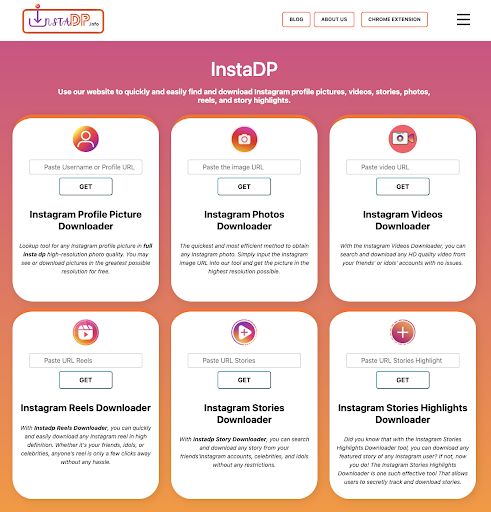
You can download Instagram profile pictures by following these steps:
- To open Instadp.info on your PC and mobile, type the address into your browser’s address bar.
- To find the desired Instagram username, enter it into the search bar at the top of this page.
- After you enter in some information, our algorithm will recommend several Instagram accounts for you to follow.
- After you click Download, your Instagram profile picture will be saved onto your computer.
StorySaverHD.io
If you’re looking for an Instadp.info alternative, StorySaverHD.io is a great option because it’s just as easy to use and has comparable functionality. However, one advantage it has over its competitors is that its user interface is much more intuitive. For example, to view someone’s profile photo on Instadp, you simply need to enter their username into the search bar.
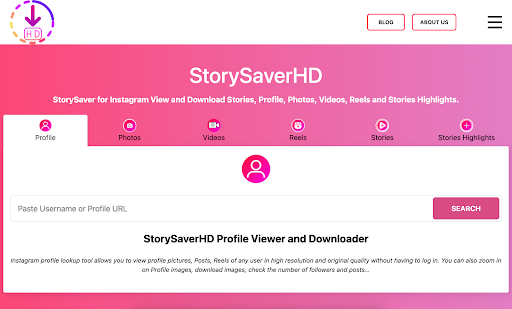
To save an Instagram profile photo using StorySaverHD.io, follow these steps:
- Start by opening StorySaverHD.io in your favorite web browser on your computer or mobile device.
- Enter the Instagram username you’d like to use in the search box on this page.
- To download an Instagram profile picture, first choose an account from the list that appears. Then, press the Enter key.
- After you select the View original size link, your computer or phone will show the profile photo in high resolution.
- Last but not least, choose “Download” from the right-click menu to save the Instagram profile picture.
Conclusion
Whether you’re an Instagram user or just looking to keep tabs on someone, downloading and viewing Instagram profile pictures is easy with Instadp.info and StorySaverHD.io. Just enter the username of the account you’d like to view, choose the profile photo, and click download! It’s that simple to save your favorite photos for later use. Plus, since it’s free and online, there’s no need to install any special software – making it even easier than ever before! Try it today and see how fast and easy it is!