To sign up for our daily email newsletter, CLICK HERE
From sitting in an office cubicle and having water cooler conversations with colleagues to working from home and trying to adapt to remote technologies—the pandemic has changed the face of the working ecosystem.
Companies are constantly trying to look for more efficient and creative ways of communicating with their remote team and making work from home effective.
In this scenario, SaaS tools and software have significantly helped global companies thrive through the pandemic.
These software-as-a-service tools massively help improve efficiency, automate workflows, and bridge the gap between working from the office and different parts of the world.
While companies like Zapier have been 100% remote since their inception, Atlassian has allowed employees to work from home permanently, and CXL has included a suite of tools in their day-to-day remote working.
In this article, we’ll discuss some ways SaaS management tools make work from home more manageable and efficient, along with some tool recommendations you can add to your tech stack. You can also Search Initiative Agency to increase organic traffic at your SAAS company’s website.
1. Action plan
- Greater efficiency with one-stop project management and collaboration tools
- Enhanced employee awareness with advanced tracking and monitoring solutions
- Better communication with new-age conferencing software
- Time-saving alternatives for repetitive manual work
- Improved organization and storage of data for digital asset management
-
Greater efficiency with one-stop project management and collaboration tools
Managing tasks, tracking updates, and collaborating on projects can be a significant challenge when you’re working remotely.
Unlike the office, you can’t just go to your team member’s desk and discuss things—however, project management and collaboration tools offer an efficient escape to this as they save 498 hours per year for an average employee.
These tools allow you to organize and synchronize your work with globally located team members in a hassle-free manner. With such software, managers can check what’s happening in different departments and set integrated workflows through a single dashboard.
Moreover, they allow the team to get all updates, revisions, and task reminders in one place rather than engaging in repetitive calls and emails, thus removing the scope of remote management mistakes.
Instead of doing elongated meetings at the end of the day, companies can tick-off tasks and update new ones on these collaboration tools itself, thus working more effectively. Most of these tools have in-app messaging, so apart from setting and assigning tasks, you can also chat and discuss ideas.
Here are some of the most commonly used project management and collaboration tools:
- Slack- A collaboration-less-communication tool where you can create channels for different purposes, chat in real-time, set tasks, and make updates quicker than emails.
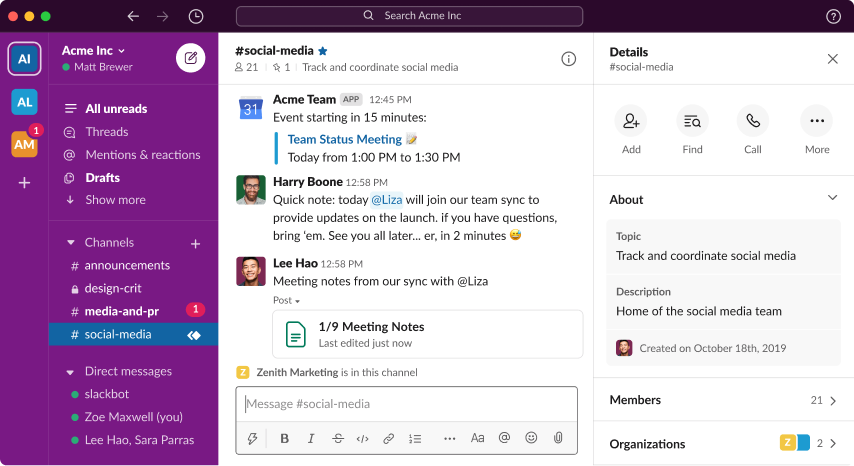
- Trello- A kanban-style project management tool allowing you to create lists, assign tasks to specific members, set deadlines, share files and chat—all under one software.
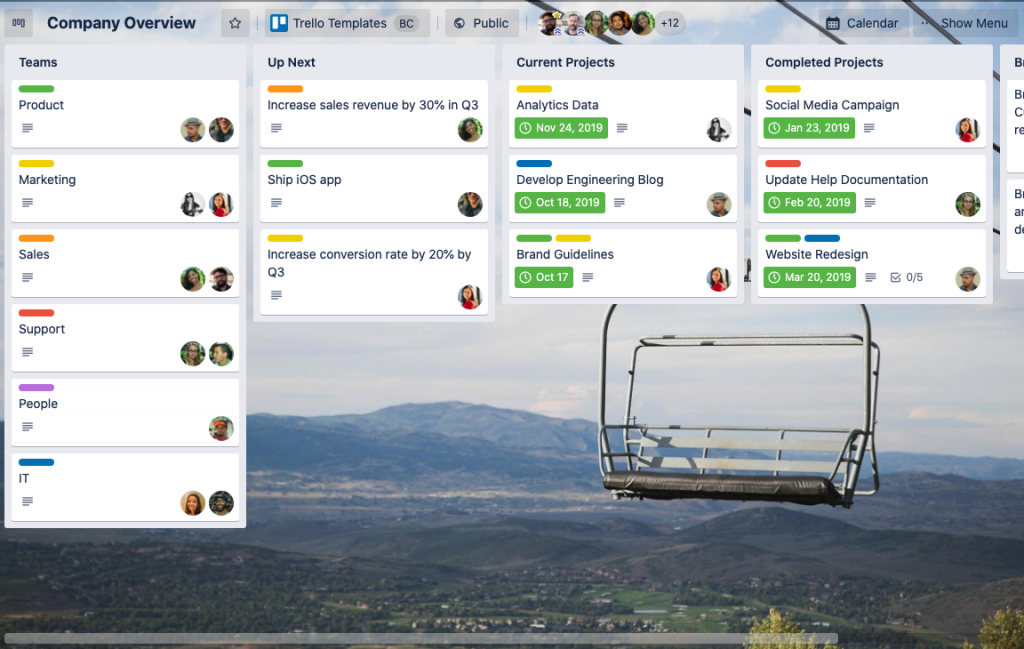
- ProofHub- A unique collaboration tool consisting of Kanban-style lists, Gantt charts, timesheets, and team discussion portals.
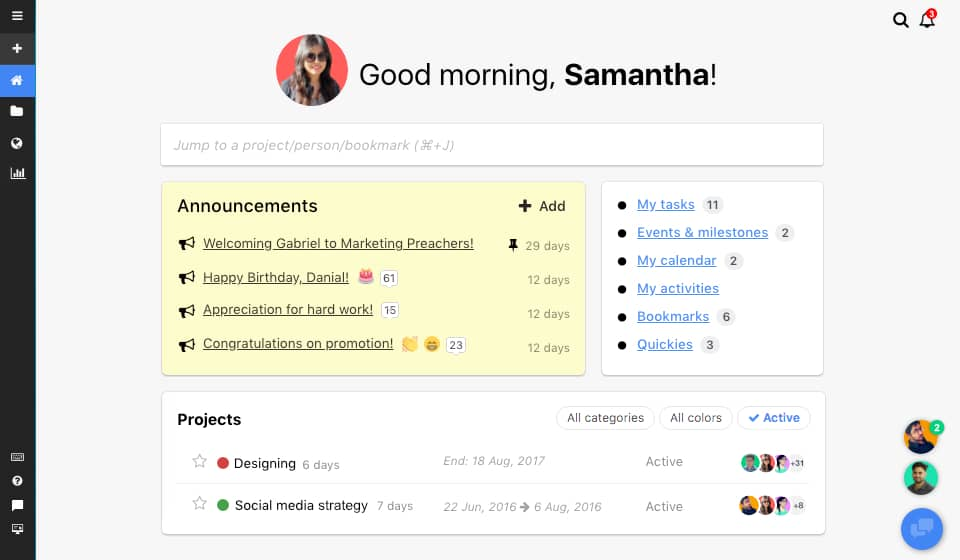
2. Enhanced employee awareness with advanced tracking and monitoring solutions
When you’re working from home, it’s hard to track remote employee productivity and understand if they’re able to work properly.
However, with advanced tracking and monitoring tools, you can effectively keep an eye on what your employees are doing and how far along they are in their day-to-tasks. This helps companies become more aware of their employees and their overall performance.

These tools allow both the managers and employees to track which tasks need to be done, how much time they will take, and the project’s overall duration. This is eventually helpful in distributing tasks and managing projects efficiently without overworking the team.
Here are some popular employee monitoring and tracking tools:
- Hubstaff- The tool has in-built GPS tracking allowing you to be aware of where your employees are at the moment and helps create unique timesheets and reports to share employee-wise and project-wise progress.
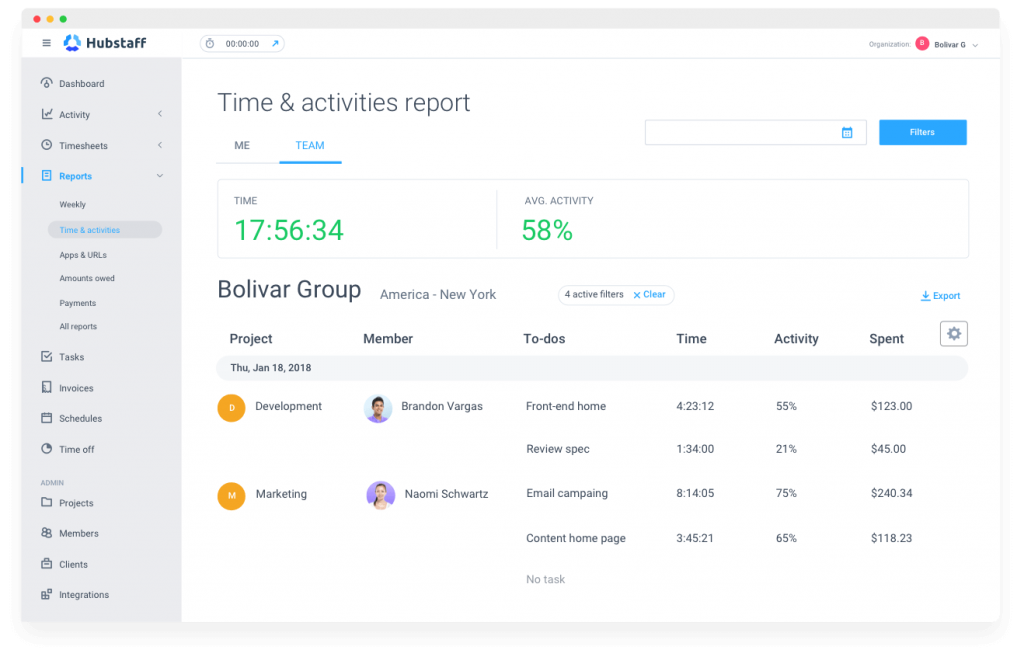
- Hive Desk- More of a time tracking tool, this software allows employees to punch in their check-in and check-out time with screen sampling and easy-to-use timesheets.
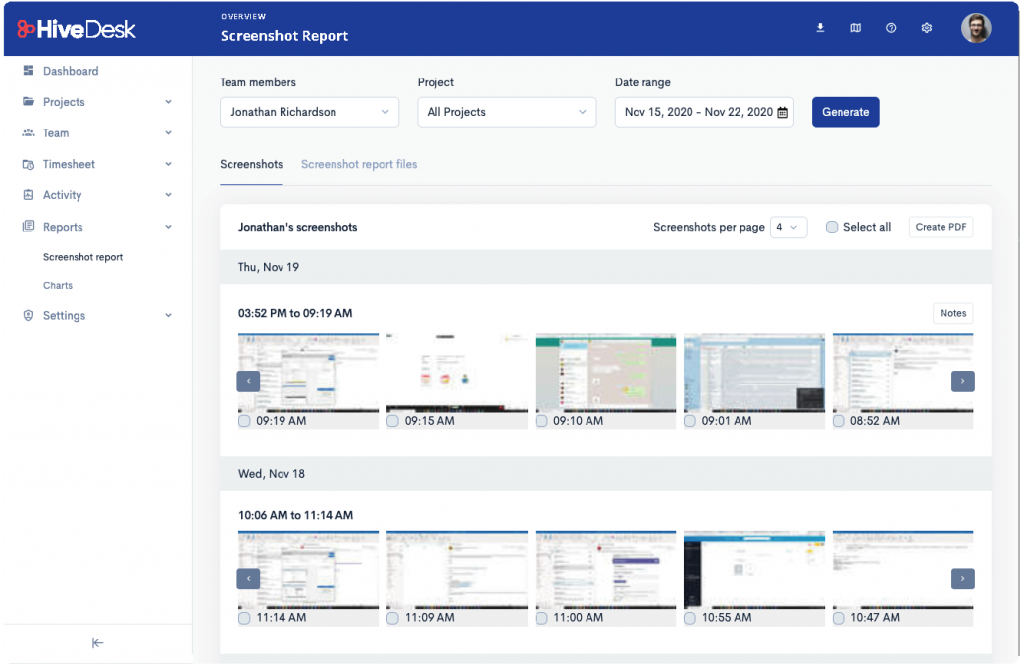
- Time Doctor- Being one of the most cherished time tracking tools, it offers internet usage data across employees, and integrations with CRM, project management and accounting software for efficient tracking.
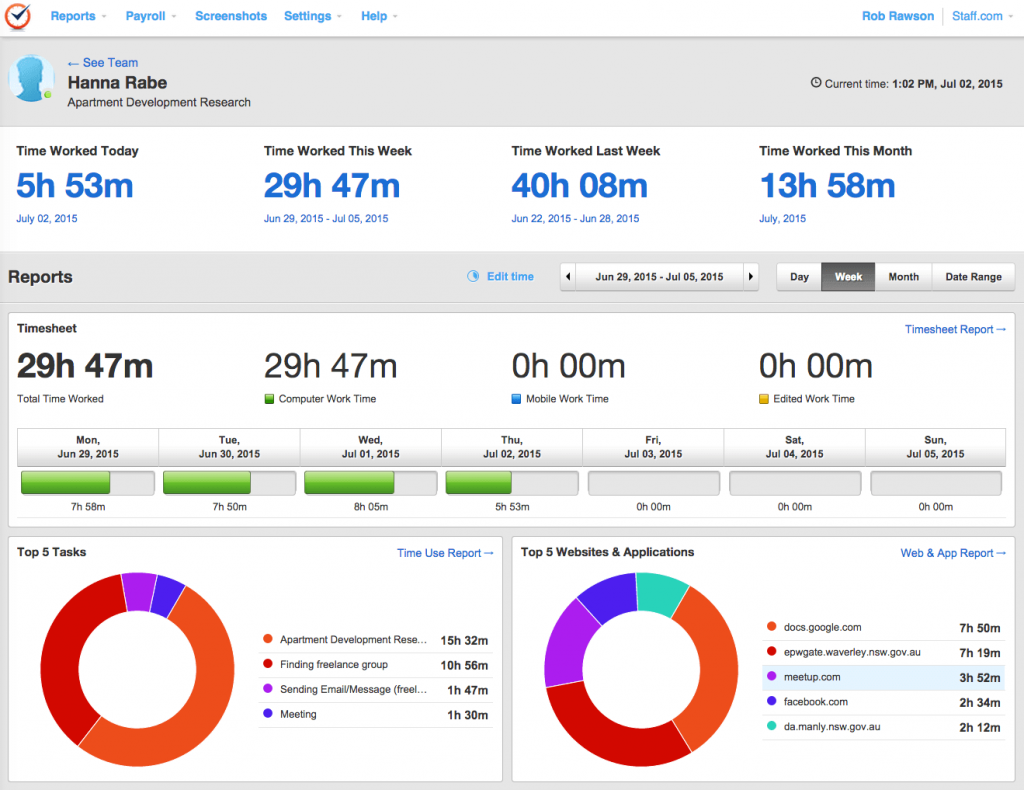
3. Better communication with new-age conferencing software
ConvertCalculator Time Card Calculator – Manually input your time spent on work and it will automatically calculate your time and wages.
Even though project management and collaboration tools help manage work with the remote team, communication still plays a vital role in brainstorming, solving disputes, and understanding project requirements better.
For this reason, web conferencing software has become the holy grail for remote team communication—both internally and with clients. Investing in these tools is highly effective for remote teams because they allow easy face-to-face communication, real-time chat, presentation options, note-taking, and even recordings.
Apart from solving the working purpose, these calls also help employees stay motivated and keep up with their remote productivity as work from home can get lonely sometimes.
Most of these video conferencing tools are easy to adapt to and operate and don’t require much technical know-how, thus making them a preferred mode of virtual communication.
Here’s a list of the top web conferencing tools:
- Zoom – One of the most widely used conferencing softwares allows users to host and record meetings easily while offering an array of features like chatting, reacting, and presenting.

- Skype – Being an evergreen enterprise meeting software, this tool has been in use since before the pandemic and continues to be an essential part of the digital toolkit with its easy interface and high-quality calls.

- GoToMeeting – This tool allows you to add up to 250 members on the call and offers features like screen recording and presentation for accommodating different purposes.

4. Time-saving alternatives for repetitive manual work
According to a report, nearly 60% of workers said they would save at least 6 hours of work every week if they automated their repetitive tasks. When you’re working from home, multiple things need to be taken care of, especially because of restricted communication.
Spending time carrying mundane everyday tasks like sending remote emails, promoting services on social media, and executing campaigns can be easily automated so teams can focus on things of greater significance.
Managing a remote team or even tasks as an employee is cumbersome, but when you have to streamline that work, it can get challenging without the concept of a physical space to get your work done faster.
Enter automation—it can put your day-to-day tasks on autopilot and significantly increase remote productivity to focus more on high-impact and revenue-generating activities. Most of these tools are SaaS integration platforms so you can combine all your tools under one place and automate related tasks.This will eventually improve business performance, with more work being done in less time and, thus, getting faster growth and results.
Here are some of the top automation tools used by remote teams globally:
- Zapier – This tool allows you to connect different platforms and automate actions like saving all Gmail notifications to Google Drive or scheduling and publishing social media posts from one dashboard.
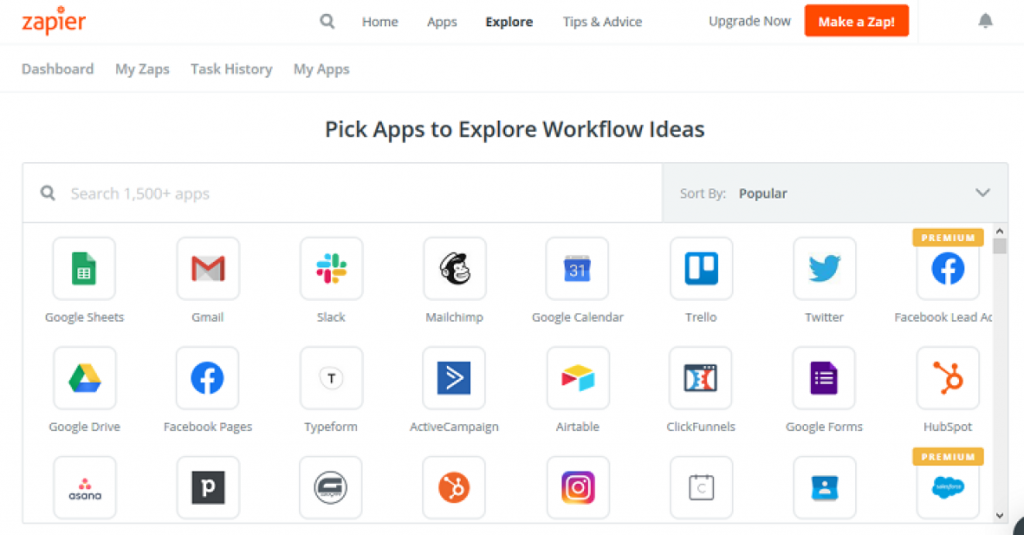
- Friday – This tool allows you to set recurring meetings and task updates on auto-pilot with Microsoft Teams or Slack integration. It also has exciting features for remote employees like daily planners and “focus time” to enhance productivity.
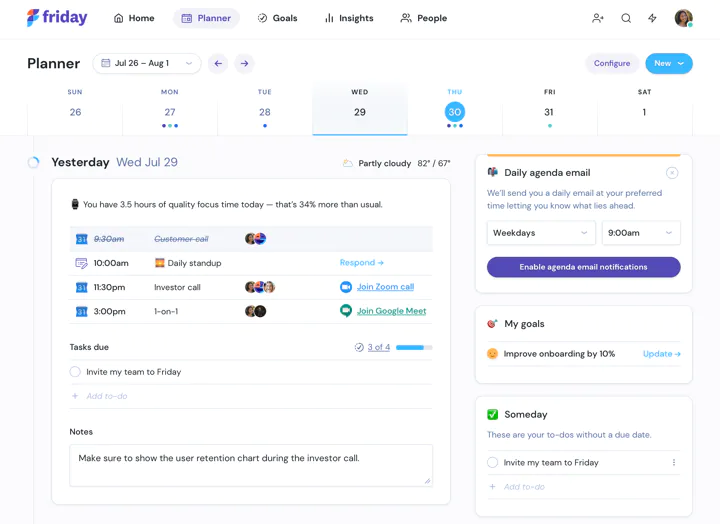
- Frevvo – With a point-and-click interface, this tool allows you to automate approval workflows without manually managing documents and chasing paperwork.
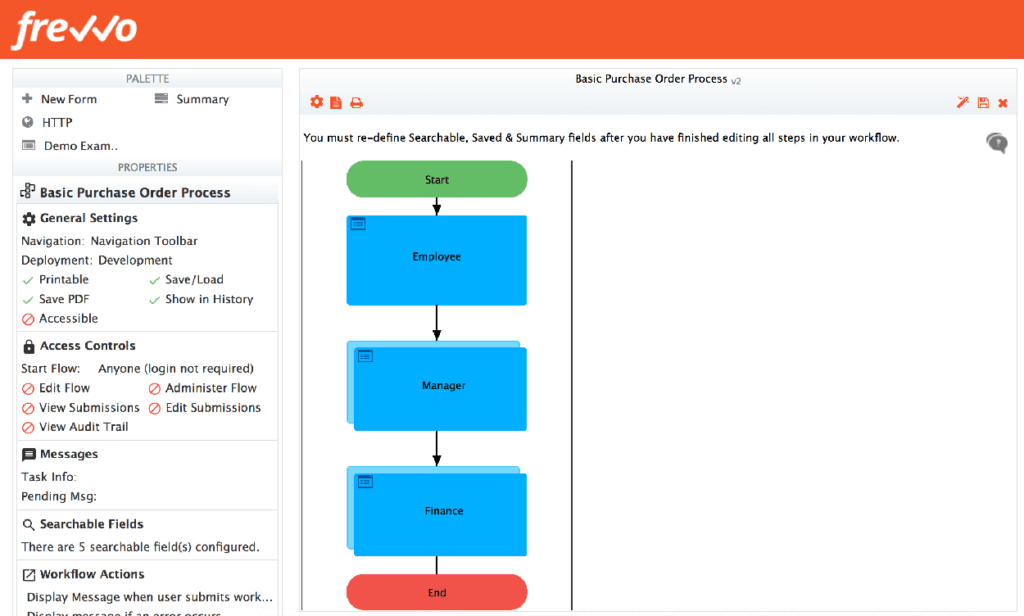
5. Improved organization and storage of data for digital asset management
With remote working, you don’t have access to manual file storage rooms or office desktops where everyone can view and collaborate with files. However, you need an organized and secure system to store all your information and data.
Digital asset management is an essential element of enterprise operations and allows the storage and sharing of files from a central location. Thus, you need a tool that can accommodate these needs and offer selective access features for specific members to view and control those files.
This is where data storage and organization tools come into play. Most of these are cloud-based software and are password-protected with an option to add multiple layers for added security.
Here are some tool recommendations which serve this purpose best:
- Google Drive – This tool offered by Google allows you to access files of all sizes and formats from anywhere you want. For each file and folder, you can give specific access to selective people based on your requirement, offering tailor-made solutions and effective collaboration.
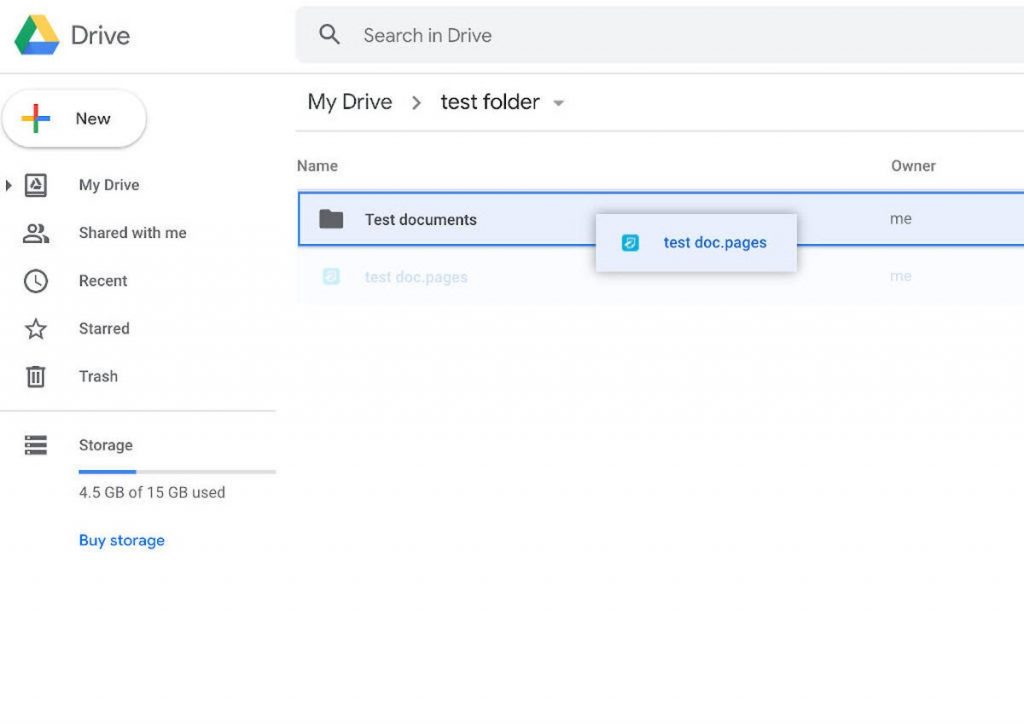
- Dropbox- Specifically designed for file storage and sharing, this software has wonderful features like expandable storage capacity and collaboration with comments, reviews, and feedback on files.
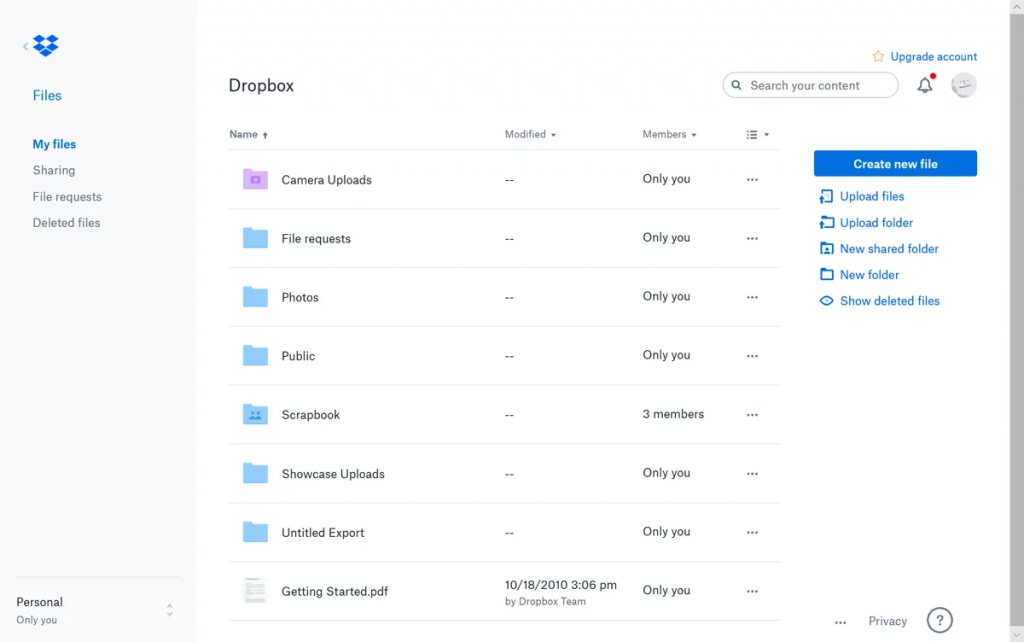
- One Drive- This tool by Microsoft Office allows you to share and edit files within Office web apps, allowing easy collaboration across Microsoft devices.

Conclusion
Automations are a life-saver for remote companies and allow a seamless flow of work despite being distributed across different parts of the world. These tools make it easy for companies to work and grow while being organized and systematic—a need more than a choice to ensure business growth without the concept of physical space.
SaaS management is significantly bridging the gap between the in-office and remote working, offering more flexibility to companies with enhanced technology and tools to automate almost every aspect of the business.
Use this article to understand how automating your operations through software can enhance your remote work efficiency and which tools you can include in your toolkit to improve your team’s productivity and results.
Author Bio – Carl Torrence is a Content Marketer at Marketing Digest. His core expertise lies in developing data-driven content for brands, SaaS businesses, and agencies. In his free time, he enjoys binge-watching time-travel movies and listening to Linkin Park and Coldplay albums in the loop.