To sign up for our daily email newsletter, CLICK HERE
HTML is the language of the web. It is also a very powerful source of communication. In fact, it is the basis for most modern web pages and communication tools. It is also known as Hyper Text Markup Language or Hypertext Transfer Protocol. It is a set of tags and rules which present the content of the web page. The web pages are coded in HTML, so they can be easily read by browsers and web servers.
So, if you are just getting started in HTML, then this article will provide you with an introduction to the basic fundamentals of HTML and how to create a simple Html5 webpage within an hour. This article will help the person who wants to learn HTML for the first time or has been learning it after a long time to get familiar with its structure and keywords. You will learn how to use basic elements like tags, attributes, headings, paragraphs and links to create a simple HTML webpage.
a. HTML for Absolute Beginners – What is HTML?
HTML is a popular markup language used to create web pages. HTML is used for all kinds of digital content. There are different types of HTML tags like headings, paragraphs, tables, lists, images and more. It has become increasingly popular in the modern age due to its versatility and ease of use. The HTML5 specification, which was released in 2011, adds support for multimedia files to the language itself.
HTML is an open standard, meaning that it is freely available to be used by anyone on the internet. This means that everyone can download and use it without any restrictions. This means that if you want to make a website using HTML, you can do so without having to invest in expensive web design software.CSS (Cascading Style Sheets) are web-safe codes that will affect how your website looks when viewed on different browsers or devices. The coding is based upon rules so that your final site will look the same across different browsers and devices.
b. Tips you must know to create a Simple Html5 webpage within an hour
The HTML5 markup language is one of the most important ones in the web world. It defines how a webpage should look like. We all know that the markup language is very easy to understand and implement, but it has some limitations too. A simple webpage with only HTML5 markup will look better compared to a complex website with different HTML tags. But if you are not clear about this, you can go through some of the following tips.
This article will be brief in order to not overload you with HTML knowledge. The basic structure of how to create a Simple Html5 webpage is described here.
c. What are Tags and Attributes?
Tags and Attributes can be used to group content, to group content by a certain topic or a certain genre. Tags and Attributes are a type of metadata available on the web, which is associated with a resource. Metadata is information about how items are structured, their relationships with other items, their attributes, etc. Tags and Attributes are a type of metadata that describes a piece of content.
i. What Are HTML Tags?
HTML tags are very famous and used to mark up the start of an HTML element. They also allow the creation of custom markup. It’s important to understand what tags do and how they work because it will greatly simplify your markup creation.
Tags are a way to mark up the start of an HTML element. The purpose of HTML tags is to mark up specific types of content so that the browser can display them properly. The tags are used to categorize the content.
We should not use tags for the purpose of identifying the HTML element. We should instead use the tag names to identify them. There are about 200 different tags that you would use to format your content. Today, most clients expect you to know all of them. A simple example will be the heading tag whose syntax is like Content.
ii. What are HTML Attributes?
Attributes can be used to indicate how HTML content should look, as the style of the text, colour, fonts etc. Sometimes, we have some trouble when we have to type long texts with lots of characters and words. We might need a more compact way of writing a certain text or maybe just need some customization for a single line of text which only contains the letter “a”. Then, we can use HTML attributes to add more space between words and can be used in conjunction with HTML paragraph tags.
An example of HTML Attribute is:
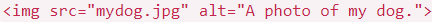
Figure 1. Source: https://html.com
Here the src and alt are the attributes of the <img> tag.
d. HTML Editors
HTML Editors can save time and effort in many ways. They can be used to add images, add links to the right places, and add footers and headers (if your website needs one). HTML editors are a component of web content creation. They split the content into separate sections and provide a user interface to create these sections.
HTML editors are a long-standing part of the web development world. Today they have evolved from simple text editors to powerful multi-purpose tools that can be used for content creation and editing across many platforms. The use of HTML editors has been increasing in recent years, but they have never been more popular than now.
i. Sublime Text 3
Sublime Text 3 is a text editor developed in the open-source community. It is lightweight, fast and relatively easy to use. It has many plugins (e.g. Atom), which make it highly configurable and extendable, making it the perfect choice for development, coding, design and other creative tasks.
e. Notepad ++ and Komodo Edit
Notepad++ is an open-source program that allows you to create documents with plain text. It is used by many developers as a simple text editor. Komodo Edit is another open-source program that allows you to create beautiful HTML websites, theme them, and run them on the web.
Notepad ++ and Komodo Edit are two of the most popular text editors out there. They have a long history and have been used by thousands of people around the world. We will briefly introduce their history and how they differ from the competition in order to get an overall impression about what makes them different from other text editors.
Notepad++ is a free and open-source text editor. Komodo Edit is a full-featured HTML/CSS/JavaScript/PHP editor for Windows, Mac OSX and Linux.
Notepad++ mainly has a focus on functionality as it can do everything from text editing to file management without users needing to learn how the application works. Komodo Edit is more of a tool that offers deeper integration with other browsers – for example
f. Creating Your First HTML Webpage
The HTML Webpage is the most common introductory webpages. It is a static webpage that doesn’t require any interaction from the user. At first, you will need to learn HTML. You can find tons of free resources online, but the good news is that you don’t have to be a programmer or technical person to create a simple HTML Webpage.
i. Basic Construction of an HTML Page
HTML is a well-known language used to create web pages. It is the primary medium for both digital and printed content.
An HTML page can be divided into three main sections called head, body and content, respectively. The head section contains the title of the page, Meta tags and related information.
The following image depicts the basic structure of an HTML Page.

Figure 2. Source: https://html.com
ii. Further Tags
To understand how an HTML page is created, we will need to know what happens in the tag. This HTML tag has one simple role – to tell the browser about the main CSS styles for this page.
A web page is nothing but an HTML file. It contains the document that the browser sees and which you can interact with via links, images, video or any other form of content.
A good example for you to understand the tags used in HTML coding is as follows:

Figure 3. Source: https://html.com
iii. Adding Content
When it comes to content, the tag is what seems to be the most used tag in all kinds of web pages. It is also one of the most commonly used tags for blog posts, articles, white papers and other forms of content.
The body tag works very similarly to HTML. It has an opening tag and several closing tags that are specific to that particular page type. The following are valid tags:

Figure 4. Source: https://html.com
iv. How to Add HTML Headings to Your Web Page
Headings are useful in web pages. They help in visualizing the content and make sure that the user can navigate to it. With HTML headings, you can add your own styling to it. Most of the websites on the web have a plain text version as well as an Html version. The headings are very important in the overall structure of the website, and their purpose is to make sure that visitors can find what they’re looking for easily and quickly.
A good and sample of writing Heading tags in HTML:

Figure 5. Source: https://html.com
g. How to Add Links in HTML
Linking is the process of adding a reference to another resource or webpage. A link is a part of a page that is automatically added as a pointer to another page. It allows the reader to look at another page immediately. A good anchor tag structure can make it easy for the reader to see what they are looking for right away and enables them to continue reading from where they left off. There are two main types of links: anchor and hyperlink.
i. The Anchor Tag
The anchor tag is used to add a specific URL to your HTML document without making it look unprofessional, thus giving it the impression that you were just browsing the internet and came across something that interested you. Anchor tags are a good way to add links to the content of your website without having to write HTML code.
Example:
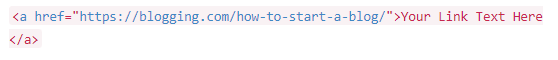
Figure 6. Source: https://html.com
ii. The Hyperlink Tag
Hyperlinks can be used for more than just link text; they can be used for images, videos, embedded content and even source code. Hyperlinks should always be referenced back to the original page containing them. However, if you need to use both anchor and hyperlink tags in an HTML document, choose one over the other depending on the type of link (e.g., if it’s a hyperlink this time).
h. How to Add Images to Your Website using HTML?
Images play a significant role in HTML titles, content and headers. Images are an important part of any website’s navigation structure. It is essential to learn how to use the IMG tag correctly so that visitors can easily find your images on your site.
Unlike other techniques, this article does not focus on the technical aspects of creating an image on your website. Instead, it focuses on how to add images in plain text format into HTML markup for easier retrieval by search engines and web browsers. The IMG tag is used to display images on web pages. It is used to display images in HTML with the help of CSS. You can add images to your website using the IMG tag. The IMG tag is a special tag that allows you to put images on your webpage. As you could say, it’s a way of adding an image to a webpage.
Example:
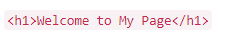
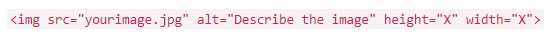
Figure 7. Source: https://html.com
i. Conclusion
A good web design needs proper technical skills which you can learn from various websites that offer free HTML5 Tutorials. It’s just like writing a novel or a movie script: it is not easy and requires a lot of hard work and practice. It is not possible yet to create high-quality content on the fly. We have to have a plan in mind for creating new pages on a regular basis. It is estimated that about 50% of all web pages are created within some kind of process.