To sign up for our daily email newsletter, CLICK HERE
To bring convenience for Apple Music users to enjoy the flexible playback of the music resources by keeping the library offline, MuConvert has enhanced its Apple Music Converter in recent weeks, bringing the one-stop service for people to download Apple Music to DRM-free MP3 in a hassle-free way. Why MuConvert Apple Music Converter can be the best option to download Apple Music? When will we need it to process the music download? Today’s review will fully introduce the software to you.
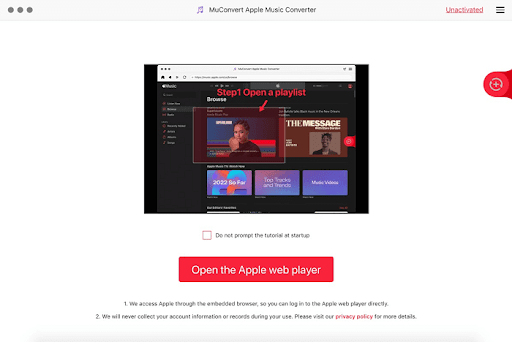
CONTENTS
In what scenarios would we need an Apple Music Converter?
The Best iTunes Music to MP3 Converter MuConvert Overview
Key Features of MuConvert Apple Music Converter
How to Use MuConvert to Convert iTunes Songs to MP3, M4A, FLAC and more
Pricing and System Requirements of MuConvert Apple Music Converter
In what scenarios would we need an Apple Music Converter?
There are many life scenarios where we would need the help from an Apple Music converter to help us get rid of the limitations brought by Apple, and have a more flexible music streaming experience:
- When we don’t subscribe to the Apple Music membership, but still consider downloading the songs for streaming offline;
- When we no longer require the Apple Music subscription, but desire to keep the Apple Music library with all the downloaded songs preserved;
- When we need to use Apple Music songs for other purposes, such as making the ringtones, editing the videos, or sharing with others on other platforms.
There are more situations when we may desire to grasp the Apple Music songs downloaded offline, so that we are able to listen or use it outside the streaming platform. To do this, only an Apple Music converter is able to help. For such purposes, don’t miss MuConvert Apple Music Converter, an out-performing software to help download Apple Music songs with great quality.
The Best iTunes Music to MP3 Converter MuConvert Overview
MuConvert Apple Music Converter delivers the auto music download service to enable users to save the songs outside Apple Music web player. Through integrating the web player inside the converter, users are able to log in to their Apple Music accounts, then process the music download directly without using iTunes anymore. With the mainstream output formats provided, users are available to save Apple Music songs offline and use them for any purposes (except for the commercial usage)
Key Features of MuConvert Apple Music Converter
#1. Embedded Apple Music Web Player
Unlike many other software which has to download iTunes for syncing to process the music download, MuConvert Apple Music Converter has embedded the streaming Apple Music web player inside the software. By logging in the Apple ID to access it, users are able to directly select the songs from the library to process the download.
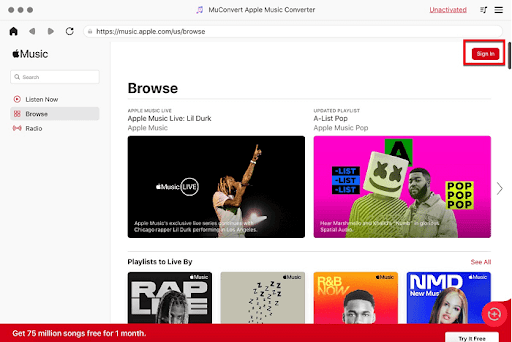
#2. Customized Output Parameters
MuConvert Apple Music Converter provides mainstream formats such as MP3, WAV, FLAC, and M4A to extract songs from Apple Music web player, thus, the compatibility of the songs can be increase and they are available to support the playback on more devices and software. Meanwhile, the software also offers customized parameters options such as the sample rate and bitrate to adjust the output quality. Users are able to enjoy the downloaded Apple Music with the quality they prefer.
#3. ID3 Info Preservation
In order to boost the convenient offline music management, MuConvert Apple Music Converter will preserve the full ID3 info of each song, enabling users to check it back after downloading the music offline. This feature makes offline music management a simple task even users have to download a batch of Apple Music songs at once and need to manage them in order.
#4. 5X Faster Batch Download Speed
To boost the music download efficiency, MuConvert Apple Music Converter has applied acceleration tech to ensure faster download speed, which is able to reach 5X faster, even for processing the simultaneous download to process the playlists download at once. Users are available to save much time even get a batch of songs required to download at once.
#5. Intuitive Interface Design
By designing the user interface to be intuitive, users are able to grasp the usage of MuConvert Apple Music Converter easily. The functionality of the software is straightforwardly designed to process the conversion within steps, which is also a way to boost efficiency and save time in getting familiar with its operation.
How to Use MuConvert to Convert iTunes Songs to MP3, M4A, FLAC and more
To process the music download and convert iTunes or Apple Music songs to MP3, M4A, FLAC, and WAV, you only are only required to follow the steps below via MuConvert Apple Music Converter. Check and start the music conversion right away:
STEP 1. Once complete installing MuConvert Apple Music Converter, launch it and hit the “Open the Apple Music web player” icon to enter the main interface of the built-in web player. Then, you are required to log in via your Apple ID, or the music download function is not available to use.
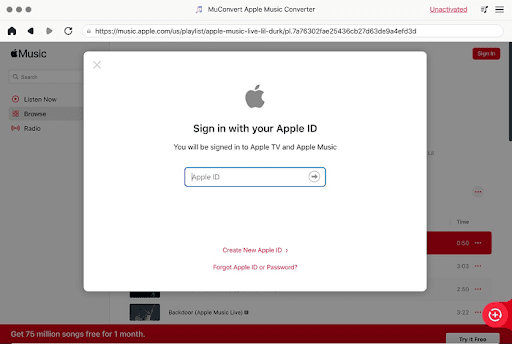
STEP 2. Once login, you are able to search for any Apple Music single, playlist, or album to download. When you reach them, directly drag to the floating “+” icon, then the songs will be added to the conversion queue.
NOTE: MuConvert Apple Music Converter will filter the duplicated songs if you add them for twice by accident.
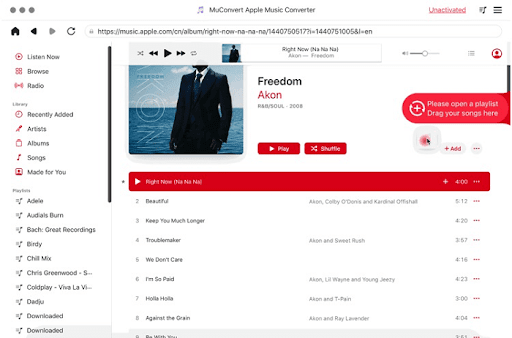
STEP 3. When the songs are added now, select an output format from the upper-right “Convert all files to” drop-down menu. If you navigate to “Menu” > “Preferences” > “Advanced”, you are also available to adjust the sample rate and bitrate figures based on your personal requirements.
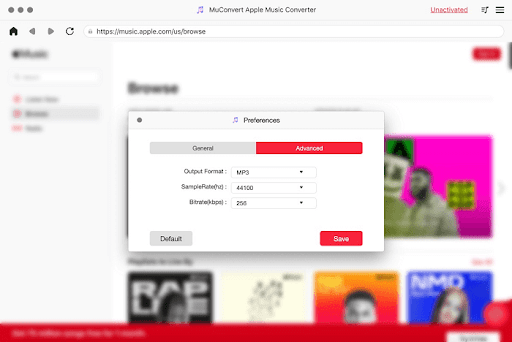
STEP 4. Finally, give a go by hitting the “Convert all” icon, then all the Apple Music songs will be added to the converting queue and MuConvert Apple Music Converter will process the download for you. Wait patiently till the conversion completes, then you are able to enjoy the playback offline.
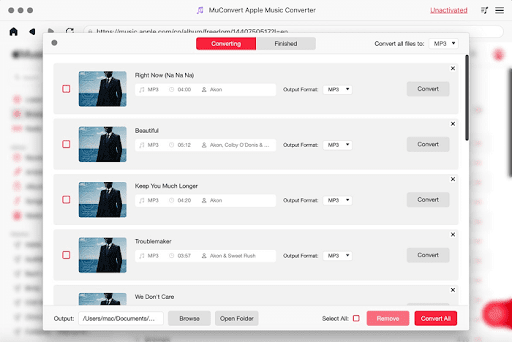
Pricing and System Requirements of MuConvert Apple Music Converter
Currently, MuConvert Apple Music Converter is fully compatible with the latest Windows and Mac systems. Here’s the exact system requirements of the software:
- Windows Operating System: Windows 7 or later on 64bit required
- Mac Operating System: Mac OS X 10.12 or higher (5X speed is not supported)
- Processor: 1GHz Intel/AMD processor or above
- Resolution: 1024×768 display or above
- RAM: 512MB or higher of RAM
Meanwhile, MuConvert Apple Music Converter also provides the free trial for users to experience the music download features. However, a limitation will exist: you are only allowed to convey the first 3 minutes of each song. To unlock it, you are required to upgrade to the premium plans. MuConvert provides 3 options for you:
- 1-Month Subscription: US$14.95
- 1-Year Subscription: US$49.95
- Single Lifetime License: US$79.95
In conclusion, MuConvert is outstanding not only for its convenient functionality, but also the efficient performance as well as the customized output quality. If you also encounter situations when you need to download Apple Music songs without subscribed membership, MuConvert is the best help. Try it out today for free!