To sign up for our daily email newsletter, CLICK HERE
Ever since digital photography became mainstream, people have been looking for ways to edit out unwanted objects from their pictures. Whether it’s eliminating photobombers from vacation shots or removing distracting elements from product photos, the ability to selectively remove objects can take an image from good to great!
That’s where AI-powered object removal tools like ObjectRemover come in – they use advanced algorithms to let you cleanly erase anything unwanted from an image with just a few clicks.
But ObjectRemover is far from the only tool on the internet these days. Let’s take a look at some of the top object removal software out there and see how they stack up!
ObjectRemover – The Best Option
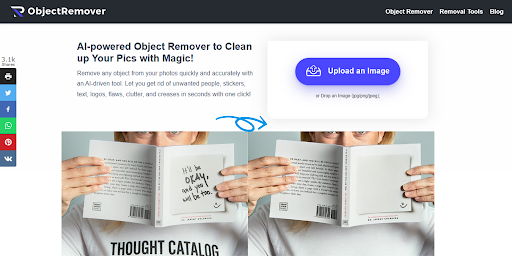
First up is the tool that helped kick off the object removal revolution: ObjectRemover itself. This online image enhancer is really one of the first to make AI-powered object removal accessible to everyday users. Its key selling point? An incredibly user-friendly interface that lets even total tech novices accurately identify and remove people, text, logos and more from their photos in a few seconds.
What really sets Object Remover apart though is its precision. The software meticulously analyzes every pixel to ensure removed objects blend seamlessly into the background for a flawless, untouched look.
No weird halos or blurred edges here – just super clean, professional-quality results. Speaking of which, ObjectRemover’s high accuracy is hugely valuable for professional photographers and graphic designers who need to deliver pixel-perfect final images.
What Objects Can Be Erased with Object Remover
Object Remover is a handy tool that helps you get rid of unwanted elements in photos. You can remove people in the background, text like watermarks, and even stickers or emojis. It’s great for cleaning up pictures and making them look better. Whether it’s fixing skin blemishes in portraits or clearing clutter from your shots, Object Remover makes editing photos easy and fun!
How Object Remover Works

Object Remover works by using advanced algorithms to identify and remove unwanted objects from photos. When you upload an image to the tool, it analyzes the content and allows you to select the object or area you want to remove.
The tool then uses its algorithms to intelligently fill in the removed area with surrounding pixels, seamlessly blending it into the rest of the image. This process helps to preserve the overall look and quality of the photo while effectively removing unwanted elements.
Finally, you can preview the edited image and make any additional adjustments before saving the final result. Overall, Object Remover simplifies the process of editing photos by providing an intuitive and efficient way to remove unwanted objects with just a few clicks.
How Much Does It Cost?
No, Object Remover is completely free to use. It’s a 100% free online tool for removing unwanted objects from photos. You can access all of its features without any cost or subscription fees. Enjoy the convenience of removing objects from your photos without breaking the bank!
Can I Remove Unwanted Objects on My Phone?
Absolutely! With Object Remover’s mobile app – AI Remover, you can effortlessly clean up pictures directly on your iOS device. This simple app provides remarkable object removal results, mirroring the effectiveness of the web app. Plus, it features an automatic mode that swiftly detects people or text in the image, allowing you to remove distractions with just one click. The best part? It’s completely free to use, making it a must-have tool for mobile photo editing!
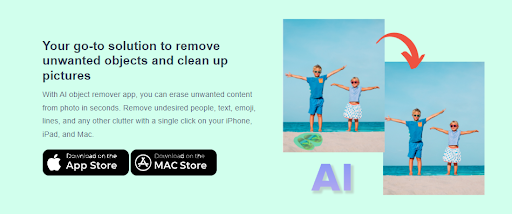
ObjectRemover’s Alternatives – The Comparison
Besides Object Remover, there are a few other options available out there when it comes to removing unwanted objects from your pictures, such as:
If ObjectRemover was the trailblazer, then Magic Eraser is hot on its heels as one of the newest AI object removal tools on the block. Boasting an incredibly intuitive drag-and-erase interface that works almost like magic, this software delivers super fast, accurate removal of all kinds of unwanted objects and elements.
Like its name implies, Magic Eraser really does feel a bit magical in how effortlessly it whisks away photobombers, power lines, text overlays and more with just a few clicks. Best of all, it automatically fills in the resulting gaps for a perfectly natural, unblemished final image every time.
Whether you need to remove giant distractions or just tiny little blemishes, Magic Eraser’s high precision ensures you get professional-grade results with no smudges or smears left behind.
Of course, no discussion of image editing would be complete without mentioning Adobe Photoshop. And in its latest versions, this venerable software suite has rolled out some serious new AI-powered capabilities for object removal and image reconstruction.
Headlining these is Photoshop’s Generative Fill, which leverages machine learning to seamlessly remove any unwanted objects and fill in the leftover space effectively. Just select the area you want to edit, and Photoshop does all the hard work for you!
Beyond that though, the software offers tons of other pro-level tools perfect for complex image retouching jobs. Things like sky replacement, adjustment layers, custom blend modes and selection tools put ultra-precise editing power at your fingertips.
CapCut may have started out as “just” a mobile video editor app, but these days it packs in some seriously impressive object removal abilities too. The app’s signature feature is AI-driven background removal that lets you quickly isolate a moving subject from their surroundings, perfect for creating slick animated videos and TikToks.
But CapCut goes way beyond just object removal with a full suite of editing tools built for both video and photos. Things like auto transcription, speech-to-text captioning, and even text-to-speech make it a breeze to add visual elements and overlays.
Better yet, CapCut has generous collaboration tools baked right in so you can easily swap edits back and forth with teammates.
Sometimes, you don’t need a full-fledged software suite – you just need something quick and simple for basic touch ups. That’s where Cleanup.pictures comes in clutch. This free, browser-based tool specializes in super-fast removal of small objects, text, and blemishes in seconds with zero complicated settings to fiddle with.
Cleanup.pictures’ AI-powered inpainting algorithms are shockingly accurate for a free web tool. Just outline the area you want cleaned up, and the software seamlessly fills it in using info from surrounding pixels. No watermarks, no smears or smudges – just pure, clean image editing magic!
Best of all, Cleanup.pictures requires zero sign ups or downloads and can be accessed instantly from any device with a web browser.

Which One is Right For You? Here’s How to Decide
With so many amazing options out there, how do you pick the best object removal tool for your specific needs? A lot comes down to what exactly you plan to use it for and your overall skill level.
-
Pro-grade Solutions for Professionals
If you’re a professional photographer or graphic designer who needs flawless, pixel-perfect image editing to deliver to clients, investing in pro-grade solutions like ObjectRemover or Adobe Photoshop is probably worth it. Their high accuracy and advanced capabilities ensure you get pristine final results every single time.
-
Casual Users and Beginners
For more casual users or beginner photo editors, simpler tools like Magic Eraser or Cleanup.pictures offer an awesome bang for your buck. They pack in AI-powered precision but with insanely user-friendly interfaces that require zero learning curve. Perfect for quickly eliminating basic blemishes or creating fun, shareable edits.
-
All-in-One Solutions for Multimedia Editing
And if you dabble in video editing and animation on top of still photos, CapCut’s well-rounded toolkit makes it a stellar all-in-one solution. Its seamless integration of object removal with video editing, text tools, and other creative goodies saves you from having to juggle multiple single-purpose apps.
-
Testing and Personalization
Of course, you can always take advantage of free trials to test drive a few different options and see which one goes best with your personal workflow and skill set. After all, the best object removal tool is the one that you find intuitive and fun to use!
Conclusion
Object removal has already become an indispensable tool for everybody from professional creatives to casual Instagrammers just looking to zhuzh up their pics. Being able to instantly eliminate any unwanted element, using software like ObjectRemover, opens up a world of creative possibilities.