To sign up for our daily email newsletter, CLICK HERE
It is necessary to have a good avatar if you want to have an online presence. It is important to remember that you shouldn’t be using an actual photo of yourself on the Internet in order to keep your privacy intact.
I believe it is worth mentioning that an avatar is the same as a profile picture for those who are unfamiliar with the term. The idea behind this is to create a tiny image based on your personality, in place of an actual photo, that best represents who you are. As far as avatars are concerned, you have a wide variety of options at your disposal, including cartoons, banners, and more.
Any of these can be made by anyone, regardless of their artistic ability. You can build cool avatars for free on a number of sites that allow you to customize, download, and use them. You can use any of these suggestions to create a great avatar profile picture, whether it is for a forum site or steam.
1. Avamake

Avamake, one of the most underrated avatars making app, available on internet as a web-based application, is definitely a project to talk about.
A wide variety of options are available when creating an avatar with Avamake (also known as Avatar Maker), such as customizing your face, mouth, clothes, beard, nose, eyes, eyebrows, and hair. Depending on the color variants that are chosen, the skin, hair, iris, and iris can all be customized.
Once done with customization, you can download them in PNG or SVG format easily in one click and most importantly, for free!
2. Avachara
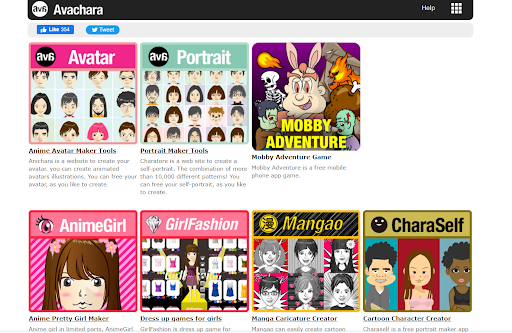
Anime-style avatars can be created with Avachara. The face shapes, eyes, noses, mouths, brows, and hair can all be customized, in addition to skin tone and gender.
All other items except footwear can be found in the clothing selection. You can choose from a variety of basic outfits, as well as special items like a Santa dress and a construction helmet. There are a lot of options if you want to add additional items. Guitars, swords, pets, glasses, and flag icons are among the items listed. A background pattern or color can also be selected.
Upon completion, your avatar can be downloaded as a PNG or a JPEG in two different sizes—one showing only the head and shoulders, and the other showing the full body.
3. Getavataaars (Formerly Avataaars Generator)
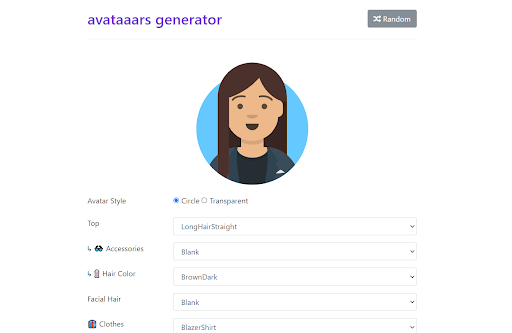
There is a constant changing of principles and standards when it comes to web design over time. Nowadays, an avatar needs to be designed in such a way that it looks like it belongs on the web. Due to the fact that emojis have become a popular look today, this site allows you to make an avatar that looks like one of them.
Make your selections for hair, headgear, accessories, clothing, eyes, eyebrows, mouth, and skin tone. Get creative and create an avatar that resembles you (or the one you want people to see). Once you’ve completed it, download it.
There is no charge for Avataaars Generator. PNG or SVG vector graphics can be downloaded for your avatar. In HTML or React, you can view the code.
4. DoppelMe
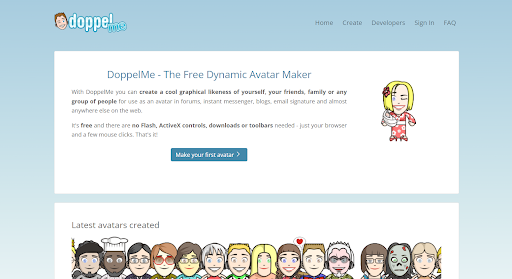
Can you imagine being surprised to find that this site differs from all the others? The answer is no, it is not really. The process begins with a naked avatar, and from there you can choose bits and pieces from a variety of styles, looks, and extras.
Signing up with the site allows you to access all the options. Despite the fact that you don’t have a cool posture, there are plenty of unique options once you have joined.
5. Face.co

It’s easy and gorgeous, but you can’t customize much with Avatars Generator. With Face.co, you can customize your profile avatar in every aspect.
There is a wide range of options to customize your mouth, nose, ears, eyes, eyebrows, and hair. The skin, hair, and iris can all be customized with color variants. Adding a cool background image and changing your clothes are also options.
Avatar Maker is one of the many variants of this site you can find online. Due to its HTTPS encryption, Face.co was the only one we considered.
6. The Character Creator

There is also a cool avatar creator called The Character Creator. From the top of the page, you can customize different features of your avatar, starting from scratch. Choosing a male or female avatar is the first step, and then adding additional features gradually changes the look of your avatar.
The avatar can be downloaded as a PNG or SVG file once you’ve finished. With Character Creator, you can download a close-up avatar profile picture, an upper body avatar, or a full-body avatar. After that, you can use your creation wherever you like.
Your avatar will be accessible in the future once you create an account. Additionally, you can save multiples to your account so you can access them whenever you want.
Conclusions
As discussed above, we have listed our top choice for beginners and people who aren’t much experienced in creating avatars for any kind of purpose. However, the avatars made by the sites discussed would surely help you in creating an avatar.
If this article turns out to be helpful to you, then please leaves a thumbs up to this article.
Meta description:
Looking for a good avatar maker for proper online presence. Here are some of the best sites to create a cool avatar easily.