To sign up for our daily email newsletter, CLICK HERE
Are you looking to download Hulu movies/TV shows? You have come to the right place.
Many Hulu video downloaders are available, but Pazu is the most popular among them.
Pazu Hulu Video Downloader is a tool that allows users to download videos from the popular video streaming site Hulu.
It’s a straightforward, user-friendly tool that anyone without technical experience can use.
It works on both Windows and Mac OS devices.
As you know, Hulu ad-supported users can’t download their favorite movie/TV shows.
That’s where Pazu Hulu Video Downloader comes in. It has lots of awesome features that will satisfy all your needs. Let’s see some of these features.
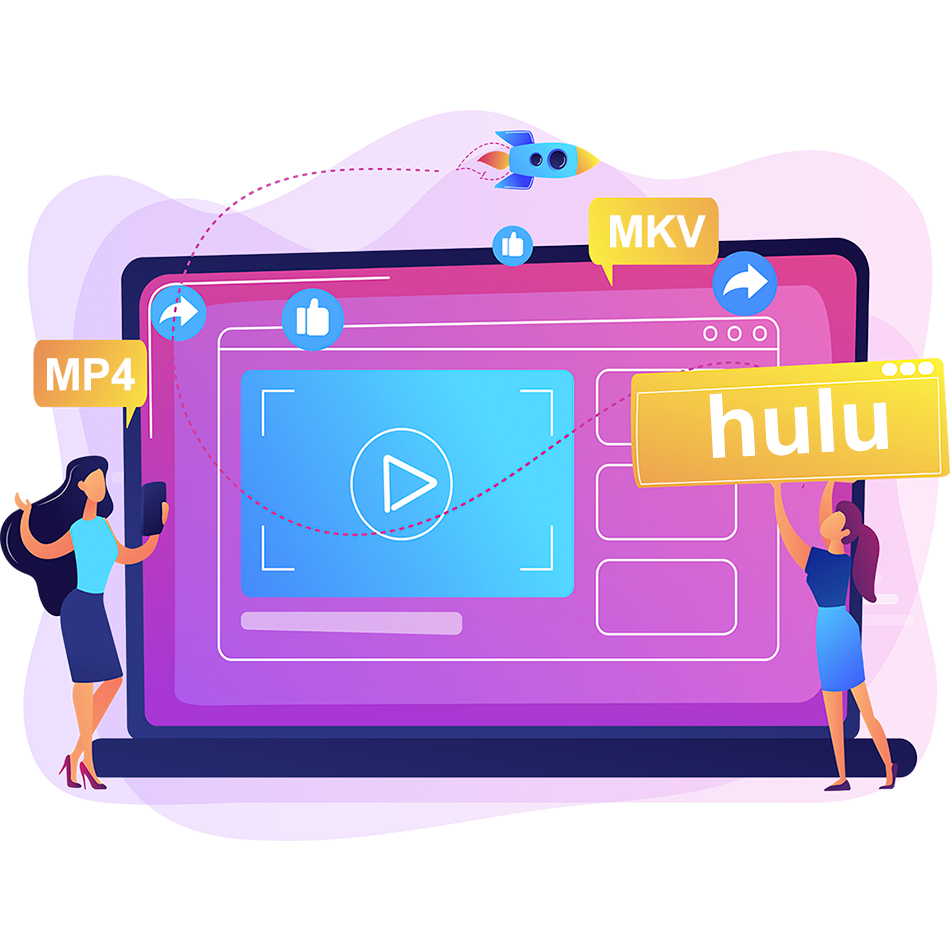
Pazu Hulu Video Downloader Features
Pazu Hulu Downloader has many features that make it a good option for video downloads.
These features make Pazu different from other video downloaders.
1. Download in Best Quality
Pazu is the best video downloader available, allowing you to download videos of top quality.
With Pazu, you can download videos of up to 1080p quality. It’s also relatively fast, and your downloads will be ready in minutes.
The best part is that your downloads will never expire. They will be stored on your device as long as you like.
After downloading a movie/show, you can watch it without the Hulu app or subscription.
Not only this, but you can also share videos on different platforms. The videos are downloaded in MP4/MKV format, so make sure to have a media player that supports this format.
2. Download Hulu and Hulu JP Videos
Hulu is a popular streaming service that can be found in various countries. With Pazu, you can now download any movie/TV show from the Hulu and Hulu JP regions.
To put it another way, as long as you have this Hulu Downloader, you can store your favorite Hulu content for offline viewing from anywhere on the globe, whether in America or Japan.
3. Ad-Free Experience
Pazu is the best video downloader if you want an ad-free movie downloading experience.
With Pazu, you can download videos from the Hulu platform without worrying about annoying ads.
Pazu also offers high-quality downloads, so you can be sure that you’re getting the best possible video quality when downloading movies/TV shows.
With Pazu, you can be sure that you’re getting high-quality downloads without any ads.
4. Search and Add Feature
Pazu is an excellent choice for anyone who wants to watch videos from Hulu without hassle.
The app is easy to use and lets you find and download the videos you want in just a few clicks.
Plus, Pazu integrates with Hulu, allowing you to search for your favorite series and movies from the app.
All you have to do is type your favorite title, add it, and download it within a few clicks.
5. Fast, Simple, and Easy
Looking for a fast and easy way to download videos from Pazu Hulu? The Pazu Hulu Video Downloader is the answer.
This simple and easy-to-use tool allows you to quickly and easily download videos from Pazu Hulu in just a few clicks.
Search for your favorite titles, and the Pazu Hulu Video Downloader will take care of the rest.
Pazu comes with a user-friendly interface. So even if you are a newbie, it’s not a big deal to download videos.
You will learn how to download videos using Pazu further in the article.
6. Keep all subtitles and audio tracks
Pazu Hulu Video Downloader lets you choose and download subtitles and audio tracks in various languages based on your preferences.
You can download videos with or without subtitles, and you could even save original subtitles as external files.
Meanwhile, Pazu also offers to preserve fantastic Dolby-Digital 5.1 theatre-quality sound for a more pleasurable audio-visual experience for viewers.
Using Pazu To Download Hulu Videos
If you are wondering how to use the Pazu Hulu Video downloader, then don’t worry! Follow the given steps to download any Hulu movie/TV show to MP4 or MKV.
Step 1: Install Pazu Hulu Video Downloader on your device.
For Windows: https://www.pazuvideo.com/hulu-video-downloader-for-windows.html
For Mac: https://www.pazuvideo.com/hulu-video-downloader-for-mac.html
Step 2: Log in to your Hulu account. You will see three options – Hulu.com, Hulu JP, and Hulu JP Store. Select anyone according to your preference.

(https://www.pazuvideo.com/hulu-video-downloader-for-mac/images/hulu-downloader1.png)
Step 3: Now, you will be asked to enter the registration code to unlock all features of Pazu. If you haven’t registered, you can go ahead with the free trial.
Step 4: Type the movie title or show you wish to download it into the search box.

(https://www.pazuvideo.com/hulu-video-downloader-for-mac/images/hulu-downloader9.png)
If your search results are in another language (Japanese), you can change them by going to the settings.
Step 5: Select the ‘Settings’ icon. Here you can select your video format (MP4/MKV), video codec (H264 or H265), audio language, and subtitle language.
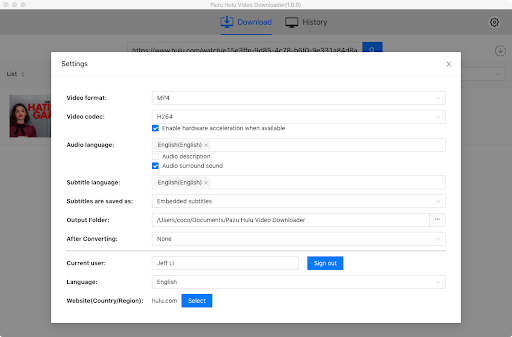
(https://www.pazuvideo.com/hulu-video-downloader-for-mac/images/hulu-downloader6.png)
Step 6: You can also change the destination of ‘Output Folder’ where your videos will be saved.
Step 7: Save the preferred settings and select the movie/TV show you want to download, and click on the download icon.
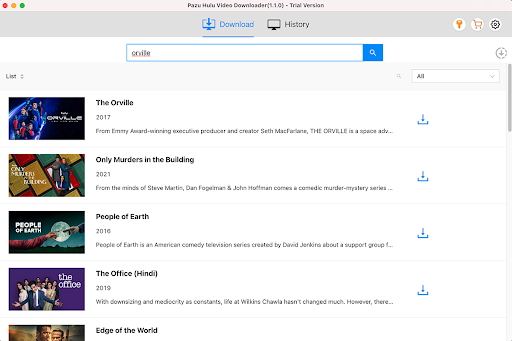
(https://www.pazuvideo.com/hulu-video-downloader-for-mac/images/hulu-downloader12.png)
The download will begin shortly and will be stored in the output folder.
Pazu will automatically remove ads so that you can get an ad-free experience while watching.
Final Words
Millions of users trust Pazu all around the globe. Not only Hulu, but Pazu also offers services for major streaming platforms like Netflix, Disney+, and many more.
Pazu Hulu Video Downloader is a reliable and easy-to-use tool. If you are a huge fan of Hulu shows, then Pazu is worth checking out.