To sign up for our daily email newsletter, CLICK HERE
Pazu YouTube Music Converter is a very useful software when you don’t want to spend your money regularly on YouTube or YouTube Music Premium. It will help you to download music and listen to them without having a YouTube account or even the internet. This software is capable of downloading music with ID3 tags and in any format which you can listen from anywhere anytime. But before downloading it, you must know certain details about its features and also how to use it. Here we are going to discuss both the things in detail so that you can decide whether you want to download it or not.
What are the basic features of Pazu YouTube Music Converter?
The music can be downloaded in a few different formats
You can download the music in MP3, WAV, AIFF, FLAC, MP4, AAC, etc., and enjoy listening to them on your Windows or MacBook. So even if you have to download it in a particular format just to make sure that your device is compatible with that particular format then you can do that. So clearly you won’t have to think about the format and you will get it in a few common formats by using this software.
You can transfer the file to any device
You can transfer the downloaded file to any device of your choice so that you can listen to the music peacefully on your MP3 player, phone or laptop whenever you like. So, once you will download the music to a particular device, you can simply choose the device you want to listen to them in. Then you have to transfer the files to that device.
You won’t need an internet connection
After downloading all your favourite music files by using Pazu YouTube Music Converter, you can listen to that music without even having an Internet connection on your phone or laptop. So, it is one of the best software to download music and keep them offline to listen to them whenever you will feel like it. In case you use the software, you will be able to have your favourite songs offline and listen to them without having internet.
The music can be played ad-free and offline without having a premium plan
YouTube Music Premium plan can enable listening to music by using YouTube music without having an advertisement. But it is not possible if you don’t have a premium account. If you download all the music files by using Pazu YouTube Music Converter then there is a high chance that you will get rid of premium payment on YouTube. In this case, you can listen to music without having any premium plan on YouTube.
You can change the audio quality at your convenience
Audio quality is very important to have a great experience while listening to music. So, if you want a high-quality audio experience then you can change the quality while downloading music files from YouTube music by using Pazu YouTube Music Converter. There are different options for audio quality in the app itself and you have to select the appropriate one as per your requirement.
You can keep the music file forever
In the case of YouTube, the downloaded music will not stay in your account forever and you have to let them go at some point. This problem will also be solved if you use Pazu YouTube Music Converter. Here you will own these songs and listen to them anytime because you can keep the media file forever and there is no restriction on the download. So, if you want to have a long-term solution to your problem with premium accounts then this software can help you out.
The files can be downloaded along with the metadata
The metadata in an audio file will give you all the information about the format and other details which will help you in the future. So, if you are using Pazu YouTube Music Converter to download audio files from YouTube music then you will have the metadata of the song with you.
You can rename the file easily
If you find the name of the songs confusing then you can simply rename it at your convenience. It is a great way to keep your audio files as per your requirement and it will be quite easy for you to find the exact file you want whenever necessary. That is why we always recommend that right after you download the music, you should rename the file at your convenience for future usage.
The download is quick and fast
The download will be quick and fast if you use Pazu YouTube Music Converter. You can have just one-click download and then you will be able to find the audio file on your device for free. In case you are looking for software that can download music files fast then Pazu YouTube Music Converter can be the best choice for you.
You can download the music along with id3 tags
ID3 tags have all the information about a song and it can help you to learn more about the music later. If you use Pazu YouTube Music Converter then you will get all the audio files along with these tags and you can refer to it later to know more about the music track.
The batch download is possible
If you like multiple songs then you can download them at once with the batch download option. In this case, you will have multiple downloads going on simultaneously and you won’t have to put your download again and again by selecting the songs one by one.
You will get a multilingual interface
A multilingual interface is one of the most attractive features of Pazu YouTube Music Converter. Here you will get different languages on the interface so that you can use the app at your convenience. So, if you are not comfortable with a particular language then also you can use this app to listen to music by operating it in your language.
How to use Pazu YouTube Music Converter?
Using Pazu YouTube Music Converter to convert YouTube Music to MP3 is quite easy and you just have to go step by step to listen to your favourite music by using this software.
- First, you have to launch Pazu YouTube Music Converter after downloading the file and installing it on your windows or Mac PC. You have to make sure that your select the correct version as per your operating system.
- After you launch the software, you need to click the settings in the upper right corner and select the exact output format for the music file. You can also customize the audio quality and edit the file name as per your preference.
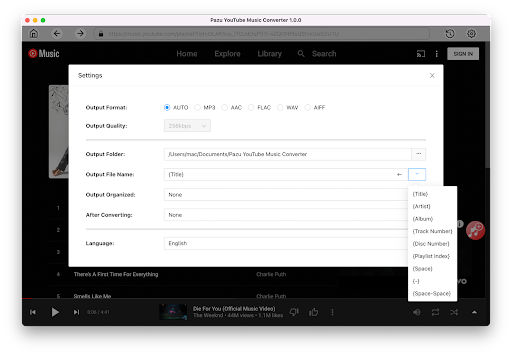
- Finally, you can start converting by clicking on the download button to download the album, playlist, or a particular track.

So, these are the basic features and step-by-step processes to use Pazu YouTube Music Converter. You have to go through it properly to understand the usage of the software and you will be able to download YouTube Music songs to MP3 and listen to them without even having an internet connection.