To sign up for our daily email newsletter, CLICK HERE
In today’s fast-paced digital landscape, web developers and content creators rely heavily on efficient tools to bring their projects to life. For Word Press projects, the choice of the right device plays a pivotal role in ensuring productivity, performance, and the overall success of the venture. In this article, we will explore the significance of selecting the appropriate device for Word Press project, emphasizing the importance of striking a balance between power and portability. For comprehensive information on the best choices, devices, and how to make the right selection, check out this article on “TechnoBurst” at. https://technoburst.com/

I.Brief Explanation Of The Significance Of Choosing The Right Device For WordPress Projects
When it comes to Word Press projects, the significance of choosing the right device cannot be overstated. The device you use will directly impact your workflow, efficiency, and the quality of the end product. A powerful device can handle resource-intensive tasks, such as running multiple plugins, handling large media files, and efficiently managing databases. On the other hand, a portable device allows you the flexibility to work from different locations, collaborate on-the-go, and attend to urgent tasks when away from your primary workspace.
Moreover, the right device ensures seamless compatibility with Word Press and its regular updates. As Word Press evolves, it demands more system resources to deliver enhanced features and security updates. Investing in a device that can keep up with these developments will save you from future compatibility issues and potential bottlenecks.
A. Importance Of Balancing Power And Portability In The Context Of Web Development
For web developers, the debate often revolves around power versus portability. A powerful machine equips you with the resources needed to handle complex coding, optimise website performance, and test applications across different browsers and devices. However, powerful devices tend to be bulkier, limiting mobility and making them less practical for developers who prefer to work in dynamic environments.
On the other hand, a portable device offers the convenience of working from coffee shops, co-working spaces, or during travel. It allows developers to stay connected and productive, even on the move. Nonetheless, some ultra-portable devices might lack the processing power and RAM required to execute resource-demanding tasks efficiently.
Striking the right balance between power and portability is the key to ensuring productivity and meeting project deadlines. Consider your specific needs, the nature of your Word Press projects, and your working style before making a decision.
II. The Pros Of Laptops For WordPress Projects
As we delve deeper into the advantages of laptops for Word Press projects, it becomes evident that these portable and versatile devices offer a plethora of benefits for web developers and content creators alike. In this section, we will explore the key advantages that laptops bring to the table when undertaking Word Press projects, highlighting their portability, flexibility, and remote work capabilities.
A. Advantages Of Laptops: Portability, Flexibility, And Remote Work Capabilities
Portability: One of the most significant advantages of using a laptop for Word Press projects is its portability. Laptops are designed to be lightweight and compact, allowing developers to carry their workstations with them wherever they go. This flexibility is invaluable for those who are constantly on the move or prefer working from different locations. Whether it’s coffee shops, co-working spaces, or while travelling, laptops provide the freedom to work anytime, anywhere.
Flexibility: Laptops offer a versatile working environment for Word Press projects. The ability to switch between various locations and settings enables developers to find their most productive work atmosphere. Additionally, laptops often come equipped with touchscreens and convertible functionalities, further enhancing their flexibility by enabling both traditional keyboard-and-mouse interactions and touchscreen interactions for intuitive design work.
Remote Work Capabilities: In today’s digital age, remote work has become the new norm, and laptops are at the forefront of this revolution. With a stable internet connection, developers can effortlessly collaborate with team members from different parts of the world. This enhances productivity and opens up opportunities for Word Press professionals to work with clients and businesses globally, breaking geographical barriers and fostering a dynamic work environment.
B. Discuss Limitations: Performance, Upgradability, And Thermal Constraints
While laptops offer immense convenience and flexibility, it’s crucial to address their limitations, especially when undertaking resource-intensive tasks in Word Press projects.
Performance: Compared to desktop computers, laptops may have limitations in terms of performance. High-end desktop configurations often boast superior processing power, larger RAM capacities, and dedicated graphics cards, which can be essential for handling complex Word Press projects with heavy plugins and themes. While many laptops are now equipped with powerful hardware components, they may still fall short in terms of raw processing power when compared to their desktop counterparts.
Upgradability: Unlike desktops, where users can easily upgrade individual components like RAM, storage, or graphics cards, laptops often have limited upgradability. Many laptops have their hardware components soldered onto the motherboard, making it challenging or even impossible to upgrade them in the future. Therefore, it’s essential to carefully choose a laptop with sufficient resources to meet your long-term project requirements.
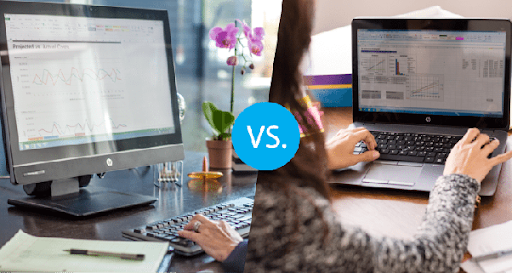
Thermal Constraints: Laptops are compact devices, and as such, they have limited space for heat dissipation. During resource-intensive tasks, such as running multiple virtual machines or processing large multimedia files, laptops can generate considerable heat, potentially leading to performance throttling. Adequate cooling solutions are critical to prevent overheating and maintain optimal performance during extended Word Press sessions.
III. The Pros Of Desktops For WordPress Projects
As we explore the advantages of desktops for Word Press projects, we uncover a treasure trove of benefits that cater to the needs of web developers and content creators. In this section, we will delve into the key advantages that desktop computers bring to the table when undertaking Word Press projects, highlighting their raw power, scalability, and multitasking capabilities.
A. Advantages Of Desktops: Raw Power, Scalability, And Multitasking Capabilities
Raw Power: Desktop computers are renowned for their unparalleled processing power. Equipped with high-performance processors, dedicated graphics cards, and ample RAM, desktops can handle even the most resource-intensive Word Press projects with ease. This robust processing power allows for quicker compilation of code, faster rendering of graphics, and seamless handling of complex plugins and themes.
Scalability: Unlike laptops, desktops offer exceptional scalability, giving developers the ability to customise their system according to their specific needs. The modularity of desktop computers allows for easy upgrades, such as increasing RAM, adding more storage space, or upgrading to the latest graphics card, ensuring that the system remains relevant and powerful over time.
B. Discuss Limitations: Lack Of Portability, Fixed Setups, And Space Requirements
While desktop computers are powerhouses, they do come with certain limitations that might not suit the needs of all professionals, especially those who prioritise mobility and flexibility.
Lack of Portability: Perhaps the most apparent limitation of desktops is their lack of portability. Desktop computers are designed to stay stationary, tethered to a desk, and cannot be easily moved around. This lack of mobility can be a significant drawback for professionals who require the freedom to work from different locations.

Fixed Setups: Desktops are typically associated with fixed setups. Once assembled and configured, it can be cumbersome to rearrange or relocate the system. This lack of flexibility in setup might hinder collaborative efforts or if the workspace needs to be reorganised for any reason.
IV.Conclusion
Whether you choose a laptop or a desktop for your Word Press projects, the key lies in striking the right balance between power and portability. Assessing your individual needs and project requirements will lead you to make a well-informed decision that enhances your productivity and creativity in the ever-evolving world of WordPress development. Remember, your workstation is your most valuable tool, and choosing the right one will empower you to create remarkable websites that leave a lasting impact.
Frequently Asked Questions (FAQ)
Q: What are the main advantages of using a laptop for Word Press projects?
A: Laptops offer portability, allowing you to work from anywhere, as well as flexibility with touchscreen capabilities. They also enable remote collaboration, making them suitable for those who require mobility and on-the-go access to their projects.
Q: Why would I choose a desktop over a laptop for my Word Press work?
A: Desktops excel in raw processing power, making them ideal for resource-intensive projects. Their scalability and multitasking capabilities ensure seamless performance for complex tasks like video editing, graphic designing, and handling intricate themes.
Q: Can laptops handle large-scale Word Press projects effectively?
A: Yes, modern laptops are equipped with powerful hardware and processors, making them capable of handling large-scale projects. However, for extremely demanding tasks, desktops with higher-end configurations might be more suitable.
Q: Are desktops costlier than laptops for Word Press projects?
A: Initially, desktops may require a higher upfront investment due to their customization options. However, in the long run, they can be more cost-effective as they offer upgradability, allowing you to extend the lifespan of your system without replacing the entire device.
Read More…